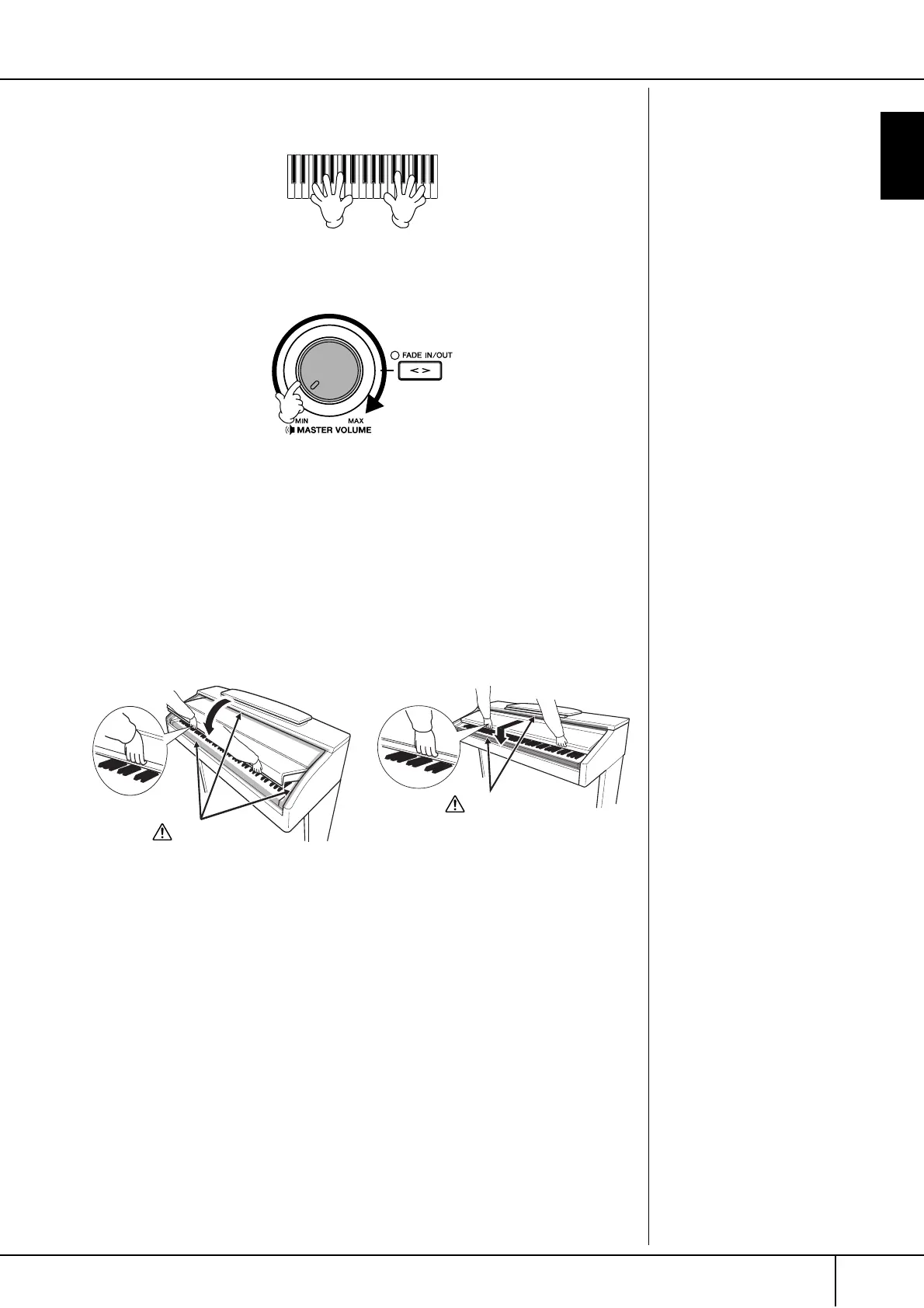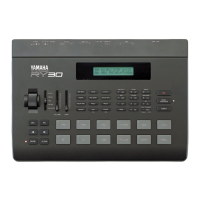CVP-305/303/301 Owner’s Manual
15
Introduction
4 Playing the keyboard
Play the keyboard to produce sound.
Adjusting the volume
While playing the keyboard, adjust the volume level by using the [MASTER
VOLUME] located at the left of the panel.
5 Turning the power off
Press the [POWER] switch to turn the power off.
The screen and the power indicator turn off.
6 Closing the key cover
CVP-305/CVP-303: Grip the metal rim at the top of the panel, and close the
key cover.
CVP-301: Slide the cover toward you and gently lower the cover
over the keys.
CAUTION
Be careful to avoid catching
your fingers when closing
the cover.
CVP-305/303 CVP-301
CAUTION
Be careful to avoid catching
your fingers when closing
the cover.
