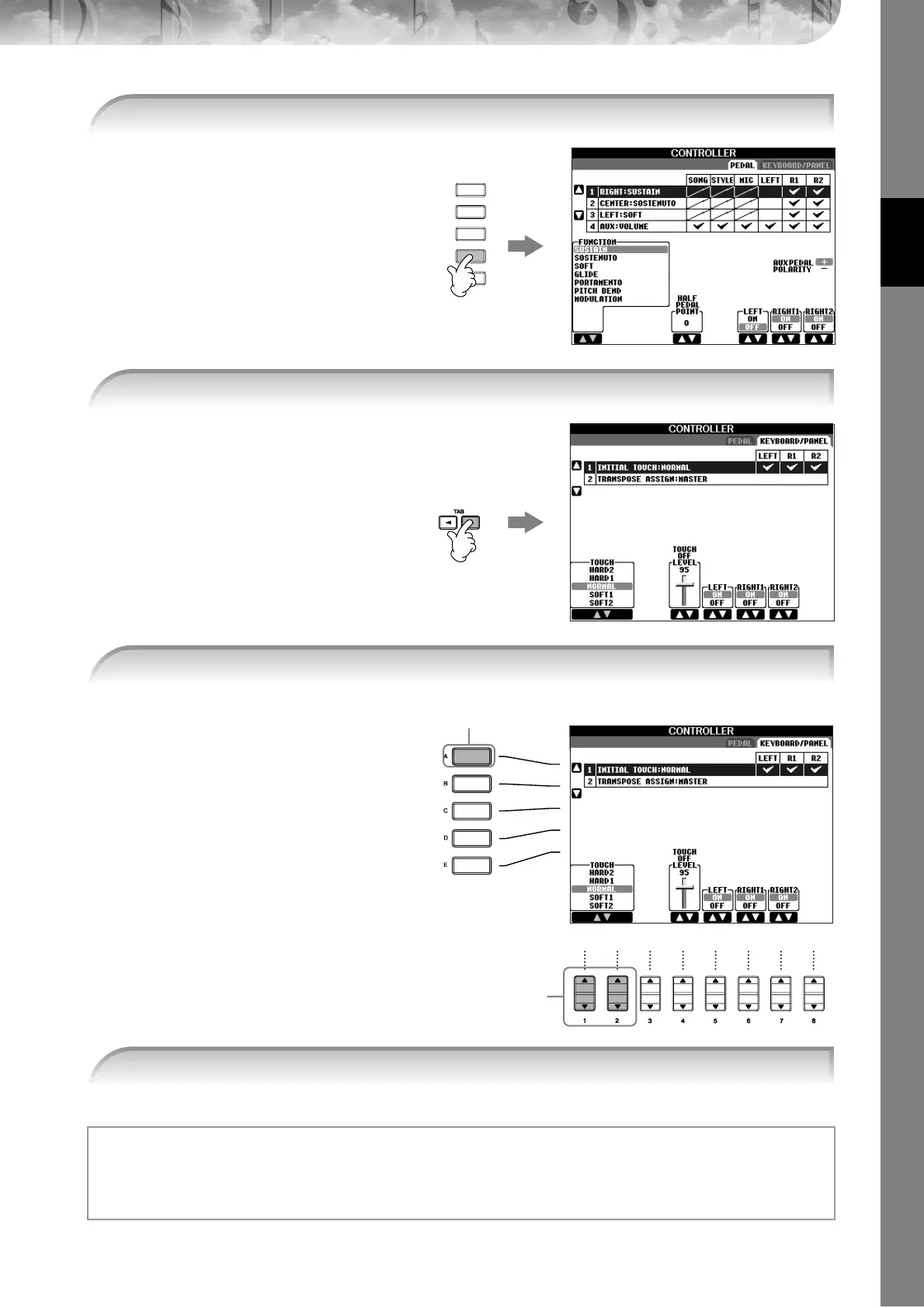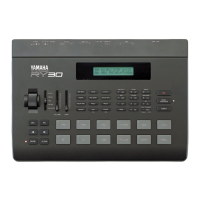Quick Guide
CVP-305/303/301 Owner’s Manual
27
When the selected category is further
divided into sub-categories, the tab(s)
will be shown in the display.
When the setting is further divided into
additional settings, a list will be shown
in the display.
2 Press the [D] button to select the category CONTROLLER.
A
B
C
E
D
3 Press the TAB [
®
] button to select the KEYBOARD/PANEL tab.
4 Press the [A] button to select the “1 INITIAL TOUCH.”
4
5
5 Press the [1
ππ
ππ
††
††
]/[2
ππ
ππ
††
††
] button to select touch sensitivity for the keyboard.
Throughout this manual, arrows are used in the instructions, indicating in shorthand the process of calling up certain
displays and functions.
For example, the instructions above can be indicated in shorthand as: [FUNCTION] → [D] CONTROLLER → TAB [
®
]
KEYBOARD/PANEL → [A] 1 INITIAL TOUCH.
