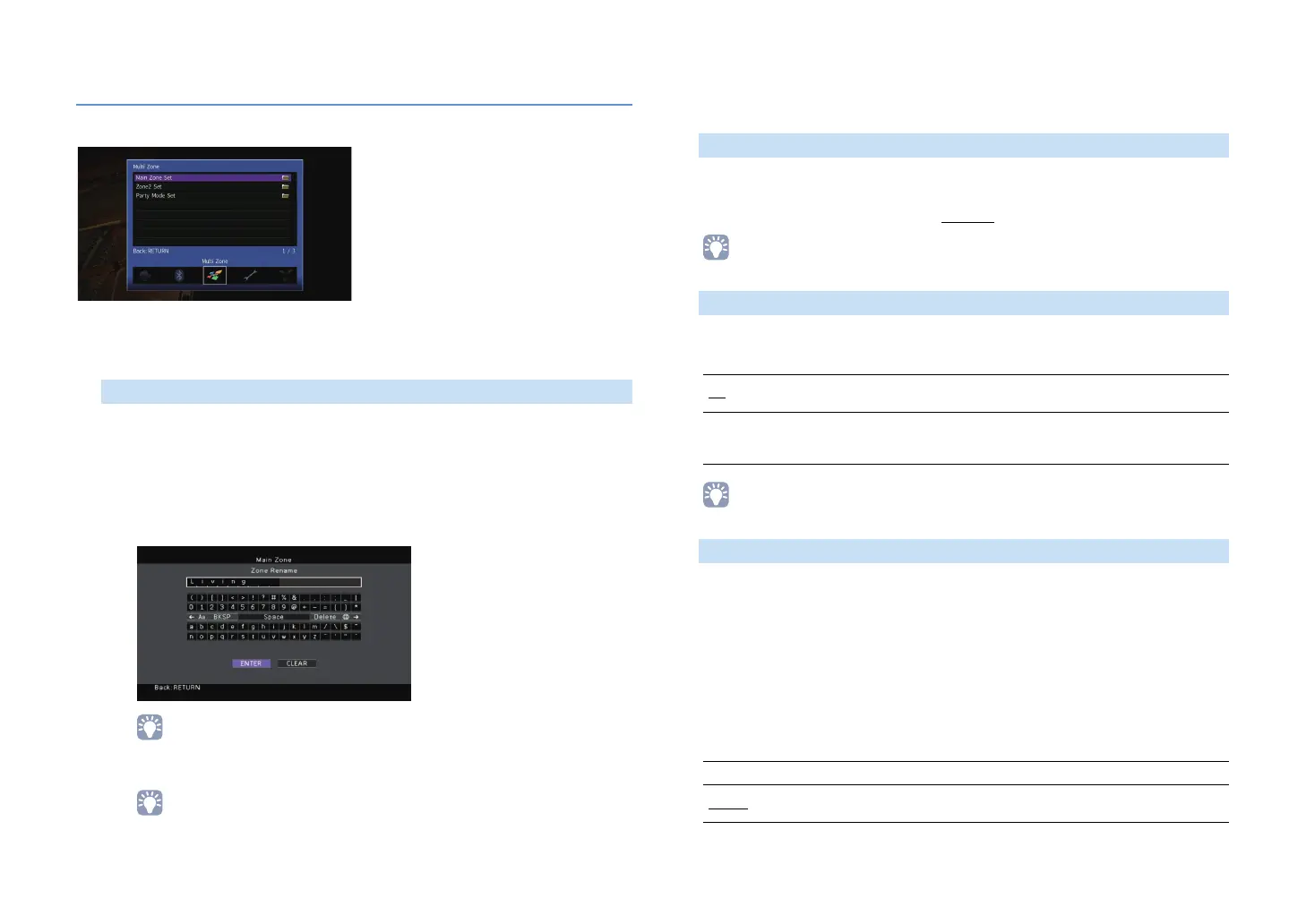En 114
Multi Zone
Configures the multi zone settings.
■ Main Zone Set
Configures the main zone setting.
Changes the zone name (for main zone) displayed on the TV screen.
■ Procedure
1
Press ENTER to enter the name edit screen.
2
Use the cursor keys and ENTER to rename and select “ENTER” to confirm the
entry.
• To clear the entry, select “CLEAR”.
3
Use the cursor keys to select “OK” and press ENTER.
• To restore the default setting, select “RESET”.
4
To exit from the menu, press ON SCREEN.
■ Zone2 Set
Configures the Zone2 settings.
Sets the Zone2 maximum volume to prevent excessive loudness.
Setting range
-30.0 dB to +15.0 dB (5.0 dB increments), +16.5 dB
• This setting is available only when “Power Amp Assign” (p.104) is set to “7ch +1ZONE”.
Sets the Zone2 initial volume for when the unit is turned on.
Settings
• This setting is available only when “Power Amp Assign” (p.104) is set to “7ch +1ZONE”.
Changes the zone name (for Zone2) displayed on the TV screen.
You can change the zone name in the same manner as “Zone Rename” in “Main
Zone Set” (p.114).
■ Party Mode Set
Enables/disables switching to the party mode (p.86).
Choice
Target: Zone 2
Settings
Zone Rename
Max Volume
Initial Volume
Off
Sets the level at the volume level of the unit when it last entered standby
mode.
On
Sets at Mute or the specified volume level (-80 dB to +16.5 dB, 0.5 dB
increments).
(This setting works only when the initial volume is set lower than “Max Volume”.)
Zone Rename
Disable Disables switching to the party mode.
Enable
Enables switching to the party mode. You can turn on/off the party
mode by pressing PARTY on the remote control.
