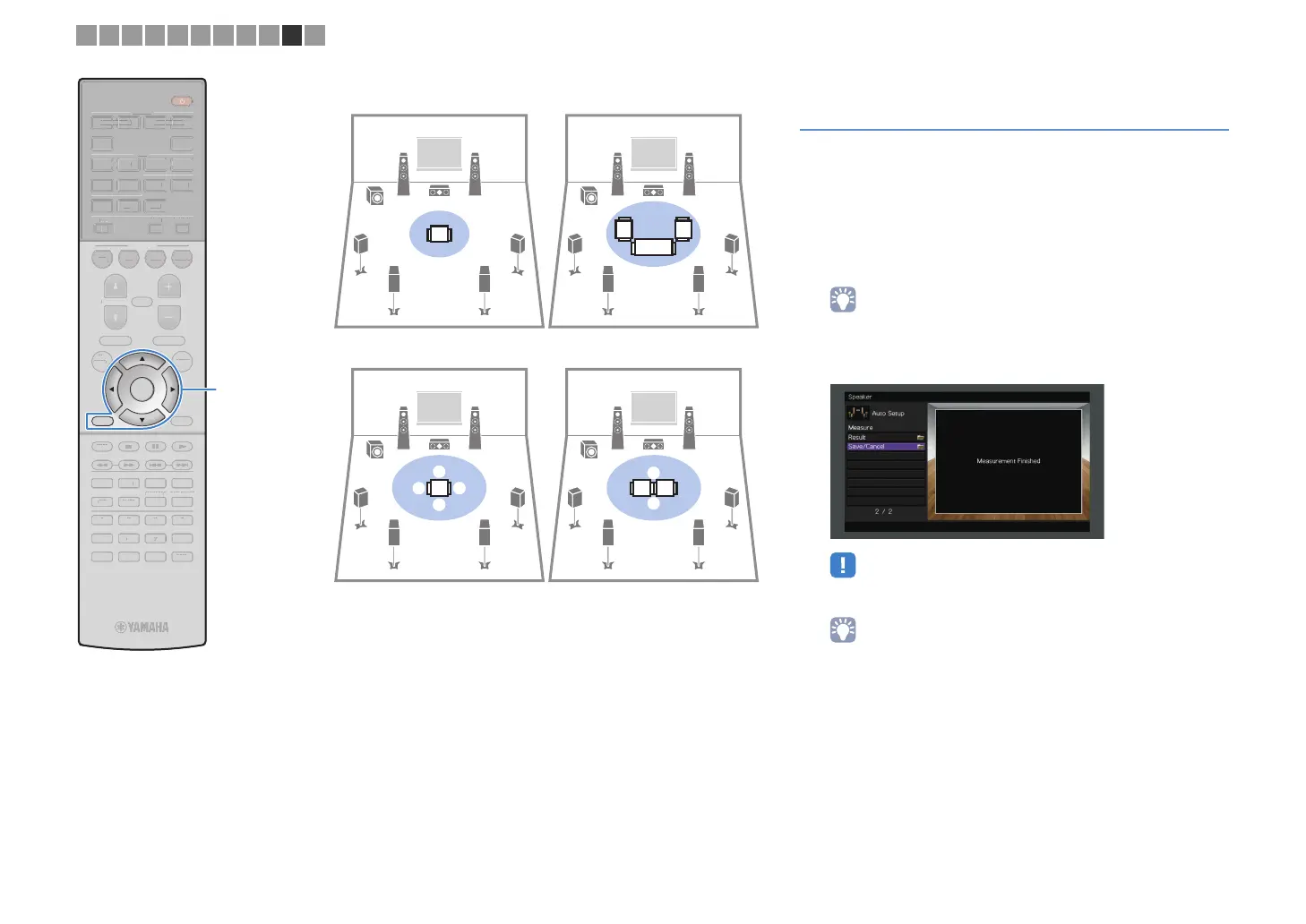En 38
This completes the preparations. See the following page to start the
measurement.
When “Multi Position” is set to “Yes”:
“Measuring at multiple listening positions (multi measure) (RX-V779
only)” (p.39)
When “Multi Position” is set to “No”:
“Measuring at one listening position (single measure)” (p.38)
Measuring at one listening position
(single measure)
Follow the procedure below for measurement. It takes about
3 minutes to perform the measurement.
1
To start the measurement, use the cursor keys to
select “Measure” and press ENTER.
The measurement will start in 10 seconds. Press ENTER
again to start the measurement immediately.
• To cancel the measurement temporarily, press RETURN.
The following screen appears on the TV when the
measurement finishes.
• If any error message (such as E-1) or warning message (such as W-1)
appears, see “Error messages” (p.42) or “Warning messages” (p.43).
• To check the measurement results, select “Result”. For details, see
“Checking the measurement results” (p.41).
2
Use the cursor keys to select “Save/Cancel” and
press ENTER.
Multi measure
(5 listening positions)
Multi measure
(2 listening positions + front/back)
Multi measure
(1 listening position + front/back/left/right)
Single measure
1 2 3 4 5 6 7 8 9 10 11
90
ENT
MEMORY
5
687
1234
MOVIE
ENHANCER
TUNING PRESET
BAND
DISPLAYRETURN
ENTER
ON
SCREEN
OPTION
TOP MENU
MUTE
PROGRAM VOLUME
POP-UP/MENU
PURE DIRECT
STRAIGHT
INFO SLEEP
MUSIC
NET
PARTY HDMI OUT
BLUETOOTH
MAIN
ZONE 2
USB
MODE
SCENE
BD
DVD
TV
NET
RADIO
HDMI
AV
5
65
V-AUX
1234
12
AUDIO
TUNER
34
SUR. DECODE
ENT
MEMORY
1
3
M
VI
ENHAN
T
NIN
RE
ET
DI
PL
RE
PTI
T
P MEN
PR
RAM
L
ME
P
P-
P
MEN
P
RE DIRE
TRAI
INF
LEE
M
N
HDMI
U
BLUETOO
ONE
M
D
SCEN
-
1
AUDI
R. DE
D
ENTER
RETURN
Cursor keys
