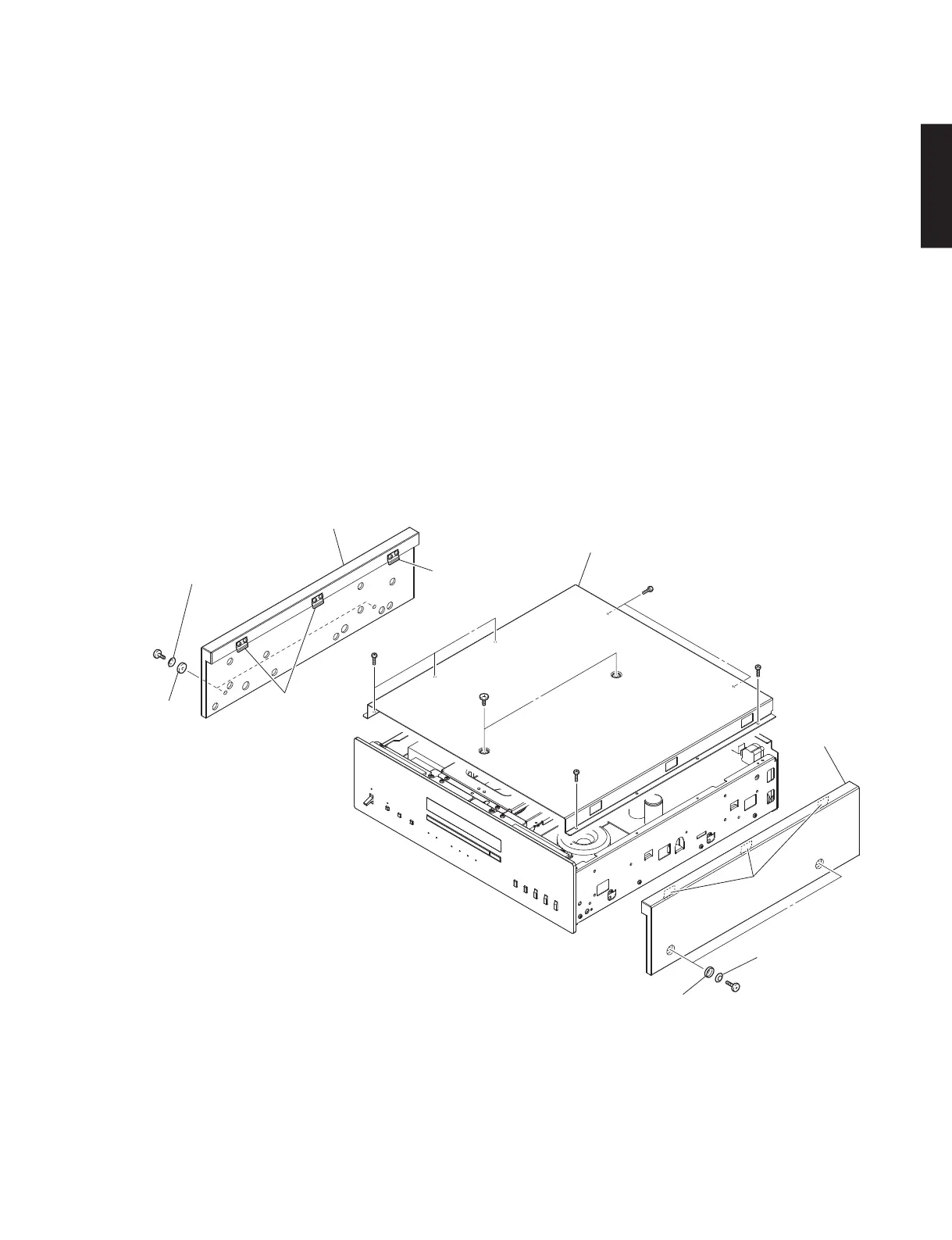Side panel L
サイドパネル L
Hook
フック
Washer
ワッシャー
Coned disc spring L
サラバネ L
①
Hook
フック
Hook
フック
Washer
ワッシャー
Coned disc spring L
サラバネ L
②
④
③
③
③
③
Side panel R
サイドパネル R
Top cover
トップ カ バ ー
■ DISASSEMBLY PROCEDURES /
分解手順
Fig. 1
(Remove parts in the order as numbered.)
Disconnect the power cable from the AC outlet.
1. Removal of Side Panel L and Side Panel R
a. Remove 2 screws (
①
) together with the coned disc
spring L and washer. (Fig. 1)
b. Lift the side panel L a little, release hooks at 3 locations
and then remove the side panel L. (Fig. 1)
c. Remove 2 screws (
②
) together with the coned disc
spring L and washer. (Fig. 1)
d. Lift the side panel R a little, release hooks at 3 locations
and remove the side panel R. (Fig. 1)
2. Removal of Top Cover
a. Remove 7 screws (
③
) and 2 screws (
④
). (Fig. 1)
b. Remove the top cover. (Fig. 1)
(番号順に部品を外してください。)
AC 電源コンセントから、電源コードを抜いてください。
1. サイドパネル L、サイドパネル R の外し方
a. ①のネジ 2 本をサラバネ L、ワッシャーと一緒に外し
ます。(Fig.1)
b. サイドパネル L を少し持ち上げ、3 ヶ所のフックを外
し、サイドパネル L を外します。(Fig.1)
c. ②のネジ 2 本をサラバネ L、ワッシャーと一緒に外し
ます。(Fig.1)
d. サイドパネル R を少し持ち上げ、3 ヶ所のフックを外
し、サイドパネル R を外します。(Fig.1)
2. トップカバーの外し方
a. ③のネジ 7 本、④のネジ 2 本を外します。(Fig.1)
b. トップカバーを外します。(Fig.1)
13
CD-S2100
CD-S2100
