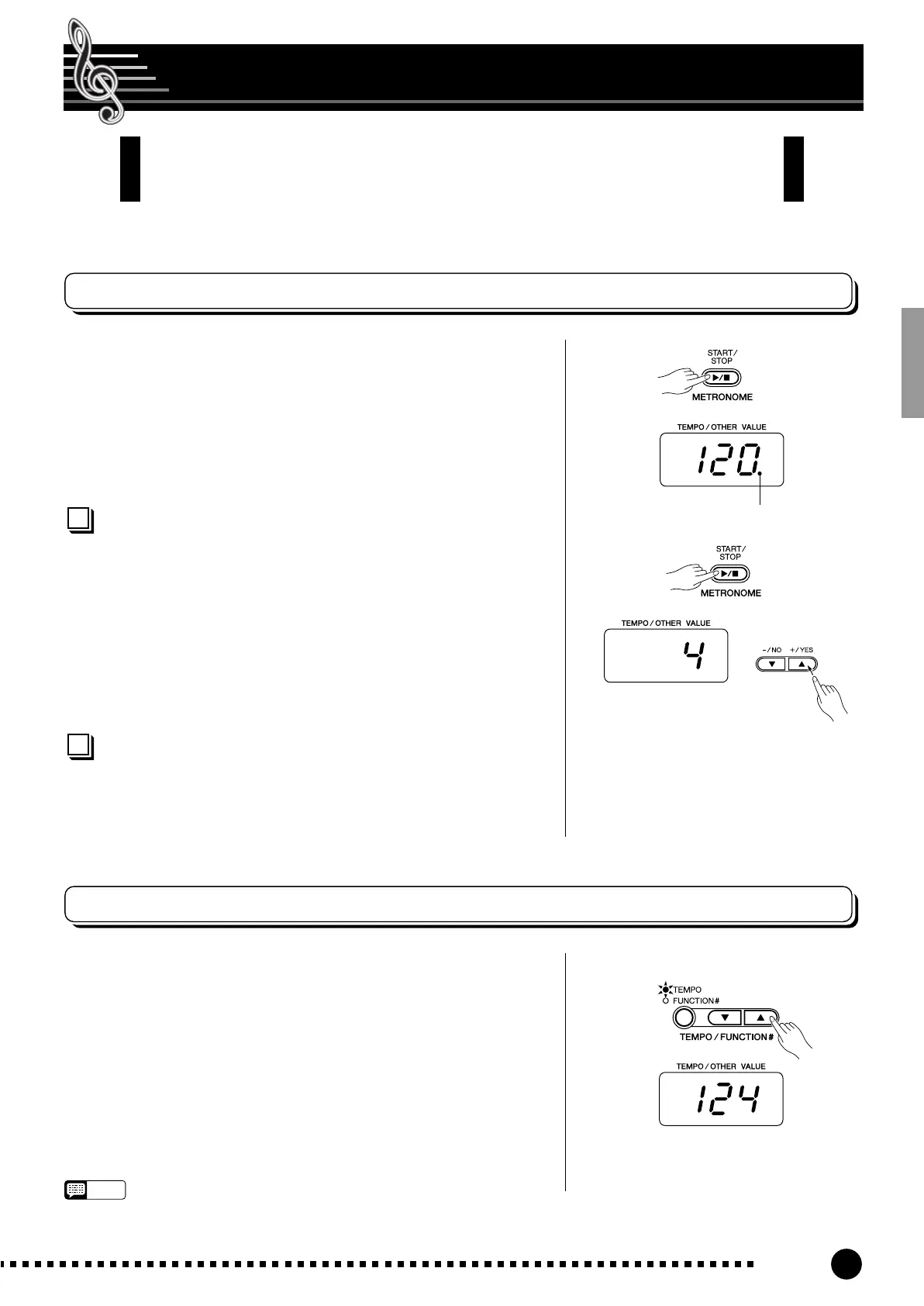25
P-120/P-120S
23
The Metronome & Tempo Control
The metronome sound is alternately turned on and off by pressing the
METRONOME [START/STOP] button. When on, the beat indicator
flashes at the current tempo.
Metronome Time Signature.................................
The time signature (beat) of the metronome can be set by using
the [–/NO▼] and [+/YES▲] buttons while holding the METRO-
NOME [START/STOP] button. You can set the beat to 0, 2, 3, 4,
5 or 6 (the current setting appears on the LED display while the
METRONOME [START/STOP] button is held). Press the [–/
NO▼] and [+/YES▲] buttons simultaneously while holding the
METRONOME [START/STOP] button to recall the default set-
ting “0” (no accent).
Metronome Volume Function..............................
The volume of the metronome sound can be adjusted via the
Metronome Volume function in the Function mode—page 36.
The tempo of the metronome and user song recorder playback (the
recorder is described in the next section) can be set from 32 to 280 beats
per minute by using the [TEMPO/FUNCTION# ▼, ▲] buttons (when
the [TEMPO/FUNCTION #] button’s [TEMPO] indicator is lit). The
selected tempo will appear on the LED display while in the normal play
mode and while the [TEMPO/FUNCTION# ▼, ▲] buttons are being
used to adjust the tempo in the recording/playback mode. The default
tempo (120 or the recorded song tempo when the recorder contains data
and the playback track indicator is lit) can be recalled by simultaneously
pressing the [▼] and [▲] buttons.
• If the [TEMPO/FUNCTION#] button’s [FUNCTION#] indicator is lit, press
the [TEMPO/FUNCTION#] button to light the [TEMPO] indicator.
The P-120/P-120S built-in metronome is a convenient feature for practice, and
it can also provide a solid rhythmic guide when recording with the User Song
Recorder feature, described in the next section.
The Metronome
Tempo Control
NOTE
