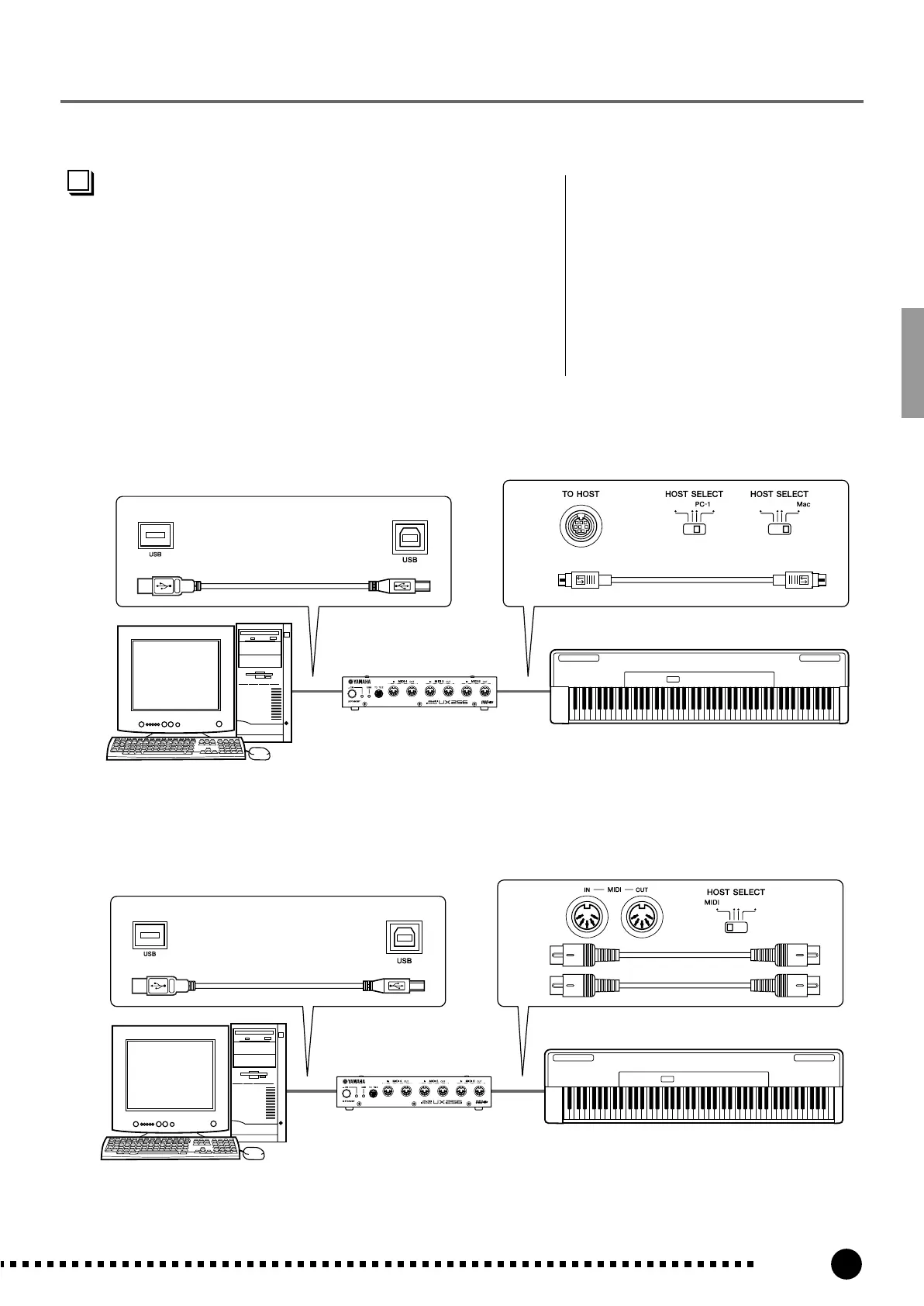Connecting to a Personal Computer
43
P-120/P-120S
41
Using a USB Interface
(such as the Yamaha UX256, UX96) ...................
Connect the USB interface (Yamaha UX256, UX96 or equiva-
lent) to your computer using a USB cable. Install the driver soft-
ware supplied with the interface (or other appropriate driver
software) on your computer according to the supplied instruc-
tions. Connect your instrument to the USB interface using either a
standard Macintosh 8-pin system peripheral cable or MIDI
cables. Refer to the manual supplied with your USB interface for
details.
or
● Connecting the USB Interface and Instrument via a Serial Cable
● Connecting the USB Interface and Instrument via MIDI Cables
USB cable
Mini-DIN 8-pin
P-120/P-120S
UX256
Computer
USB cable
MIDI cables
P-120/P-120S
UX256
Computer
Standard Macintosh 8-pin system peripheral cable
