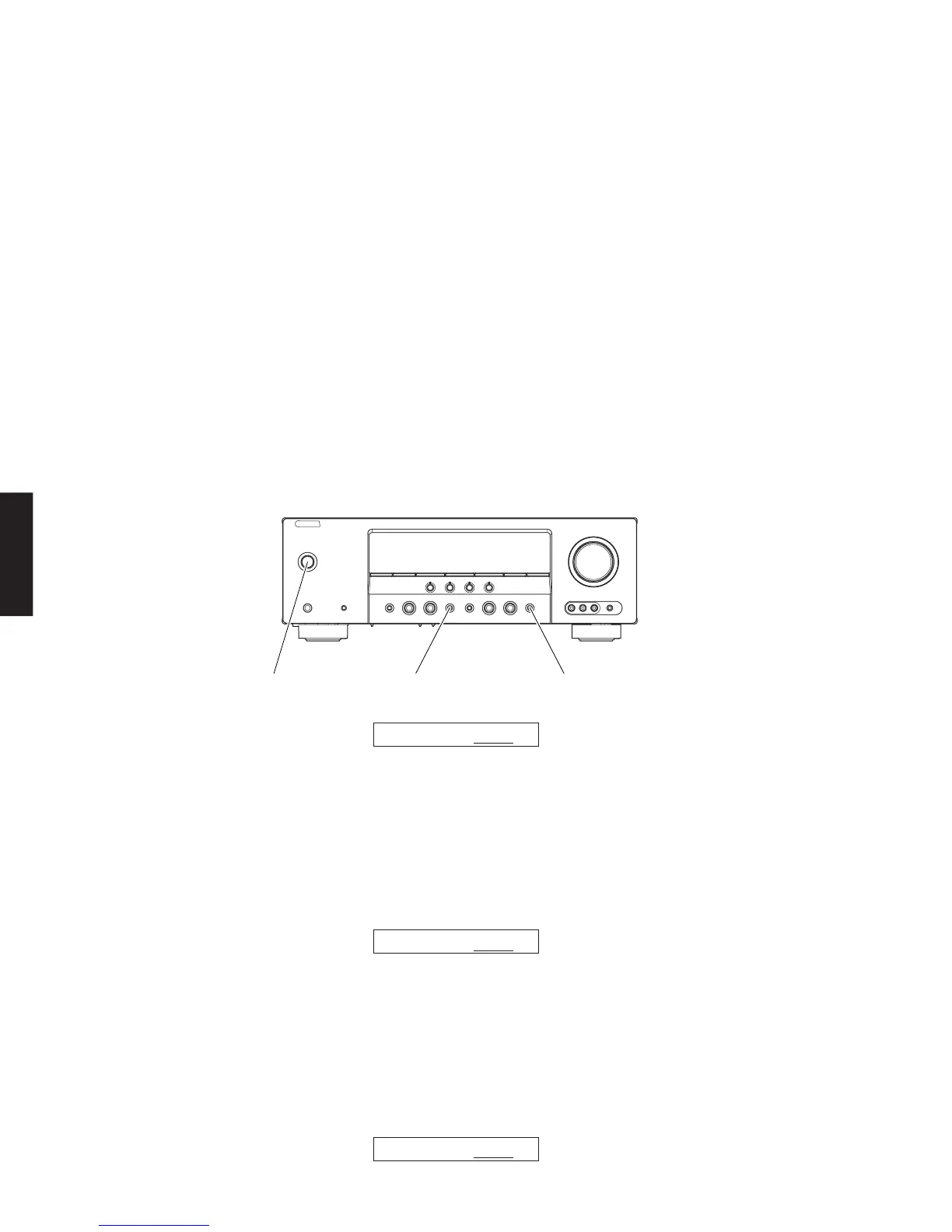20
RX-V463/HTR-6140/DSP-AX463
RX-V463/HTR-6140/
DSP-AX463
● ファームウェアバージョンおよびチェックサムの
確認
ダイアグメニューでファームウェアのバージョンおよ
びチェックサムが正しく更新されたことを確認しま
す。
ダイアグメニューの詳細は「ダイアグ(自己診断機能)」
を参照してください。
※ 表示されたファームウェアのバージョンおよび
チェックサムが、書き込んだファームウェアのバー
ジョンおよびチェックサムと異なる場合、操作方
法の1から13までをもう一度やり直してくださ
い。
1. 本機の電源コードをACコンセントに接続します。
2. STRAIGHTキーとAUDIOSELECTキーを押し
ながら、STANDBY/ONキーを押し、ダイアグを
起動します。(Fig.5)
3. ダイアグS1.Versionを選択します。
表示されたファームウェアのバージョンが書き込ん
だファームウェアのバージョンと同じであることを
確認します。(Fig.5)
Fig. 5
4. ダイアグS2.Allchecksumを選択します。
表示されたチェックサムが書き込んだファーム
ウェアのチェックサムと同じであることを確認し
ます。(Fig.6)
(チェックサム値は指定ダウンロード先に記載され
ています。)
4. Select the self-diagnostic function menu “S2. All
checksum”.
Confirm the displayed checksum is the same as
the written firmware checksum. (Fig. 6)
(The checksum value is found where download-
ing is specified to.)
S1. VER. E048
Fig. 6
S2.A.SUM:EDA1
"STRAIGHT" key"STANDBY/ON" key "AUDIO SELECT" key
● Confirmation of firmware version and checksum
To confirm that the firmware is updated successfully,
check the firmware version and checksum value by
using the self-diagnostic function menu “S. ROM VER/
SUM”.
For more information, refer to “SELF-DIAGNOSTIC
FUNCTION”.
* When the displayed firmware version and checksum
are different from written firmware version and
checksum, follow the steps from 1 to 13 of “Opera-
tion Procedures” again.
1. Reconnect the power cable of this unit to the AC
outlet.
2. Press the “STANDBY/ON” key while simulta-
neously pressing the “STRAIGHT” and “AUDIO
SELECT” keys. (Fig. 5)
Then the self-diagnostic function is activated.
3. Select the self-diagnostic function menu “S1. Ver-
sion”.
Confirm the displayed firmware version is the
same as the written firmware version. (Fig. 5)
Example / 例 :
Example / 例 :
5. Select the self-diagnostic function menu “S3. Pro-
gram checksum”.
Confirm the displayed checksum is the same as
the written firmware checksum. (Fig. 7)
(The checksum value is found where download-
ing is specified to.)
5. ダイアグS3.Programchecksumを選択します。
表示されたチェックサムが書き込んだファーム
ウェアのチェックサムと同じであることを確認し
ます。(Fig.7)
(チェックサム値は指定ダウンロード先に記載され
ています。)
Fig. 7
S3.P.SUM:FE77
Example / 例 :
