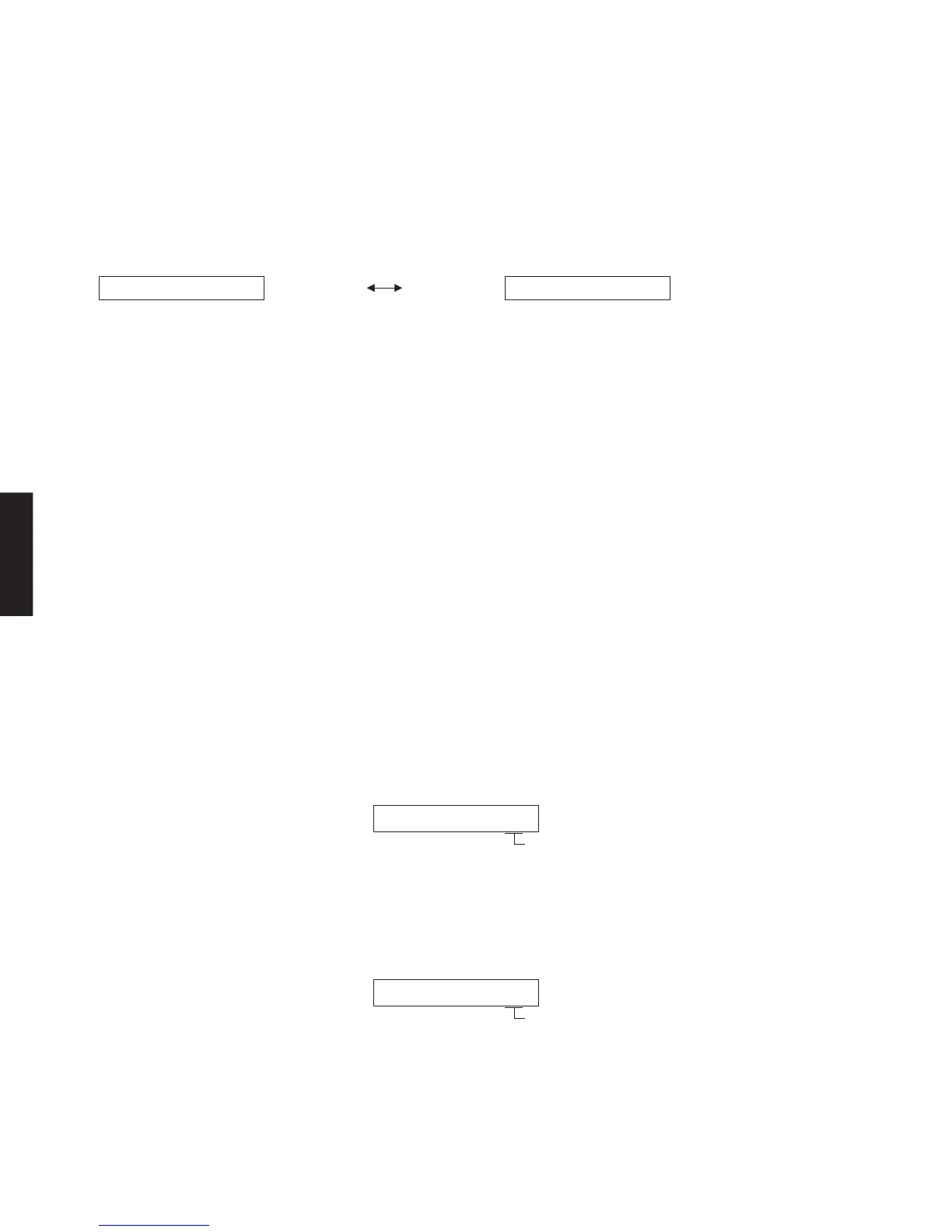36
RX-V463/HTR-6140/DSP-AX463
RX-V463/HTR-6140/
DSP-AX463
J. USB (R, T, K, A, B, G, E, F, L models)
The music file recorded in the USB flash memory
is reproduced.
a. Copy the 2 music files from PC into the roof
folder of the USB flash memory.
b. Insert the USB flash memory to the USB ter-
minal of this unit.
USB FILE1
Reproduced at this time is the first piece of the music
file in the USB flash memory connected to the USB
terminal on the front panel.
USB FILE2
Reproduced at this time is the second piece of the
music file in the USB flash memory connected to the
USB terminal on the front panel.
J1.USBFile1/OK
OK: Connected/Playback
NG: No music file
J2.USBFile2/OK
OK: Connected/Playback
NG: No music file
Clear Bluetooth pairing information
While the Bluetooth DOCK is connected, initialization
of the Bluetooth DOCK pairing information is inhibited/
reserved.
Use “PRESET/TUNING<” and “PRESET TUNING>”
keys for operation.
ClearBluetoothpairinginformation
BluetoothDOCKを接続している時、BluetoothDOCK
のペアリング情報の初期化を予約/禁止します。
操作は、PRESET/TUNING<、PRESET/TUNING
>キーで行います。
I4.BT CLR:INHI
I4.BT CLR:RSRV
Initialization inhibited /
初期化禁止
Initialization reserved /
初期化予約
Initialization inhibited / 初期化禁止
User memory initialization is not executed. Select this sub-
menu to protect the user memory.
BluetoothDOCKのペアリング情報の初期化は行われませ
ん。BluetoothDOCKのペアリング情報を保護するときは、
こちらを選択してください。
Initialization reserved / 初期化予約
Initialization of the use memory is reserved. (Actually, initial-
ization is executed the next time that the power is turned on.)
Select this sub-menu to reset to the original factory settings
or to reset the use memory.
Any protection history will be cleared.
BluetoothDOCKのペアリング情報の初期化が予約されま
す。(実際に初期化されるのは、次回の電源投入時です。)
BluetoothDOCKのペアリング情報を削除したいときは、こ
ちらを選択してください。
J. USB
このモデルには適用されません。
