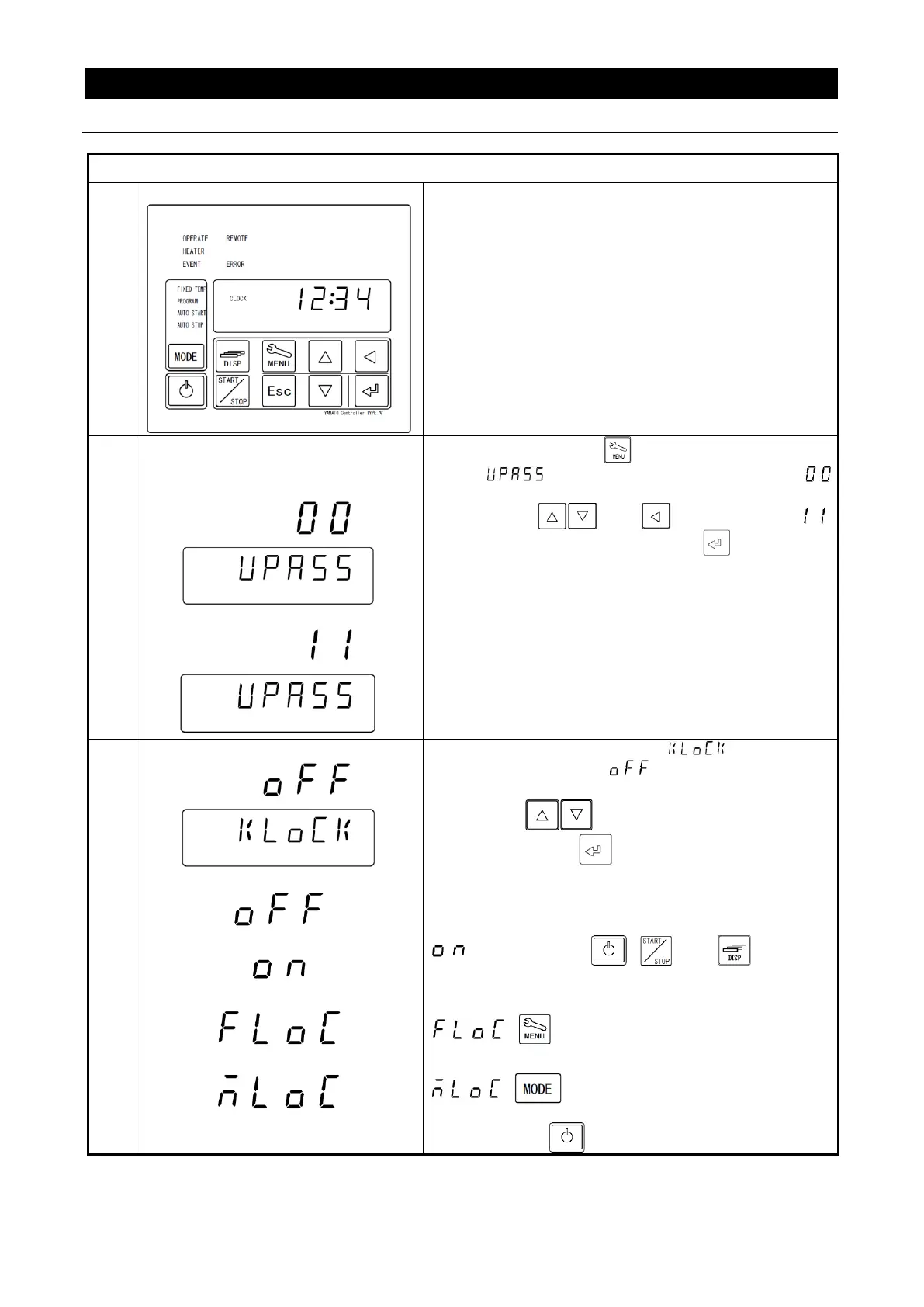37
4. OPERATION PROCEDURE
Keypad Lock Function
Turn control power off (idle)
Turn main power switch ON (|). Lower display shows
current time.
If unit is in standby, press and hold to turn control
panel power off (idle).
shows in lower display while
flashes in upper display.
2) Using and , enter password “ ”
into upper display and press (password is
set at “11” and cannot be modified).
1) Lower display shows while upper
display shows . This is the factory
default setting.
2) Use to select lock mode and finalize
by pressing .
Keypad lock modes are as follows:
: Key lock function disabled (factory default)
: All keys except , and are
disabled.
: only is disabled.
: only is disabled.
Press and hold to return unit to idle.
