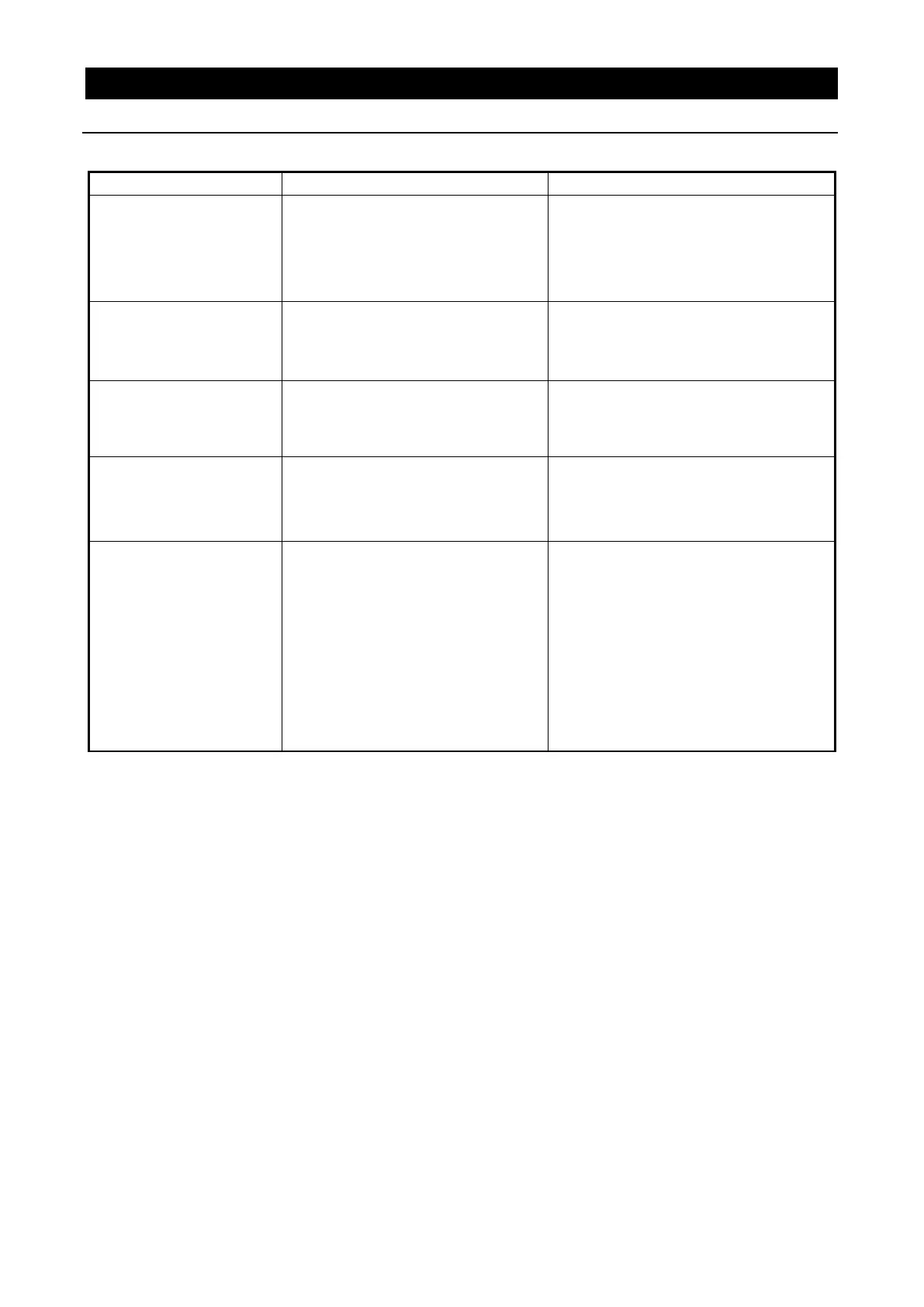56
8. TROUBLESHOOTING
Troubleshooting Guide
Table 8.2 - Troubleshooting Guide
Unit does not turn
on/operate when main
power switch (ELB) is
turned “ON”. (no current
time in lower display)
・ No power from power supply
・ ELB failure
・ Control board failure
・ Check connection to power
supply and confirm power supply
voltage.
・ Replace ELB. (*)
・ Replace control board. (*)
Displays are blank
when control panel is
powered on (unit in
standby)
・ Power supply failure (must be
within ±10% voltage rating)
・ Connect to adequate power
supply
・ Replace control board (*)
Fan does not operate
when control panel is
powered on (unit in
standby)
Temperature in
chamber does build
・ IOPD and/or built–in
self-diagnosis function has
shut heater circuit down
・ Refer to Table 8.1, this chapter (*)
Temperature reading is
erratic
・ Heavily fluctuating ambient
temperature
・ Power supply failure
(must be ±10% of voltage
rating)
・ Temperature affected by test
samples
・ Control board failure
・ Temperature sensor failure
・ Re-evaluate installation site
・ Connect to adequate power
supply
・ Reduce test sample load
・ Replace CPU board (*)
・ Replace temperature sensor (*)
・ See P.50, “Samples/specimens
needing special attention”.
* Contact original dealer of purchase
