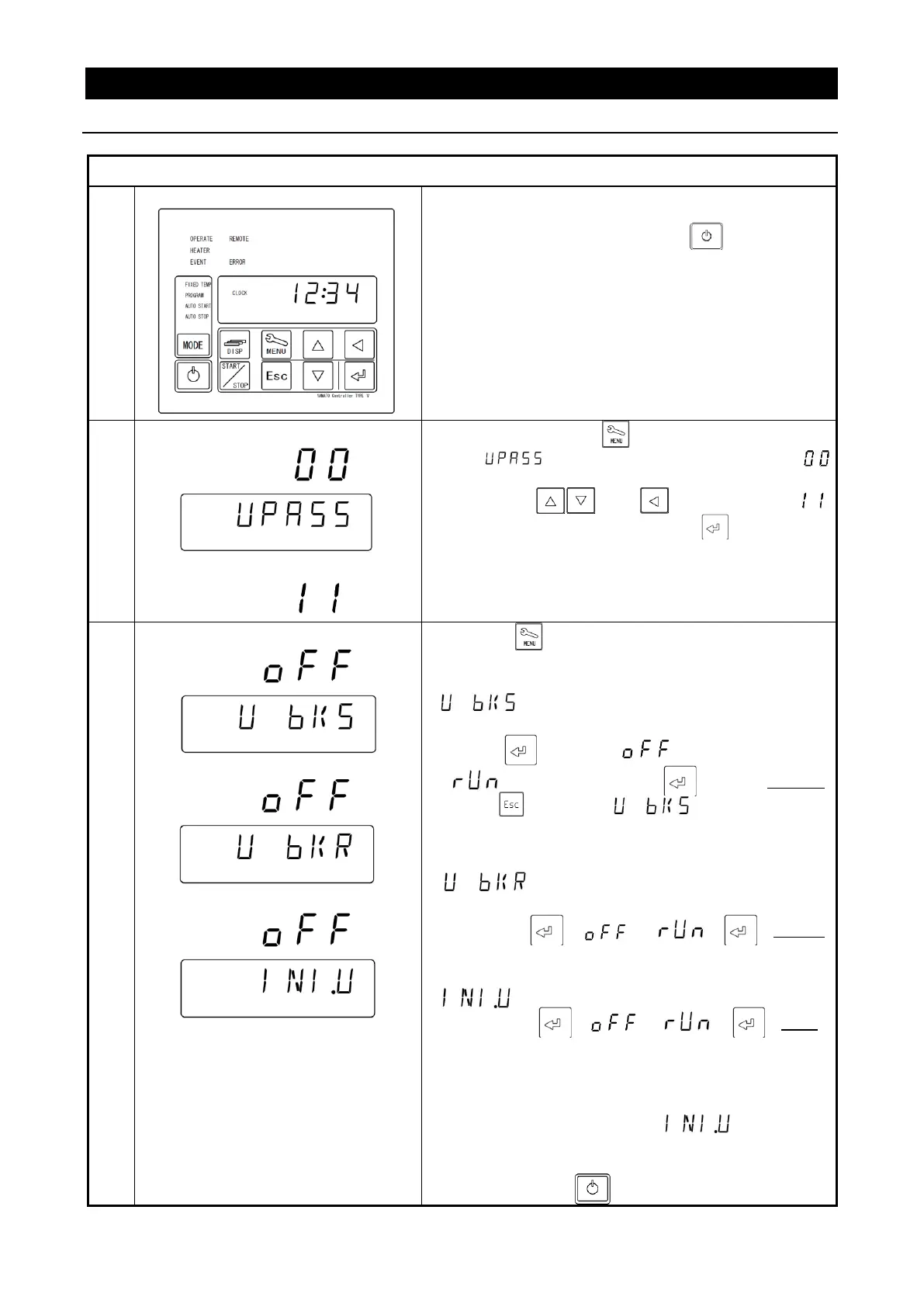42
4. OPERATION PROCEDURE
Data Backup, Data Recovery & Reset
Back up data, recover data from backup or reset data to factory default.
Turn main power switch ON (|). Lower screen shows
the current time.
If unit is in standby, press and hold to turn control
panel power off (idle).
shows in lower display while
flashes in upper display.
2) Using and , enter password “ ”
into upper display and press (password is
set at “11” and cannot be modified).
Back up, restore or reset data.
Press repeatedly to scroll through the
following items in lower display, respectively:
: backs up settings for the event of backup
battery failure or accidental reset.
Press to change (constant)
to
(flashing), then press again to back up.
Press to return to menu.
: restores cleared or reset data from
backup.
As above→ → to → →restore
: Resets all settings to factory default.
As above→ → to → →reset
Backup items include programs entered,
temperature offset values and other data, such as
keypad lock modes, power recovery modes, etc.
These may be recovered if function is
executed in error or if backup battery fails.
Press and hold to return to idle screen.
