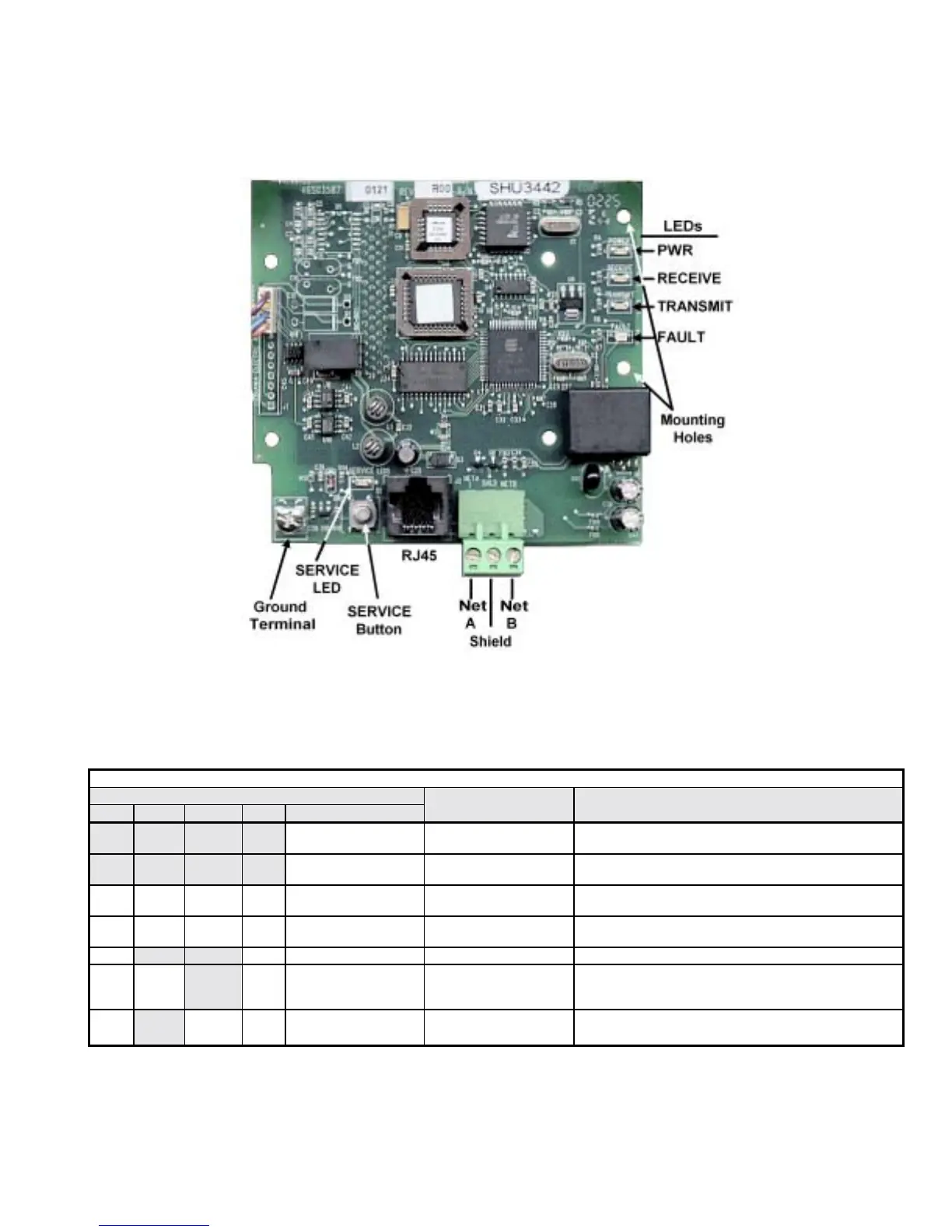Installation 1-11
Option LEDs
The LONWORKS Option Unit is equipped with four indication LEDs for module and LONWORKS status indication. The LEDs are located on the
unit according to the figure below.
Figure 1.7 – L
ONWORKS LED Locations
# Verify LonWorks Option Operation
! Apply power to the drive.
! Verify that the diagnostic LEDs on the front of the LONWORKS Option are in their correct state.
Table 1.3 – LED Status
LED Display
PWR Receive Transmit Fault Service
Condition Solution
BLINK
0.5Hz
Option is Not Configured
% Configure Option
FLASH
1sON_2sOFF_ContON
Application missing
% Download application image file
% Assign network Identity
OFF OFF OFF OFF OFF Power not supplied
% Check that drive has power
% Check option card seating in CN2 connector
ON BLINK BLINK BLINK OFF
Communications not
established
% Check drive parameters (refer to table above)
% Check connection between option and drive
ON ON OFF Communications Loss
% Check network cable connections
ON FLASH OFF OFF Normal communications
% Flash each time serial task is complete
% approximately 0.5Hz when drive is at STOP
% approximately 1.0Hz when drive RUN is active
ON FLASH OFF OFF Normal communications
% Flash for every 5 network variables updates
! Remove power from the drive and wait for the charge lamp to be completely extinguished. Wait at least five additional minutes for the
drive to be completely discharged. Measure the DC BUS voltage and verify that it is at a safe level.
! Install the operator keypad and all drive covers.