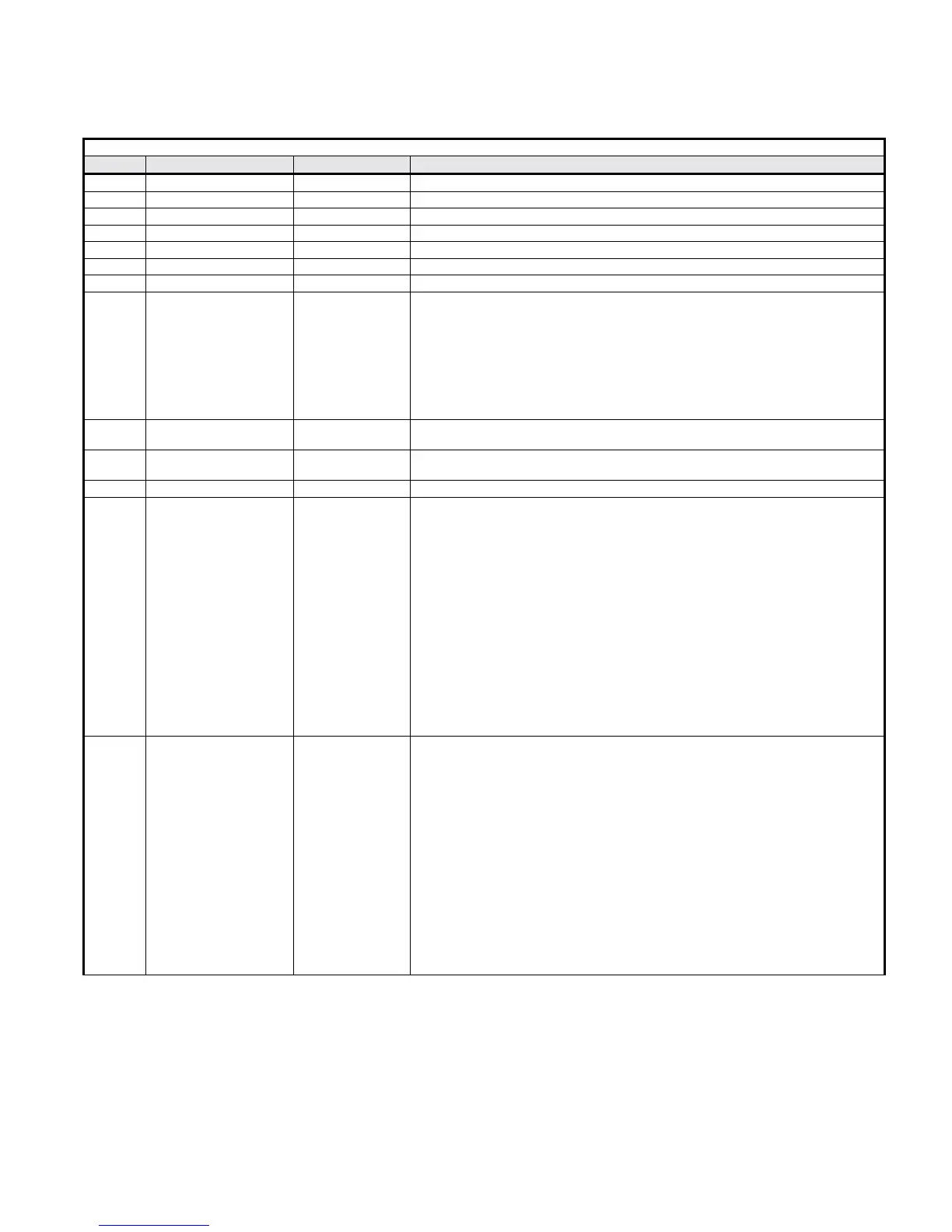Application Overview 2-5
VFD Object Network Variable Summary
Table 2.3 - VFD Object Network Variable Summary
Index Variable Name Variable Type Description
nv1 nviDrvSpeedStpt SNVT_switch Controls start/stop and a low resolution speed setpoint as a percentage of nciNmlFreq
nv2 nviDrvSpeedScale SNVT_lev_percent Controls scaling for nviDrvSpeedStpt Negative values indicate reverse motor direction
nv3 nvoDrvCurnt SNVT_amp Reports output current
nv4 nvoDrvSpeed SNVT_lev_percent Reports output speed as a percentage of nciNmlFreq
nv5 nvoDrvVolt SNVT_volt Reports AC output voltage
nv6 nvoDrvPwr SNVT_power_kilo Reports output power
nv7 nvoDrvRunHours SNVT_time_hour Reports accumulated run time
nv8 nviOpCommands SNVT_state
Controls the following operational commands:
! bit 0 - External Fault (EF0)
! bit 1 - Fault Reset
! bit 2 - Multifunction Input 1 (terminal S3)
! bit 3 - Multifunction Input 2 (terminal S4)
! bit 4 - Multifunction Input 3 (terminal S5)
! bit 5 - Multifunction Input 4 (terminal S6)
! bit 6 - Multifunction Input 5 (terminal S7)
! bit 7 - Reserved
nv9 nviReadParamNum SNVT_count
Requests a read of the specified drive parameter The response value is reported in
nvoReadParamVal
nv10 nviWriteParamNum SNVT_count
Requests a write of the specified drive parameter The write value is contained in
nviWriteParamVal
nv11 nviWriteParamVal SNVT_count Contains the value to be written to the drive parameter specified in nviWriteParamNum
nv12 nvoDrvStatus SNVT_state
Reports drive operational status:
! bit 0 - Drive Running
! bit 1 - Reverse Run Commanded
! bit 2 - Drive Ready
! bit 3 - Drive Faulted
! bit 4 – Parameter Access Error
! bit 5 – Multi-function Output 1
! bit 6 – Multi-function Output 2
! bit 7 – Reserved
! bit 8 - Terminal S1 State
! bit 9 - Terminal S2 State
! bit 10 - Terminal S3 State
! bit 11 - Terminal S4 State
! bit 12 - Terminal S5 State
! bit 13 - Terminal S6 State
! bit 14 - Terminal S7 State
! bit 15 - Reserved
nv13 nvoFltStatus SNVT_state
Reports drive fault status:
! bit 0 - Overcurrent Ground Short Circuit
! bit 1 - Overvoltage
! bit 2 - Drive Overload
! bit 3 - Overheat
! bit 4 – Reserved
! bit 5 – Fuse Blown
! bit 6 – PID Feedback Lost
! bit 7 - External Fault
! bit 8 - Hardware Fault
! bit 9 - Overload/Overtorque Fault
! bit 10 – Excessive Speed Deviation
! bit 11 - Undervoltage Fault
! bit 12 – Undervoltage/Power Loss Fault
! bit 13 – Input/Output Phase Loss
! bit 14 – Drive Communication Loss
! bit 15 – Operator Error