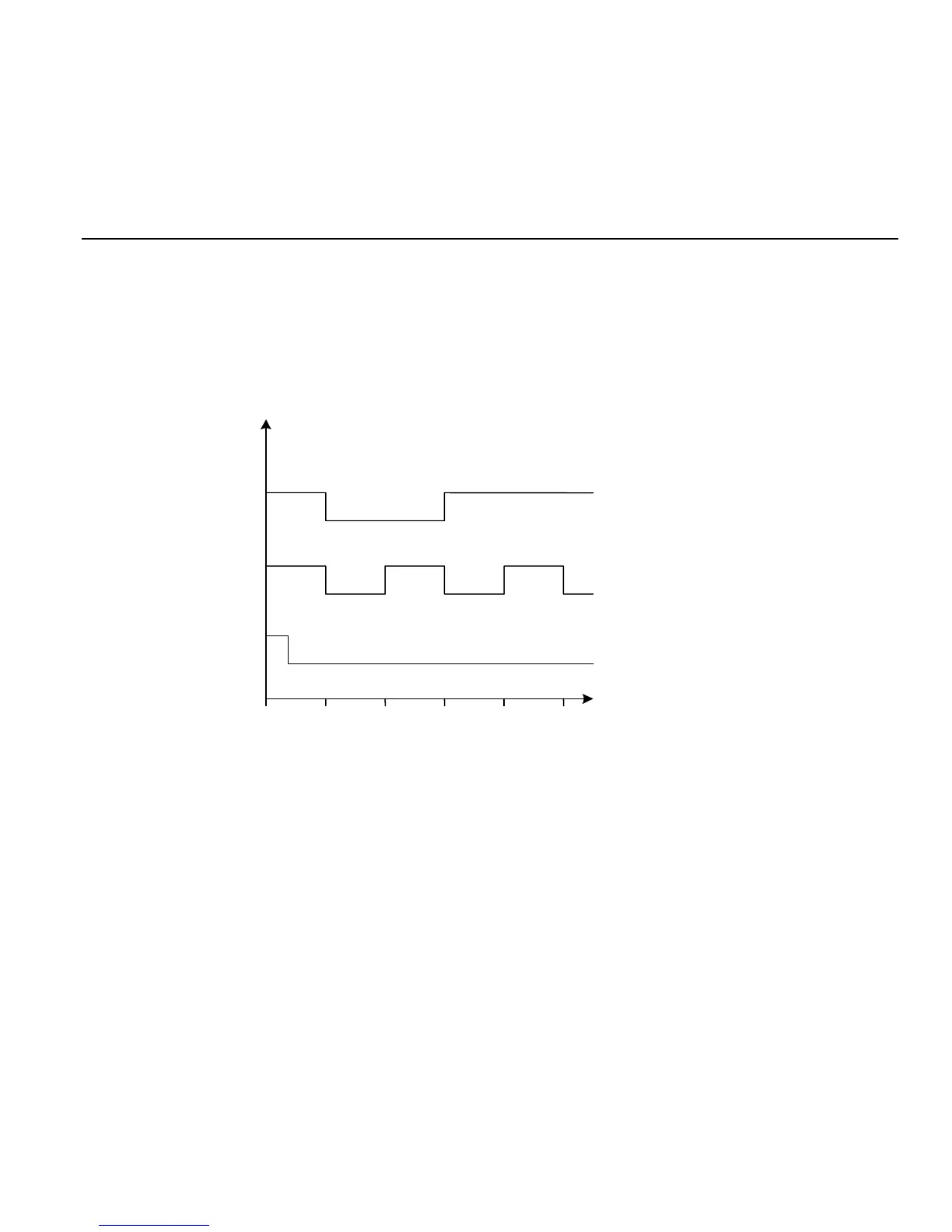Diagnostics 3-5
LEDs
# POWER LED
The option card receives its power from the drive control board. As such, this LED should be lit anytime power is applied to the drive. If this
LED is not lit when drive power applied, check the connection between the option card and the control board.
# SERVICE
Figure 3.1 – SERVICE LED Behavior depicts the different type of expected SERVICE LED behavior, defined as follows:
• Applicationless - Only communication parameters are loaded, allowing access by a network management tool. To bring the node to its
fully operational state, the application image file must be downloaded and network identity assigned.
• Unconfigured - Communication parameters and the application are loaded, but not a network image. To bring the node to its fully
operational state, its network identity must be assigned.
• Configured - This is the fully operational state of the node.
Off
On
Off
On
Off
On
10 2 3 4 5
Time (secs)
Service LED
Behavio
Configured
Unconfigured
No Application
Figure 3.1 - SERVICE LED Behavior
If some other type of behavior is noted, attempt to return the node to its unconfigured state as described previously. If this cannot be
accomplished, there may be a problem with the node hardware.