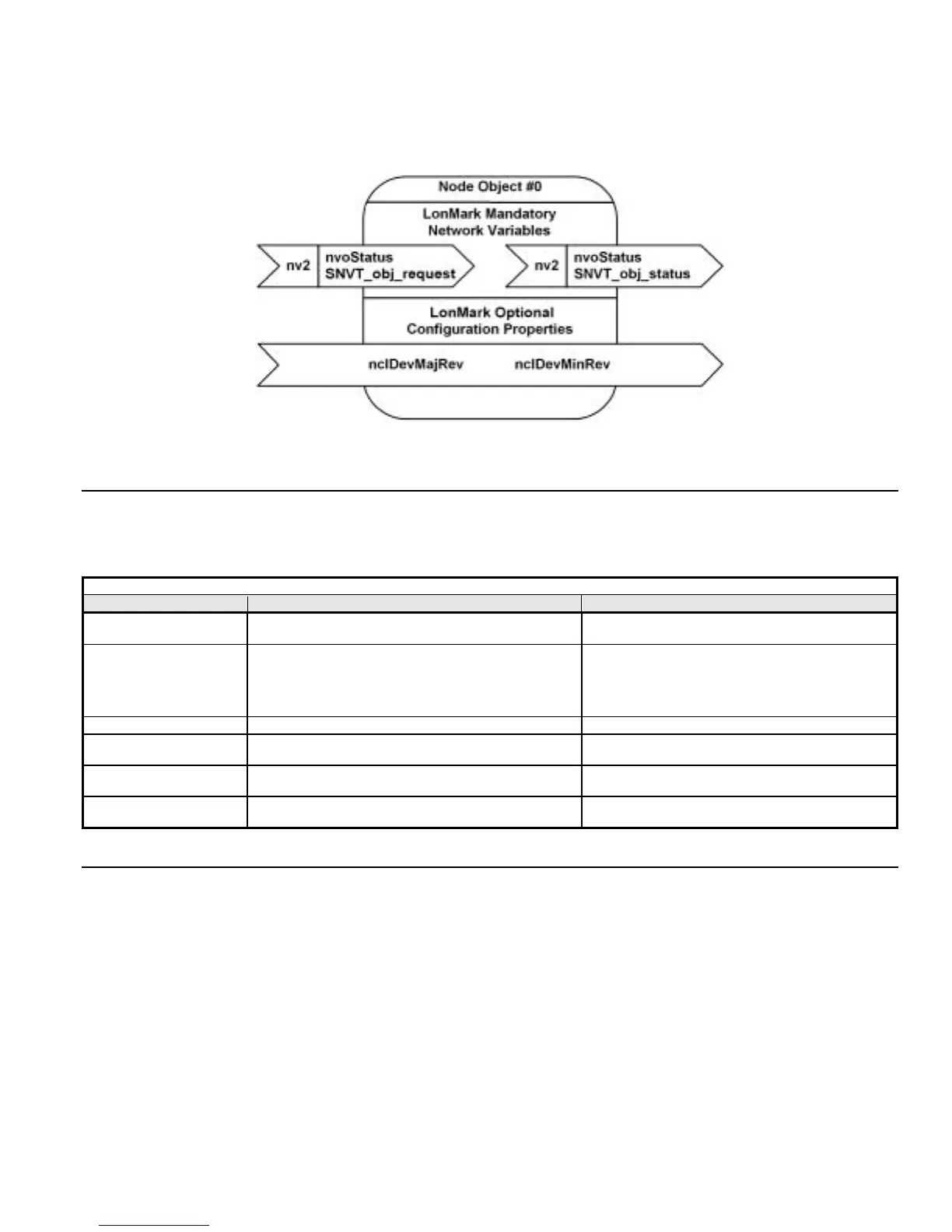Application Overview 2-8
Node Object
The node object supports 2 network variables for controlling the mode and reporting the status of the objects. 2 configuration properties are used
to identify the revision level of the interface firmware.
Figure 2.2 - Node Object
# Object Requests - nviRequest
The following table summarizes the supported request modes.
Table 2.5 - Object Requests - nviRequest
Mode Request Node Object #0 Response VFD Object #1 Response
RQ_NORMAL (0)
% All objects and network variables are re-enabled.
% nvoStatus is updated and reported.
% VFD object network variables are re-enabled.
% nvoStatus is updated and reported
RQ_DISABLE (1)
% If running, the motor shall come to a controlled stop.
% All objects and network variables are disabled, except the
node object. Input updates are ignored and outputs are not
propagated.
% nvoStatus is updated and reported.
% If running, the motor shall come to a controlled stop.
% VFD object network variables are disabled. Input
updates are ignored and outputs are not propagated.
% Node object network variables remain enabled.
% nvoStatus is updated and reported
RQ_UPDATE_STATUS (2)
% nvoStatus is updated for all objects and reported. % nvoStatus is updated and reported.
RQ_REPORT_MASK (5)
% Invalid request.
% nvoStatus is updated for all objects and reported.
% Each status bit supported by the VFD object is set in
nvoStatus and reported.
RQ_CLEAR_ALARM (10)
% Invalid request.
% nvoStatus is updated and reported.
% Fault reset is issued to drive.
% nvoStatus is updated and reported.
All other requests
% Invalid request.
% nvoStatus is updated and reported.
% Invalid request.
% nvoStatus is updated and reported.
# Object Status - nvoStatus
The output nvoStatus is propagated in response to any request. The following status fields are supported:
! object_id - indicates the object whose status is being reported.
! invalid_id - indicates a request to an undefined object id.
! invalid_request - indicates an invalid request to the specified object id.
! disabled - indicates the specified object is disabled.
! in_alarm - indicates the specified object is in alarm. For the VFD object, this bit is set when the drive is faulted.
! report_mask - indicates the status reported contains a ‘1’ for each status bit supported.