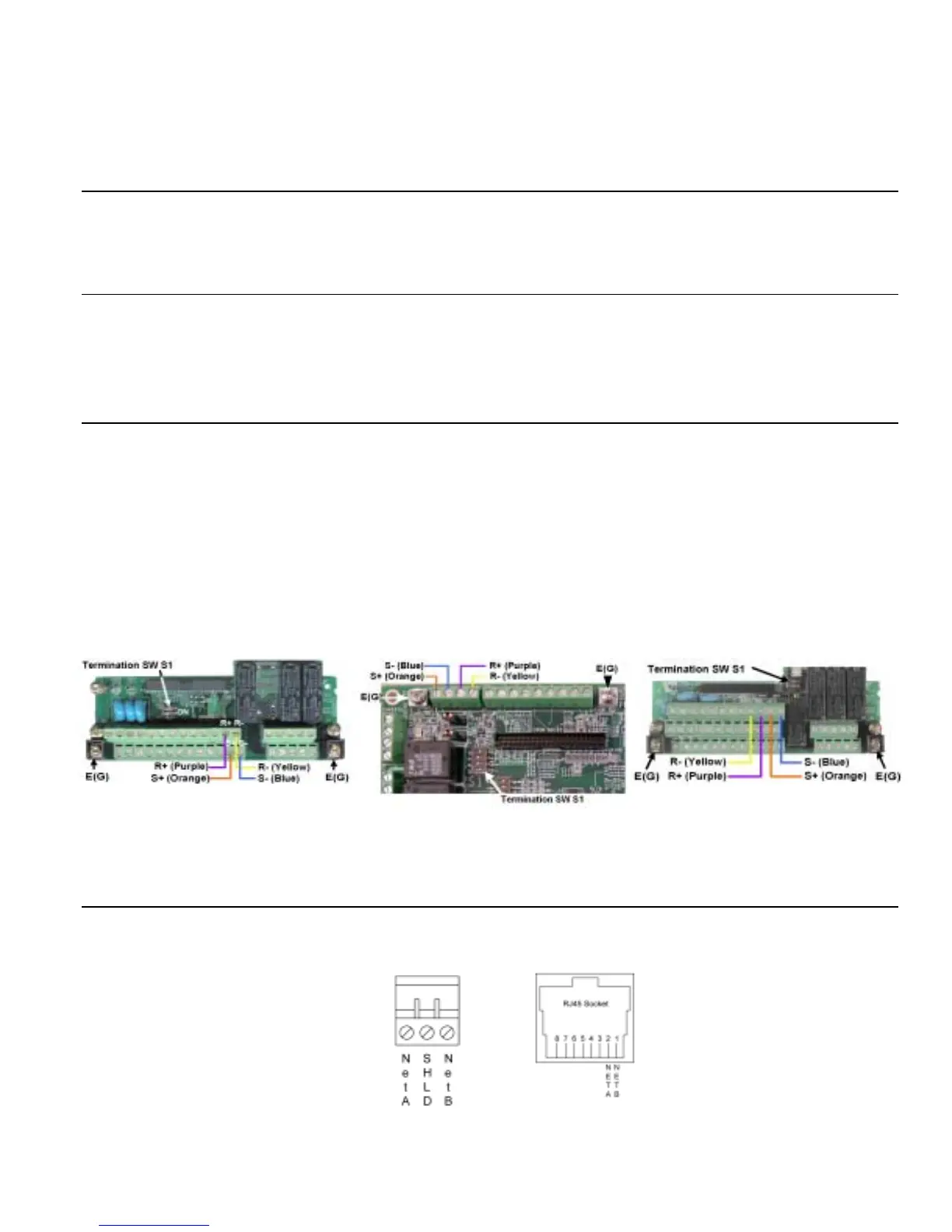Diagnostics 3-7
Installing The LONWORKS Option
This section provides a brief check of the proper installation of the LONWORKS Option.
# Drive Operates Correctly Without The LONWORKS Option Installed
Before installing any drive option, verify that the drive functions properly without the option installed. Refer to the appropriate drive user,
programming and/or technical manual for information on the proper installation and operation of the drive.
# The LONWORKS Option Is Properly Installed
! Verify that the option card hold down on the drive had been removed prior to the installation of the LONWORKS Option.
! Verify that the connection between 2CN on the LONWORKS Option is securely connected to and firmly seated on the 2CN connector on
the drive control board and that all stand-offs are locked in their associated mounting holes.
# The LONWORKS Option Is Properly Connected to the Drive
! A noise free ground is essential to the proper and stable operation of the network. Verify that the LONWORKS Option is properly
connected to a noise free ground. If a noise free ground cannot be found, leave the L
ONWORKS Option ungrounded.
! Verify that the communication cable is properly and firmly seated on the J1 connector on the LONWORKS Option.
! Select the appropriate connection diagram below. Verify:
% that the purple wire is connected to the R+ terminal on the drive’s terminal assembly,
% that the yellow wire is connected to the R- terminal on the drive’s terminal assembly,
% that the orange wire is connected to the S+ terminal on the drive’s terminal assembly,
% that the blue wire is connected to the S- terminal on the drive’s terminal assembly.
! Verify that the termination switch on the drive terminal assembly is in the ON position.
E7, F7 and P7 Drive Connections E7L and E7B Connections G7 Drive Connections
Figure 3.2 – Drive Connections
# Network Cable Is Connected Correctly
! Connect the LONWORKS network cable to the LONWORKS Option. Refer to the figure below for connection details.
Figure 3.3 – L
ONWORKS Network Connections