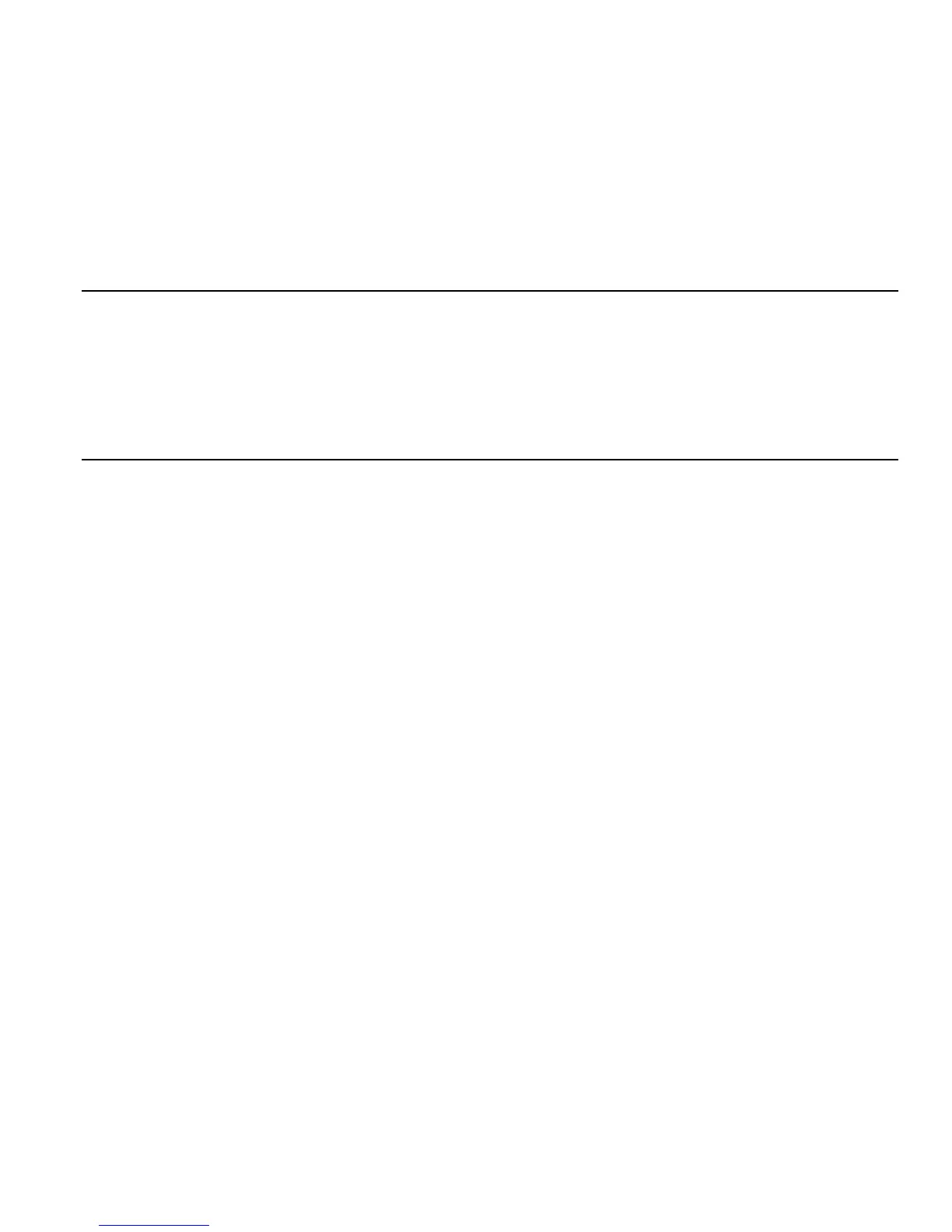Diagnostics 3-6
# RECEIVE
This LED’s functionality applies when the node is in its configured state. It is lit under the following conditions:
! While the drive is attempting to establish communication with the option card, the RECEIVE, TRANSMIT, and FAULT LEDs blink
in unison and “CALL” blinks on the digital operator. If this condition occurs, repeat the steps outlined previously.
! During normal operation with the drive attached and configured on the network, this LED blinks anytime the drive receives a network
variable update. Its blinking under these conditions indicates a “healthy” link between the drive and the network.
! During normal operation with the drive either unattached or unconfigured on the network, this LED blinks while the option card is
communicating with the drive. Its blinking under these conditions indicates a “healthy” link between the drive and the option card.
# TRANSMIT
This LED’s functionality applies when the node is in its configured state. It is lit under the following conditions:
! While the drive is attempting to establish communication with the option card, the RECEIVE, TRANSMIT, and FAULT LEDs blink
in unison and “CALL” blinks on the digital operator. If this condition occurs, repeat the steps outlined in previously.
! During normal operation, this LED blinks anytime the option card completes a network variable update. Its blinking indicates a
“healthy” link between the drive and the network.
# FAULT
This LED’s functionality applies when the node is in its configured state. It is lit under the following conditions:
! While the drive is attempting to establish communication with the option card, the RECEIVE, TRANSMIT, and FAULT LEDs blink
in unison and “CALL” blinks on the digital operator. If this condition occurs, repeat the steps outlined in previously.
! During normal operation, this LED is lit if a cable loss is detected. Once communication has been re-established, this LED will be off.