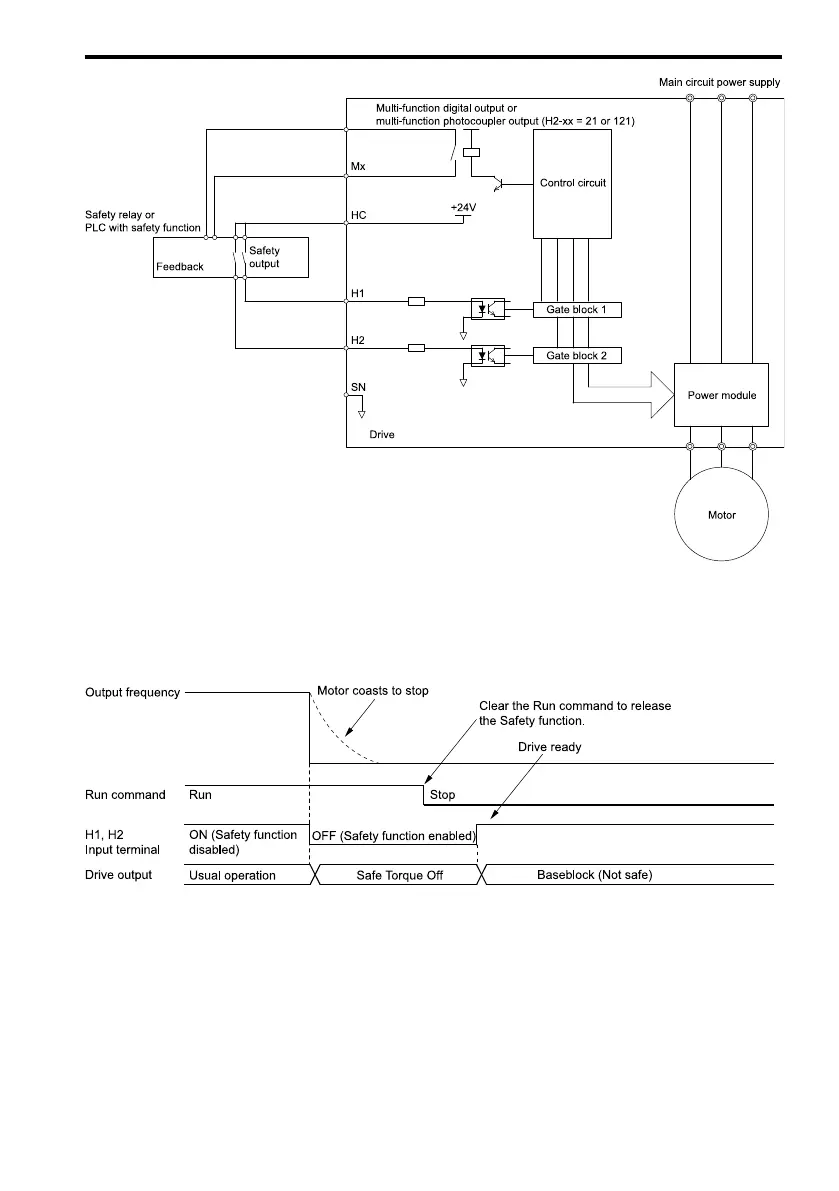1 English
YASKAWA TOMPC71061753A YASKAWA AC Drive GA500 Installation and Operation Instruction 35
Figure 1.9 Safe Disable Function Wiring Example
■ Enabling and Disabling the Drive Output (“Safe Torque Off”)
Refer to Figure 1.10 for an example of drive operation when as the drive changes from the "Safe
Torque Off" status to usual operation.
Figure 1.10 Safe Disable Operation
Switching from Usual Operation to “Safe Torque Off”
Turn OFF (open) safety input terminal H1 or H2 to enable the Safe Disable function. When the
Safe Disable function is enabled while the motor is operating, the drive output and motor torque
turn off and the motor always coasts to stop. The b1-03 [Stopping Method Selection] setting
does not have an effect on the stopping method.
The “Safe Torque Off” status is only possible with the Safe Disable function. Clear the Run
command to stop the drive. Turning off drive output (a baseblock condition) ≠ “Safe Torque
Off”.
