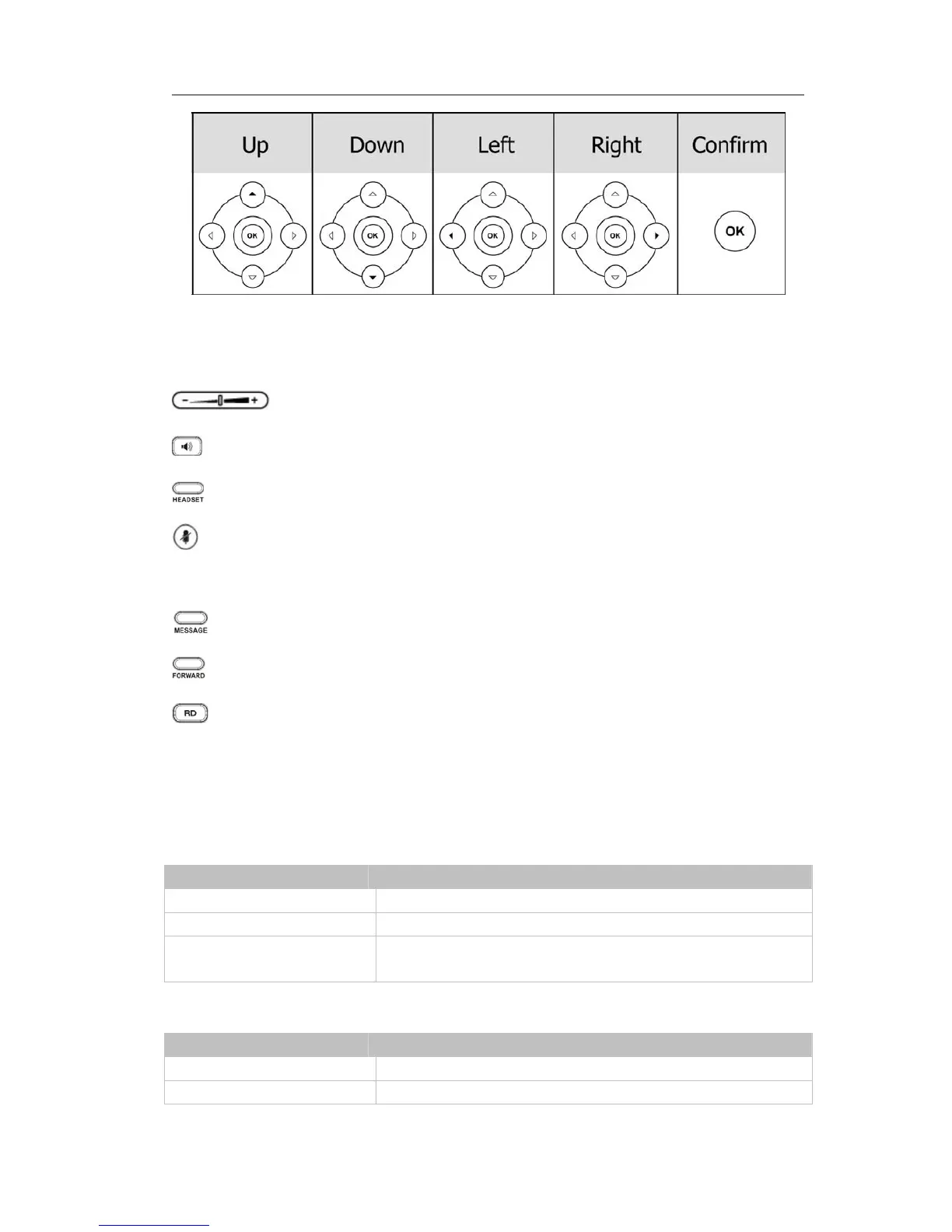Enterprise IP Phone Overview
Audio Device Control Keys
Use the audio device control keys to perform the following actions depending on your
phone type:
: Adjust the volume of the handset, headset, speaker and ring tone;
: Allows for hands-free communication during calls;
: Place and receive calls through an optionally connected headset.
: Mute audio transmission locally during calls;
Hard Feature Keys
: Allow users to access the voicemail and SMS directly;
: Forward the current call to third party;
: Dials most recently dialed number
LED Instruction
Table 1 Account Button LEDs
LED Status Description
Steady yellow The account is active
Blinking yellow There is an incoming call to the account
off The phone is in idle status whatever registered
/unregistered
Table 2 Power Indication LED
LED Status Description
Steady yellow Power on
off Power off
- 7 -