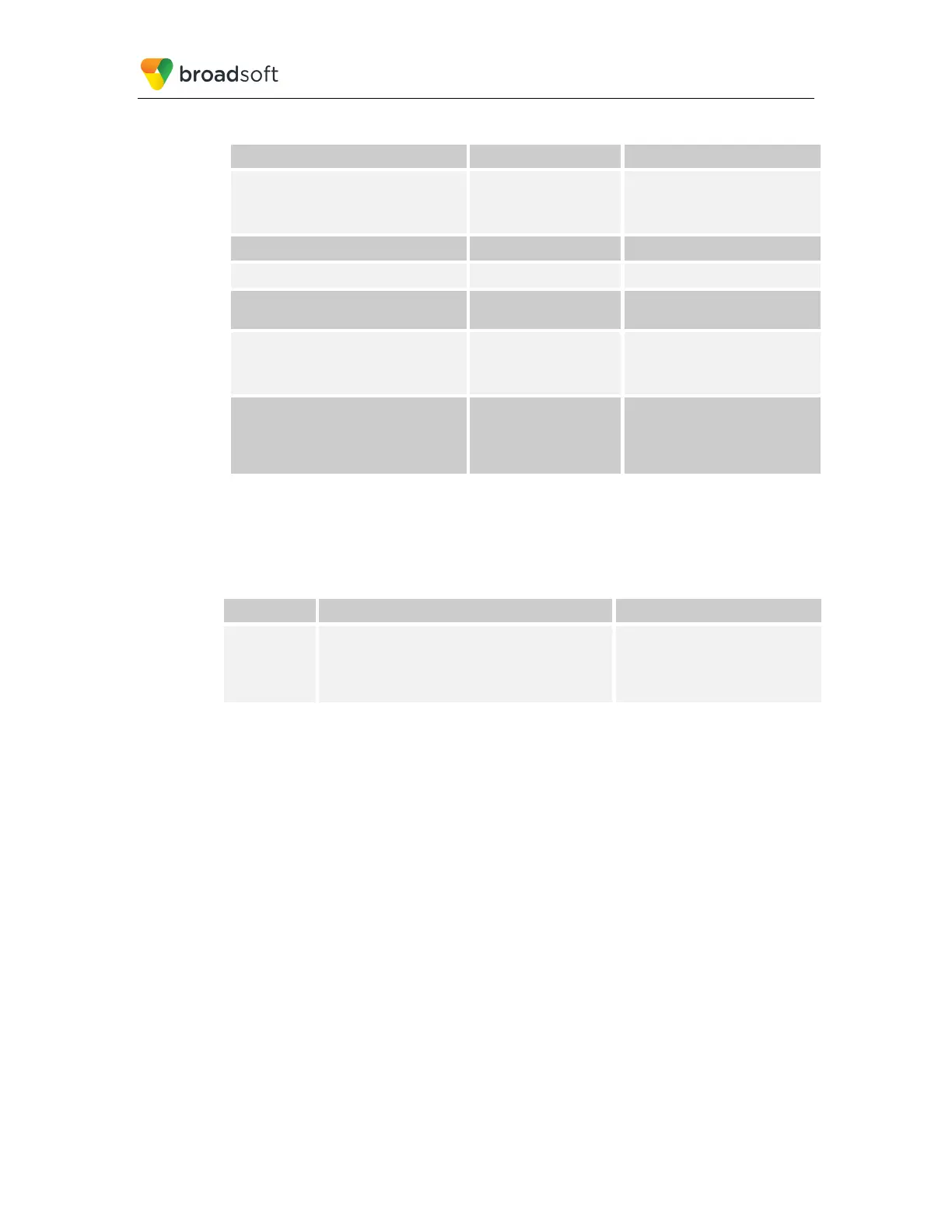BROADSOFT PARTNER CONFIGURATION GUIDE – YEALINK T4X IP PHONE 20-BD5476-00
©
2017 BROADSOFT INC. PAGE 30 OF 150
Other related autop parameters are listed in the following table.
Parameter Value Purpose
bw.directory_enable 0
1
Enable BSFT feature.
0 for Disabled
1 for Enabled
account.X.blf_list_code = String *97 (for example)
account.X.blf_list_barge_in_code = String *33 (for example)
account.X.blf_list_retrieve_call_parked
_code =
String *88 (for example)
phone_setting.auto_blf_list_enable 0
1
Enable or disable auto blf list.
0 for Disabled
1 for Enabled (Default)
phone_setting.blf_list_sequence_type 0
1
Configure the priority of auto
blflist.
0 for line key, exp (Default)
1 for Exp, linekey
4.3.3 Feature Key Synchronization Configuration
Feature Key Synchronization provides synchronization of phone services such as Call
Forwarding and Do Not Disturb with the settings on BroadWorks for the analogous
services. Configure the phone to enable Feature Key Synchronization as follows.
Step Command Purpose
Step 1 Enable Feature Key Synchronization.
Example:
bw.feature_key_sync = 1
Enable Feature Key
Synchronization feature.
0 for Disabled
1 for Enabled
Browse to Features → General Information and set Feature Key Synchronization to
“Enabled”.