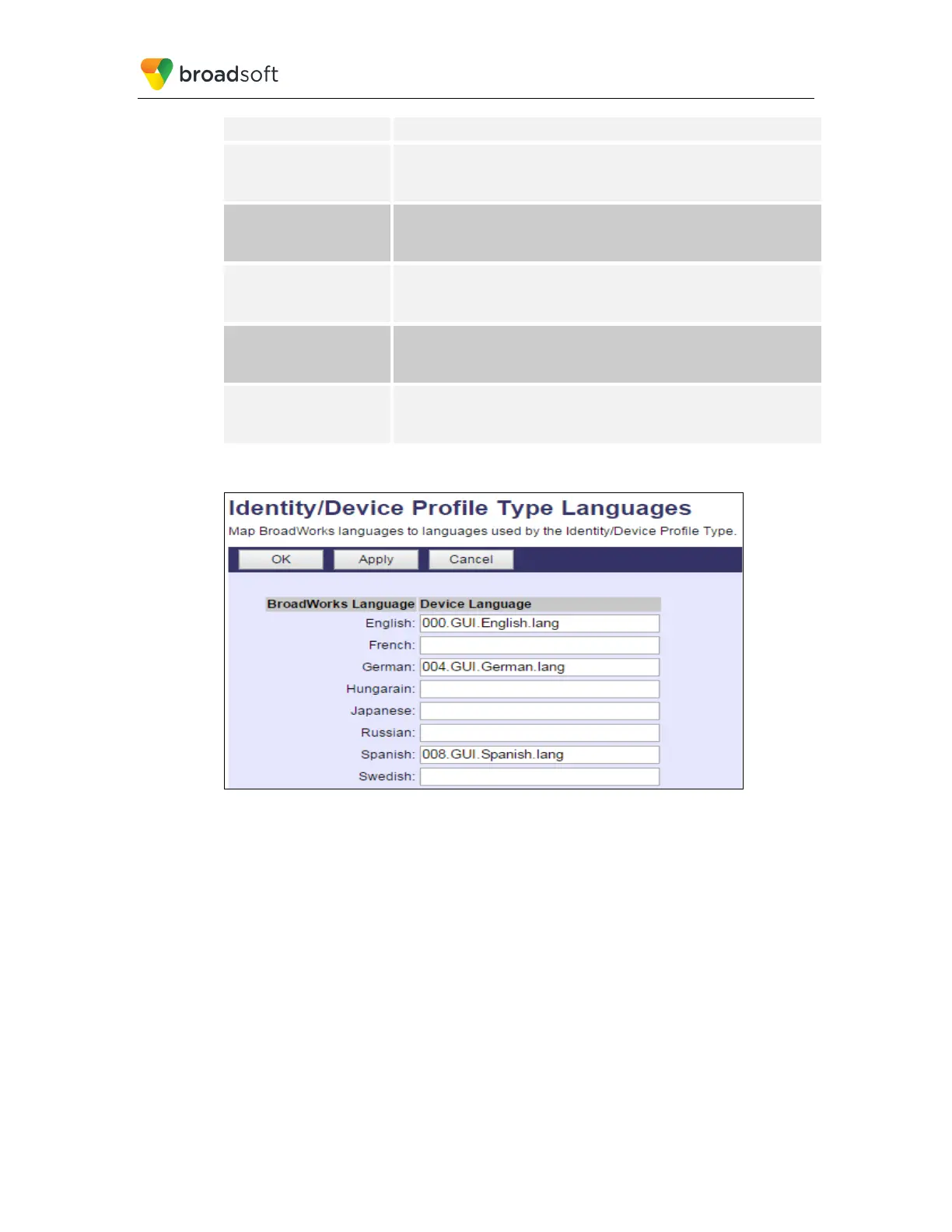BROADSOFT PARTNER CONFIGURATION GUIDE – YEALINK T4X IP PHONE 20-BD5476-00
©
2017 BROADSOFT INC. PAGE 63 OF 150
BroadWorks Language Yealink Language Mapping
Turkish X.GUI.Turkish.lang (“X” is used in the order of the language on the
phone. The value must be a number, starting with zero.)
Example: 003.GUI.Turkish.lang
French X.GUI.French.lang (“X” is used in the order of the language in the phone.
The value must be a number, starting with zero.)
Example: 004.GUI.French.lang
German X.GUI.German.lang (“X” is used in the order of the language on the
phone. The value must be a number starting with zero.)
Example: 005.GUI.German.lang
Italian X.GUI.Italian.lang (“X” is used in the order of the language in the phone.
The value must be a number, starting with zero.)
Example: 006.GUI.Italian.lang
Portuguese X.GUI.Portuguese.lang (“X” is used in the order of the language in the
phone. The value must be a number, starting with zero.)
Example: 007.GUI.Portuguese.lang
Example language mapping:
Figure 34 Language Mapping
The language applied to an individual phone is determined by the language defined for the
user on the BroadWorks User’s Profile page.