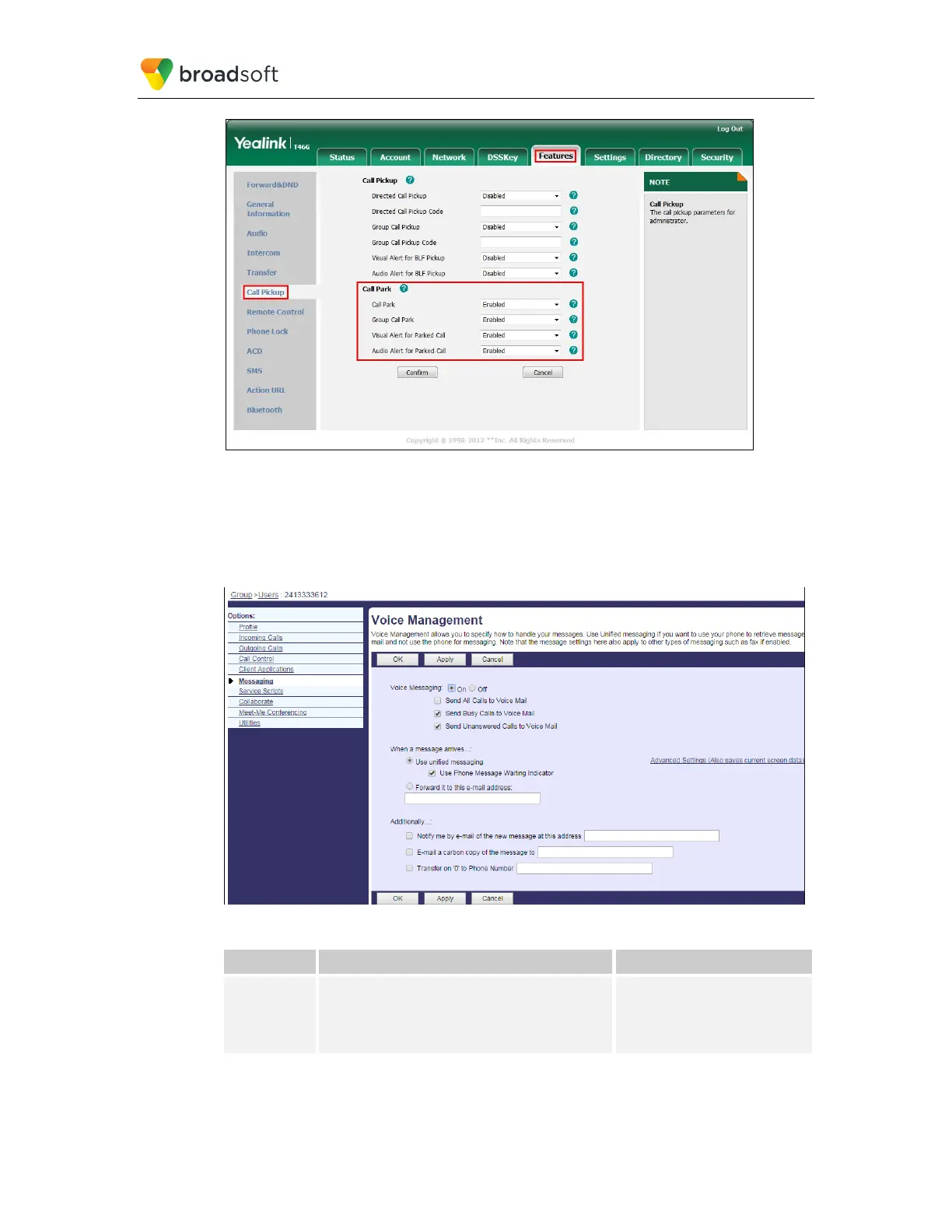BROADSOFT PARTNER CONFIGURATION GUIDE – YEALINK T4X IP PHONE 20-BD5476-00
©
2017 BROADSOFT INC. PAGE 44 OF 150
Figure 25 Call Park Configuration
4.4.5 BroadWorks Visual Voice Mail Configuration
Visual voice mail feature allows the IP phone to present the users with a list of voice/video
mails, download the voice/video mail detail summary content, mark voice/video mails as
read or unread, and delete voice/video mails.
Figure 26 Visual Voice Mail
Step Command Purpose
Step 1 Enable visual voice mail feature.
Example:
bw.voice_mail.visual.enable=1
Enables or disables the visual
voice mail feature.
0 = Disabled
1 = Enabled