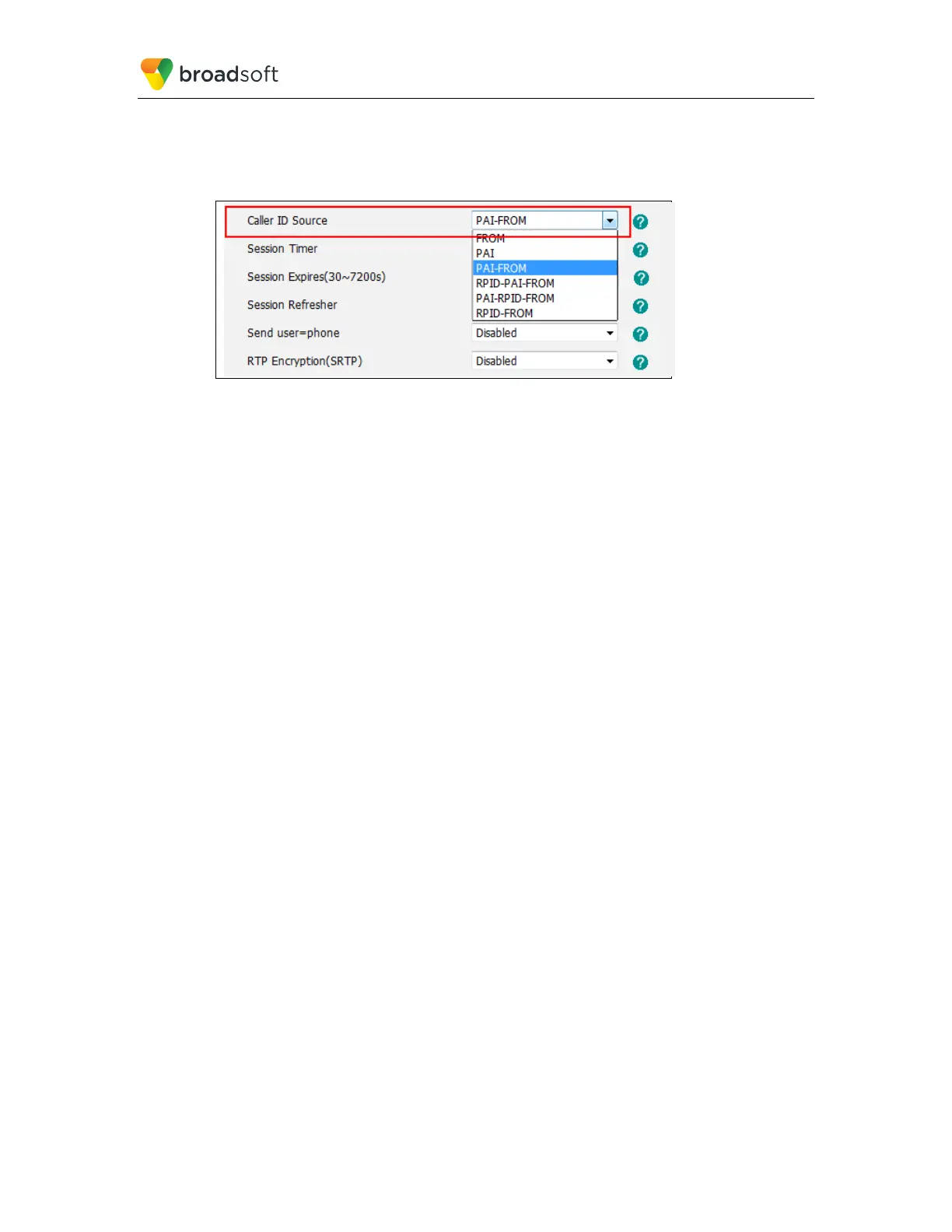BROADSOFT PARTNER CONFIGURATION GUIDE – YEALINK T4X IP PHONE 20-BD5476-00
©
2017 BROADSOFT INC. PAGE 46 OF 150
4.6 Connected Line Presentation on UPDATE or Re-Invite
Log in to the device’s web portal and enter the Caller ID Source.
Select the configuration item PAI, PAI-FROM, or PAI-RPID-FROM.
Figure 27 Connected Line Presentation on Update or Re-Invite
Alternatively, you can use the configuration parameter account.x.cid_source=. The
available values are:
0 – FROM
1 – PAI
2 – PAI-FROM
3 – PRID-PAI-FROM
4 – PAI-RPID-FROM
5 – RPID-FROM
To make this work, you can select “1”, “2”, or “4”.