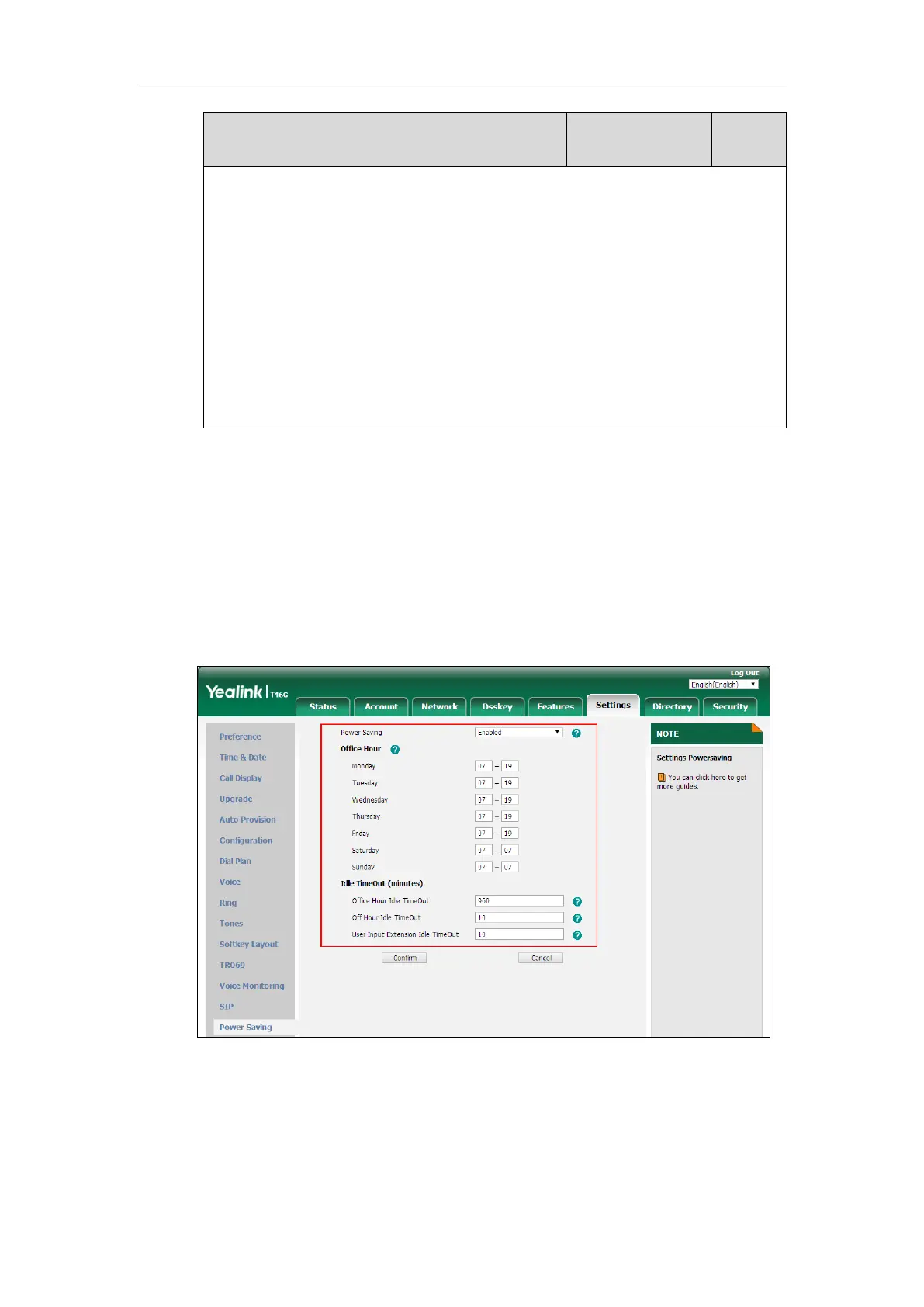Configures the starting time and ending time of the day’s office hour.
Starting time and ending time are separated by a comma.
Example:
features.power_saving.office_hour.monday = 7,19
Note: It is not applicable to SIP-T19(P) E2 IP phones.
Web User Interface:
Settings->Power Saving->Monday/Tuesday/Wednesday/Thursday/Friday/Saturday/Sunday
Phone User Interface:
None
To configure the power saving feature via web user interface:
1. Click on Settings->Power Saving.
2. Select Enabled from the pull-down list of Power Saving.
3. Enter the starting time and ending time respectively in the desired day field.
4. Enter the desired value (1-960) in the Office Hours Idle TimeOut field.
5. Enter the desired value (1-10) in the Off Hours Idle TimeOut field.
6. Enter the desired value (1-30) in the User Input Extension Idle TimeOut field.
7. Click Confirm to accept the change.
Backlight
Backlight determines the brightness of the LCD screen display, allowing users to read easily in