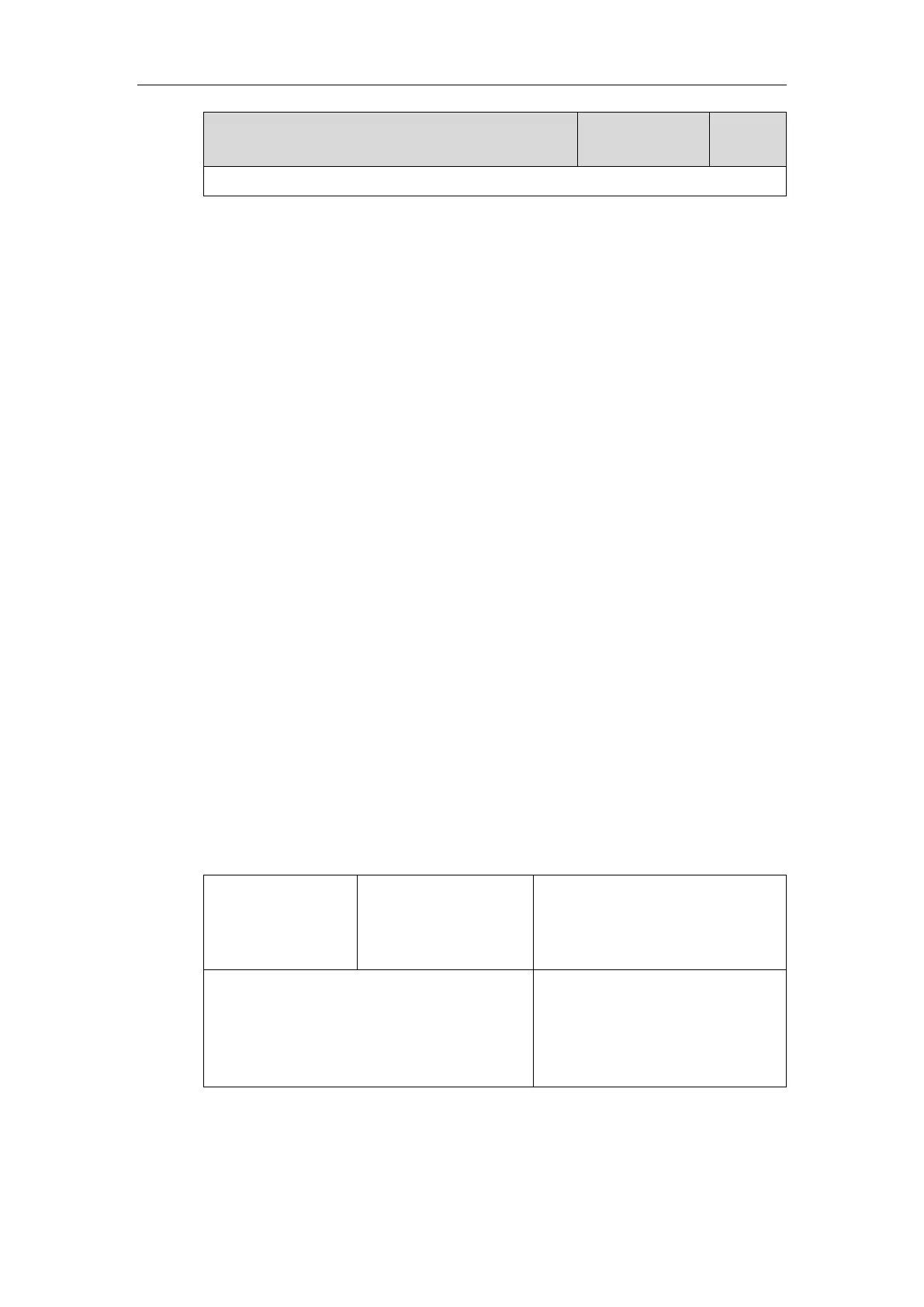Mute
Yealink IP phones support muting the microphone of the active audio device (handset, headset
or speakerphone) during an active call or while dialing. You can activate the mute feature by
pressing the MUTE key. Normally, mute feature is automatically deactivated when the active
call ends. You can enable keep mute feature to keep the mute state persist across the calls.
Allow Mute
Mute during the call
You can mute the microphone of the active audio device during an active call, and then the
other party cannot hear you.
Mute while dialing/ringing
You can mute the microphone of the active audio device when the phone is on the pre-
dialing/dialing/calling/ringing screen (Mute the microphone on the calling screen is only
applicable to the SIP-T54S/T52S/T48G/T48S/T46G/T46S/T29G IP phones). The call is
automatically muted when setting up successfully. This feature is available for SIP-
T23P/T23G/T21(P) E2 IP phones only when the keep mute feature is enabled. For more
information on keep mute, refer to Keep Mute on page 542.
Mute while dialing feature helps prevent the other party from hearing your informal discussion
when auto answer is enabled on his/her phone.
Procedure
Allow mute can be configured using the following methods.