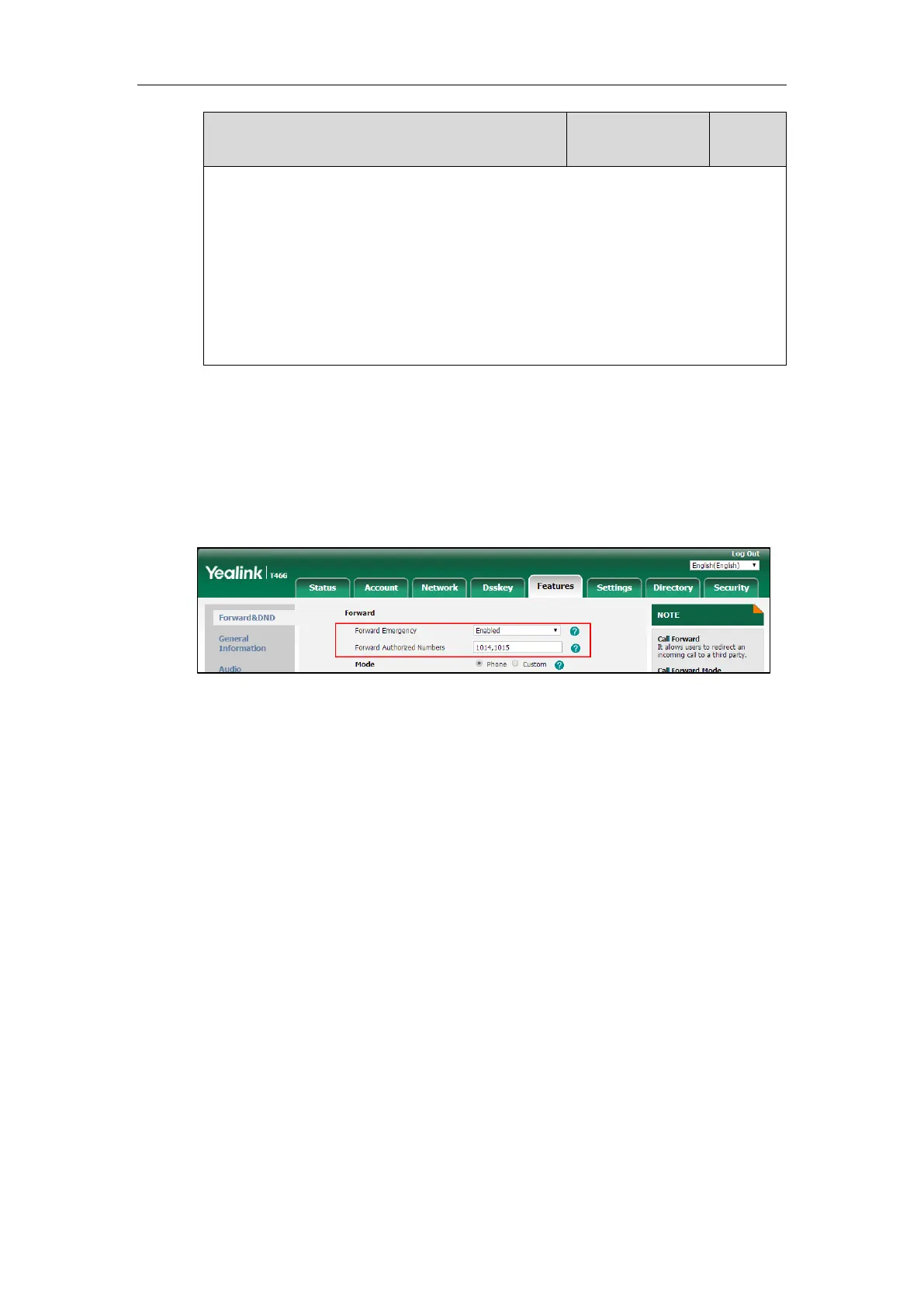1-Enabled
Note: For Yealink IP phones (except CP860), it works only if the value of the parameter
“features.fwd.allow” is set to 1 (Enabled).
Web User Interface:
Features->General Information->Fwd International
Phone User Interface:
Menu->Advanced (default password: admin)->FWD International->FWD International
To specify the authorized numbers when call forward is enabled via web user interface:
1. Click on Features->Forward&DND.
2. Select the desired value from the pull-down list of Forward Emergency.
3. Enter the desired value in the Forward Authorized Numbers field.
Multiple numbers are separated by commas.
4. Click Confirm to accept the change.
To configure call forward via web user interface:
1. Click on Features->Forward&DND.
2. In the Forward block, mark the desired radio box in the Mode field.
a) If you mark the Phone radio box:
1) Mark the desired radio box in the Always/Busy/No Answer Forward field.
2) Enter the destination number you want to forward in the Target field.
3) (Optional.) Enter the on code and off code in the On Code and Off Code fields.