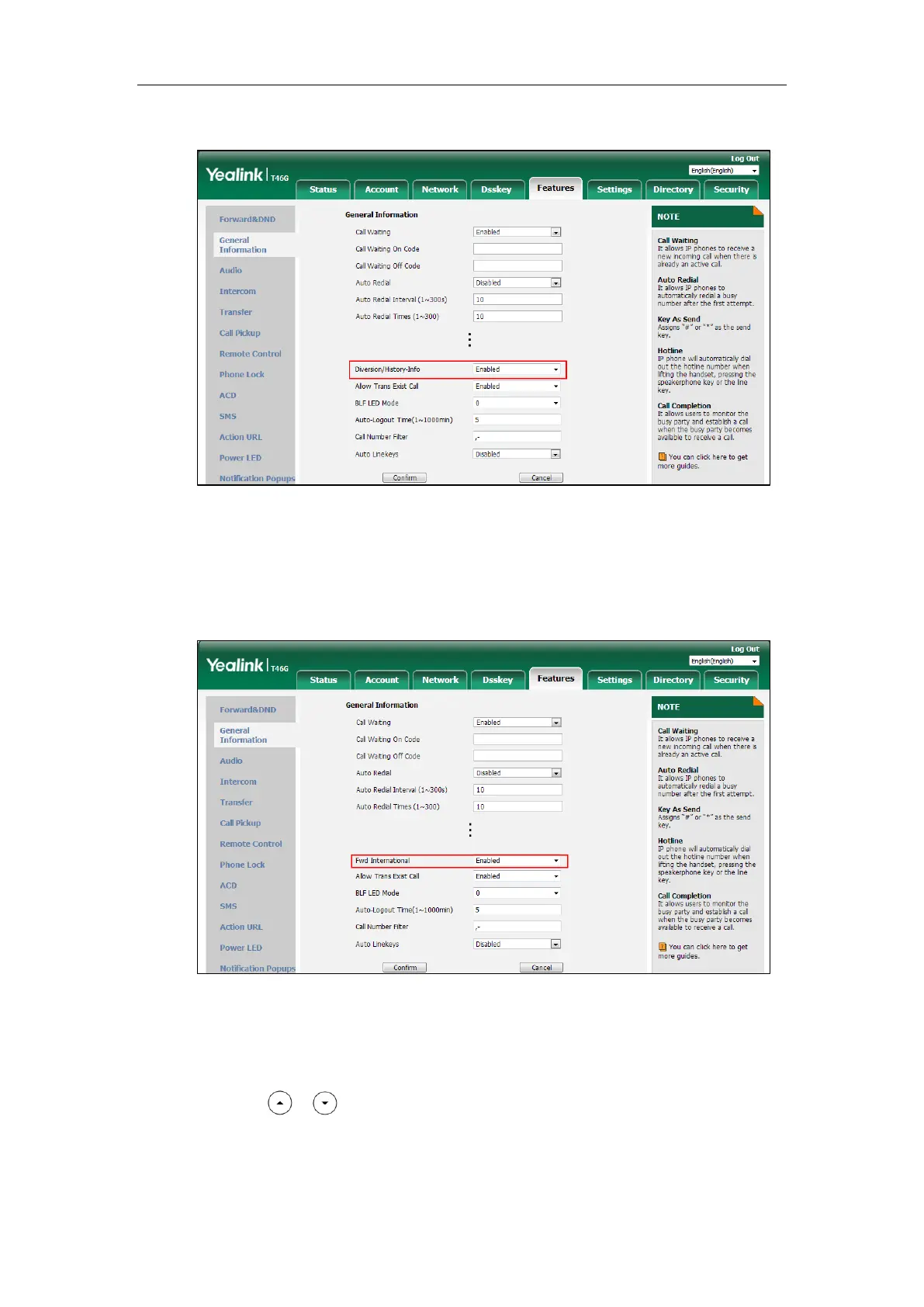Administrator’s Guide for SIP-T2 Series/T19(P) E2/T4 Series/T5 Series/CP860/CP920 IP Phones
466
2. Select the desired value from the pull-down list of Diversion/History-Info.
3. Click Confirm to accept the change.
To configure forward international via web user interface:
1. Click on Features->General Information.
2. Select the desired value from the pull-down list of Fwd International.
3. Click Confirm to accept the change.
To configure call forward in phone mode via phone user interface:
1. Press Menu->Features->Call Forward.
2. Press or to select the desired forwarding type, and then press the Enter soft key.
3. Depending on your selection:
a) If you select Always Forward: