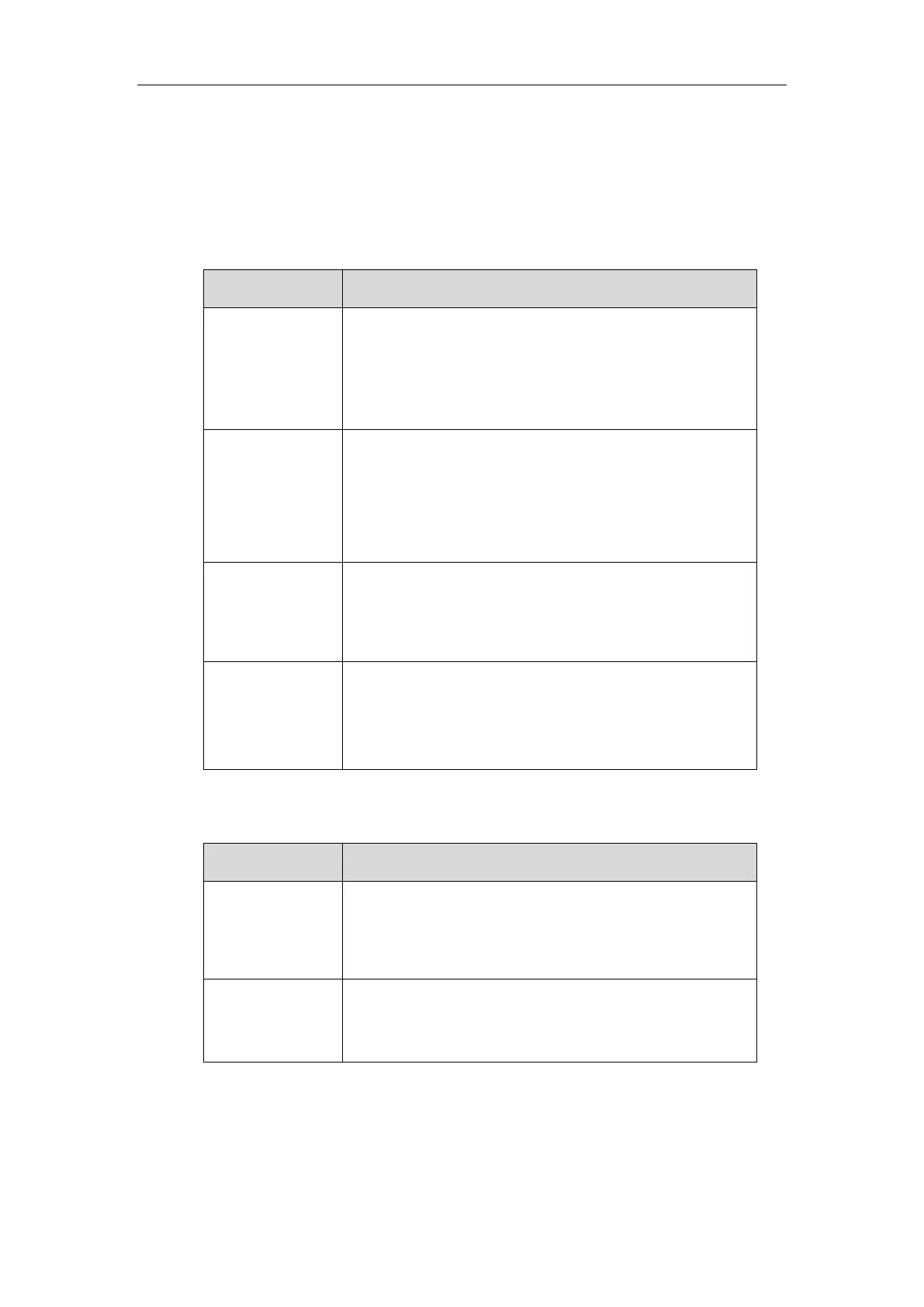Introduction
vii
Conventions Used in Yealink Documentations
Yealink documentations contain a few typographic conventions and writing conventions.
You need to know the following basic typographic conventions to distinguish types of in-text
information:
Highlights the web/phone user interface items such as menus,
menu selections, soft keys, or directory names when they are
involved in a procedure or user action (e.g., Click on
Settings->Upgrade.).
Also used to emphasize text (e.g., Important!).
Used to show the format of examples (e.g.,
http(s)://[IPv6
address]
), or to show the title of a section in the reference
documentations available on the Yealink Technical Support
Website (e.g.,
Triggering the IP phone to Perform the Auto
Provisioning
).
Used for cross references to other sections within this
documentation (e.g., refer to Ring Tones on page 819), for
hyperlinks to non-Yealink websites (e.g., RFC 3315) or for
hyperlinks to Yealink Technical Support website.
Used for hyperlinks to Yealink resources outside of this
documentation such as the Yealink documentations (e.g.,
Yealink SIP IP Phones Auto Provisioning Guide_V81
).
You also need to know the following writing conventions to distinguish conditional
information:
Indicates that you must enter information specific to phone or
network. For example, when you see <MAC>, enter your
phone’s 12-digit MAC address. If you see <phoneIPAddress>,
enter your phone’s IP address.
Indicates that you need to select an item from a menu. For
example, Settings->Basic Settings indicates that you need to
select Basic Settings from the Settings menu.
Reading the Configuration Parameter Tables
The feature descriptions discussed in this guide include two tables. One is a summary table of
provisioning methods that you can use to configure the features. The other is a table of details