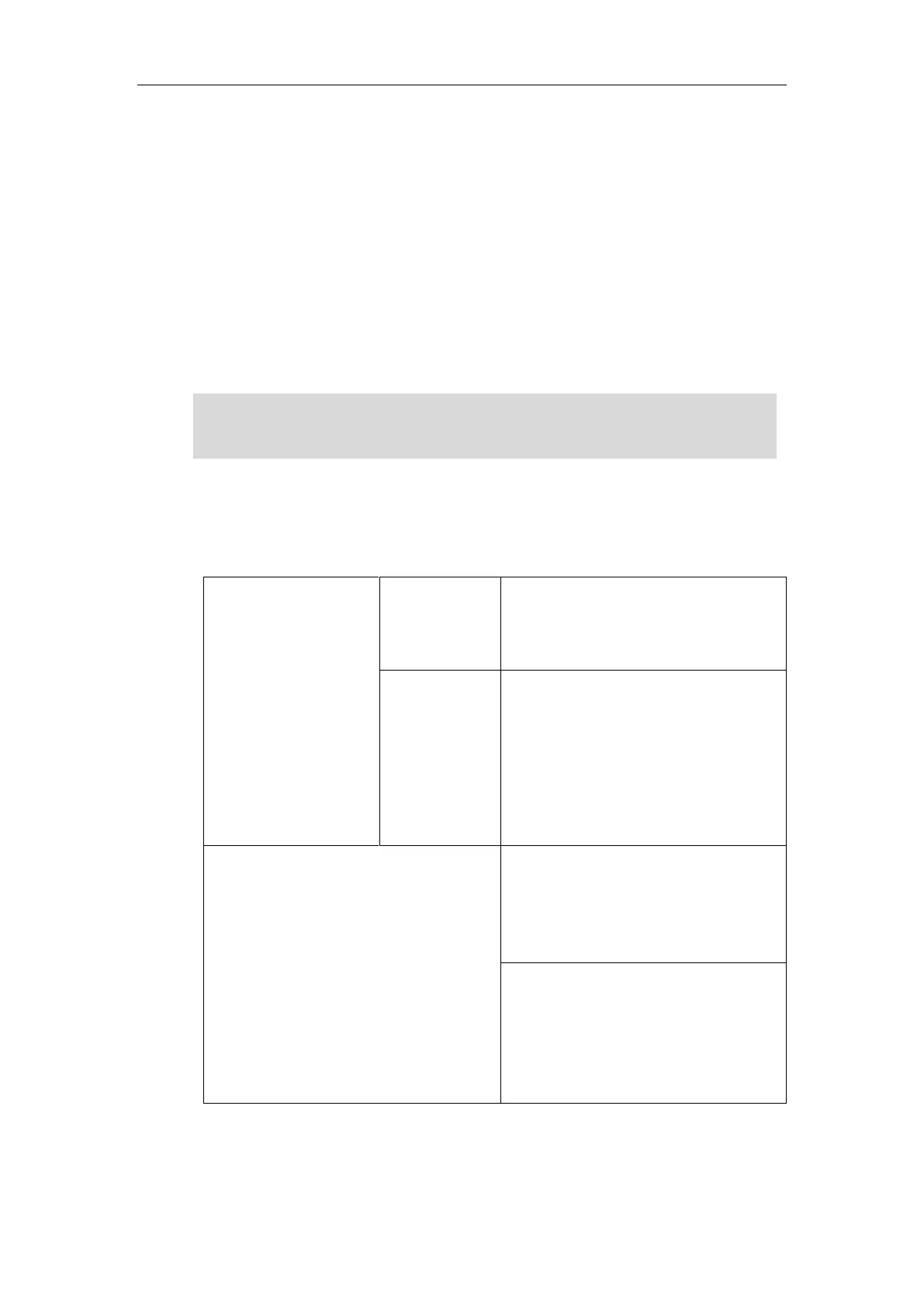Configuring Audio Features
831
Auto Answer
If the INVITE request contains the following type of strings, the IP phone will answer incoming
calls automatically without playing the ring tone:
Alert-Info: Auto Answer
Alert-Info: info = alert-autoanswer
Alert-Info: answer-after = 0 (or Alert-Info: Answer-After = 0)
If enable auto answer tone feature is enabled, the phone plays a warning tone to alert the user
before answering the incoming call. For more information on enable auto answer tone, refer to
Auto Answer on page 385.
Note
Procedure
Distinctive ring tones can be configured using the following methods.
Central Provisioning
(Configuration File)
Configure distinctive ring tones.
Parameter:
account.X.alert_info_url_enable
Configure the internal ringer text and
internal ringer file.
Parameters:
features.alert_info_tone
distinctive_ring_tones.alert_info.X.text
distinctive_ring_tones.alert_info.X.ringer
Configure distinctive ring tones.
Navigate to:
http://<phoneIPAddress>/servlet?m=mod_
data&p=account-adv&q=load&acc=0
Configure the internal ringer text and
internal ringer file.
Navigate to:
http://<phoneIPAddress>/servlet?m=mod_
data&p=settings-ring&q=load
Details of Configuration Parameters:
If the Alert-Info header contains multiple types of keywords, the IP phone will process the
keywords in the following order: AutoAnswer>URL>info text/Bellcore-drN/ringtone-
N>MyMelodyN.