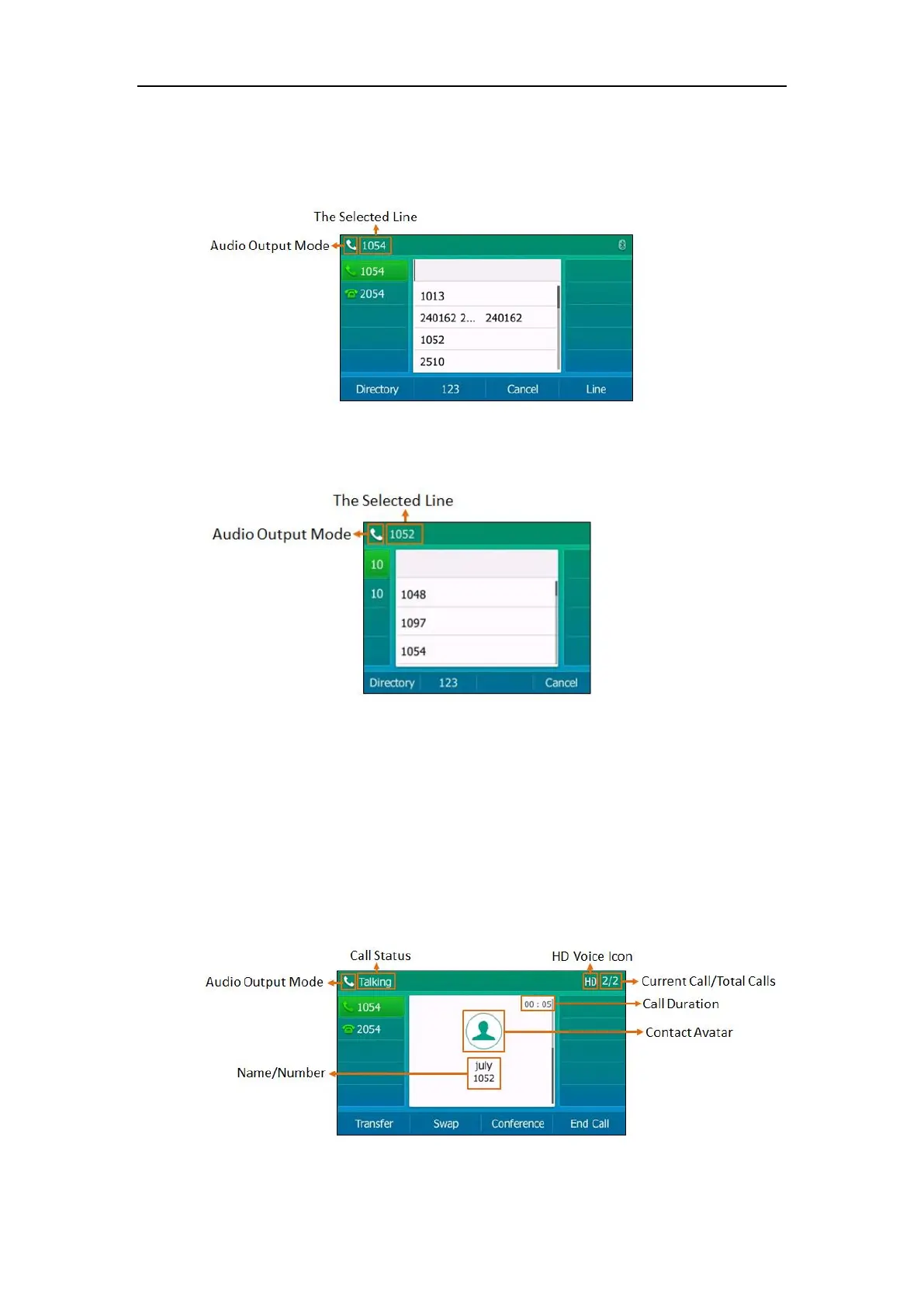Overview
17
You can press Directory soft key to access the directory list. For more information, refer to
Configuring List(s) for the Directory Soft Key. The Dialing screen on the SIP-T54S IP phone is
shown as below:
On the SIP-T52S IP phone, the length of the label displays in short, refer to Linekey Length in
Short for more information. The Dialing screen on the SIP-T52S IP phone is shown as below:
SIP-T52S
Calls Screen
All of your active and held calls display on the Calls screen.
You can press up and down navigation keys to switch among calls. The following figures are the
examples of the Calls screen when there is an active call and a held call on the phone:
When there is an active call and a held call, the Calls screen on SIP-T54S IP phone is shown as
below: