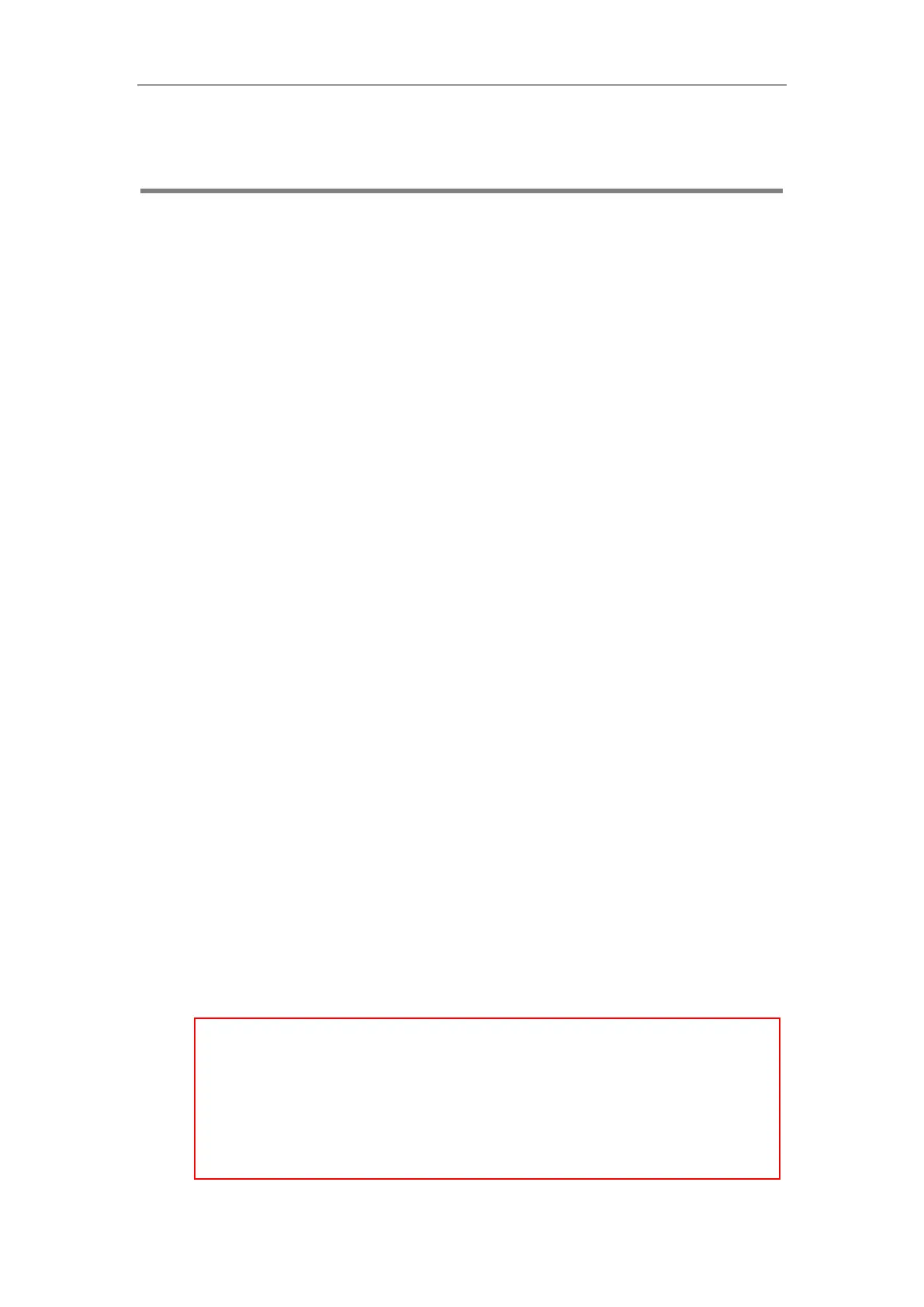Downloading and Verifying Configurations
49
Downloading and Verifying Configurations
Downloading Boot, Configuration and Resource Files
After obtaining the provisioning server address in one of the ways introduced above, the phone
will request to download the boot files and configuration files from the provisioning server when
it is triggered to perform auto provisioning.
The IP phone will try to download the MAC-Oriented boot file firstly and then download the
configuration files referenced in the MAC-Oriented boot file from the provisioning server during
the auto provisioning. If no MAC-Oriented boot file is found, the IP phone will try to download
the common boot file and then download the configuration files referenced in the common
boot file. If no common boot file is found, the IP phone will try to download the Common CFG
file firstly, and then try to download the MAC-Oriented CFG file from the provisioning server –
that is, the old mechanism for auto provisioning.
For more information about auto provisioning, refer to Auto Provisioning Process.
If the access URLs of the resource files have been specified in the configuration files, the phone
will try to download the resource files.
Resolving and Updating Configurations
After downloading, the phone resolves the configuration files and resource files (if specified in
the configuration files), and then updates the configurations and resource files to the phone
flash. Generally, updated configurations will automatically take effect after auto provisioning is
completed. For update of some specific configurations which require a reboot before taking
effect, for example, network configurations, the IP phone will reboot to make the configurations
effective after auto provisioning is completed.
The IP phone calculates the MD5 values of the downloaded files before updating them. If the
MD5 values of the Common and MAC-Oriented configuration files are the same as those of the
last downloaded configuration files, this means these two configuration files on the provisioning
server are not changed. The IP phone will complete the auto provisioning without repeated
update. This is used to avoid unnecessary restart and the impact of phone use. On the contrary,
the IP phone will update configurations.
The latest values to be applied to the IP phone are the values that take effect.
The phone only reboots when there is at least a specific configuration requiring a reboot after
auto provisioning. If you want to force the IP phone to perform a reboot after auto provisioning,
you can configure “static.auto_provision.reboot_force.enable = 1” in the configuration file.
For more information on the specific configurations which require a reboot during auto
provisioning and the parameter “static.auto_provision.reboot_force.enable”, refer to the latest IP
Phones Description of Configuration Parameters in CFG Files for your phone on Yealink Technical
Support.