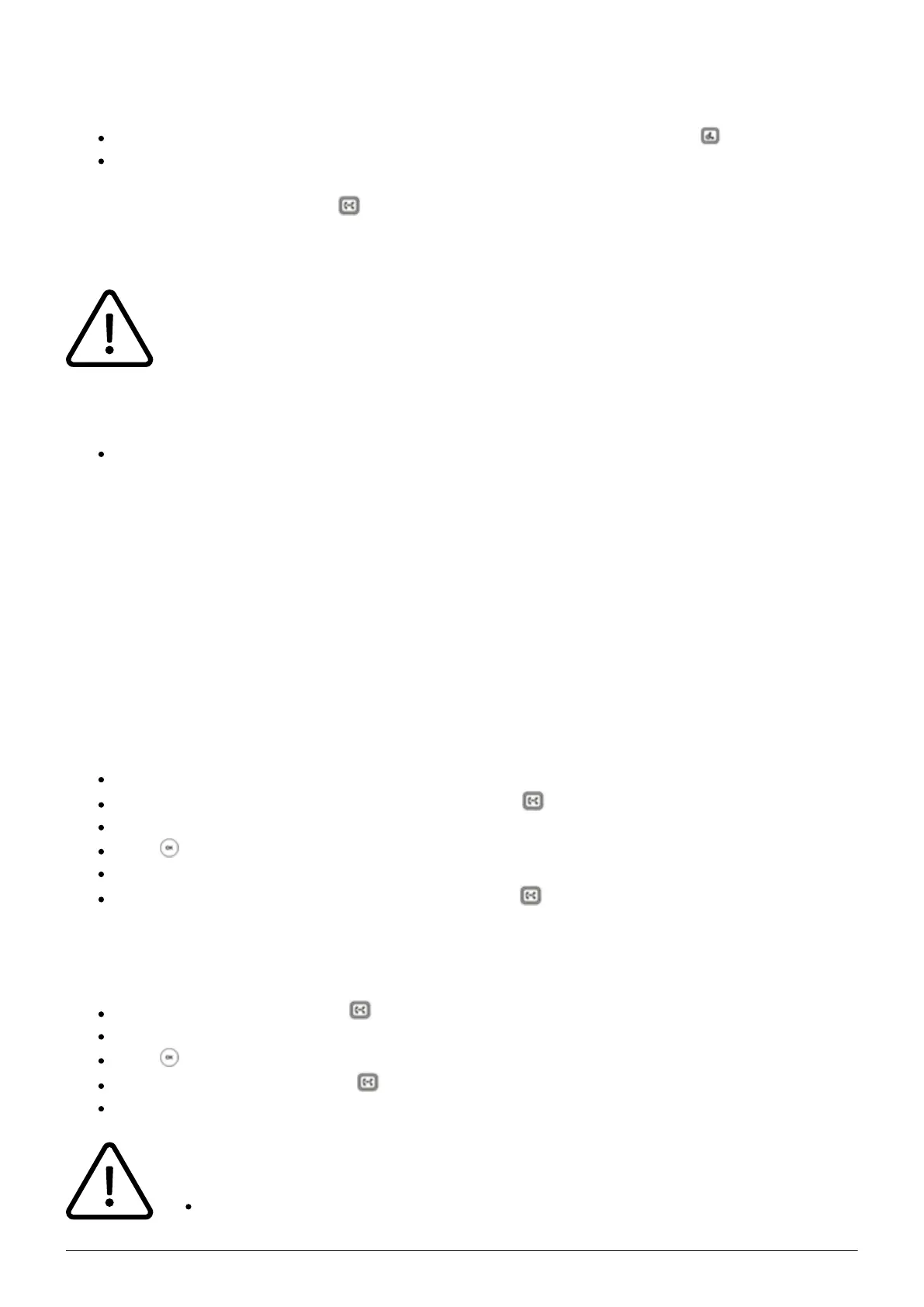11
Hold a Call
In order to hold an active call, press the Hold key or push the Hold button *.
To take an incoming call during an active conversation, press the Answer soft key. To reject
an incoming call, press the Reject soft key. You can transfer incoming calls directly by
pressing the transfer button * or the Transfer soft key.
⇒The active conversation is now on hold.
Currently, it is not possible to access the central directory during a call on hold.
Toggle
To toggle between two callers, press the soft key Swap. You can further toggle between the
conversations using the navigation keys and confirm your choice by pressing the Resume soft
key.
⇒The active conversation is put on hold and the caller hears a waiting music.
* available only for T46G and T48G
1.6. Call Transfer
Attended Transfer
Accept the incoming call by pressing the soft key Answer.
After taking the call, press the Transfer soft key or *.
Now enter the extension number.
Press .
Announce the incoming call.
To transfer the call, press the Transfer soft key or *, then you can hang up.
Unattended Transfer
Press the Transfer soft key or * during an active call.
Enter the extension number.
Press .
Press the Transfer soft key or *.
Hang up.
When you want to perform a transfer during an active conversation follow the next steps:
Answer the call by pressing the Answer soft key.