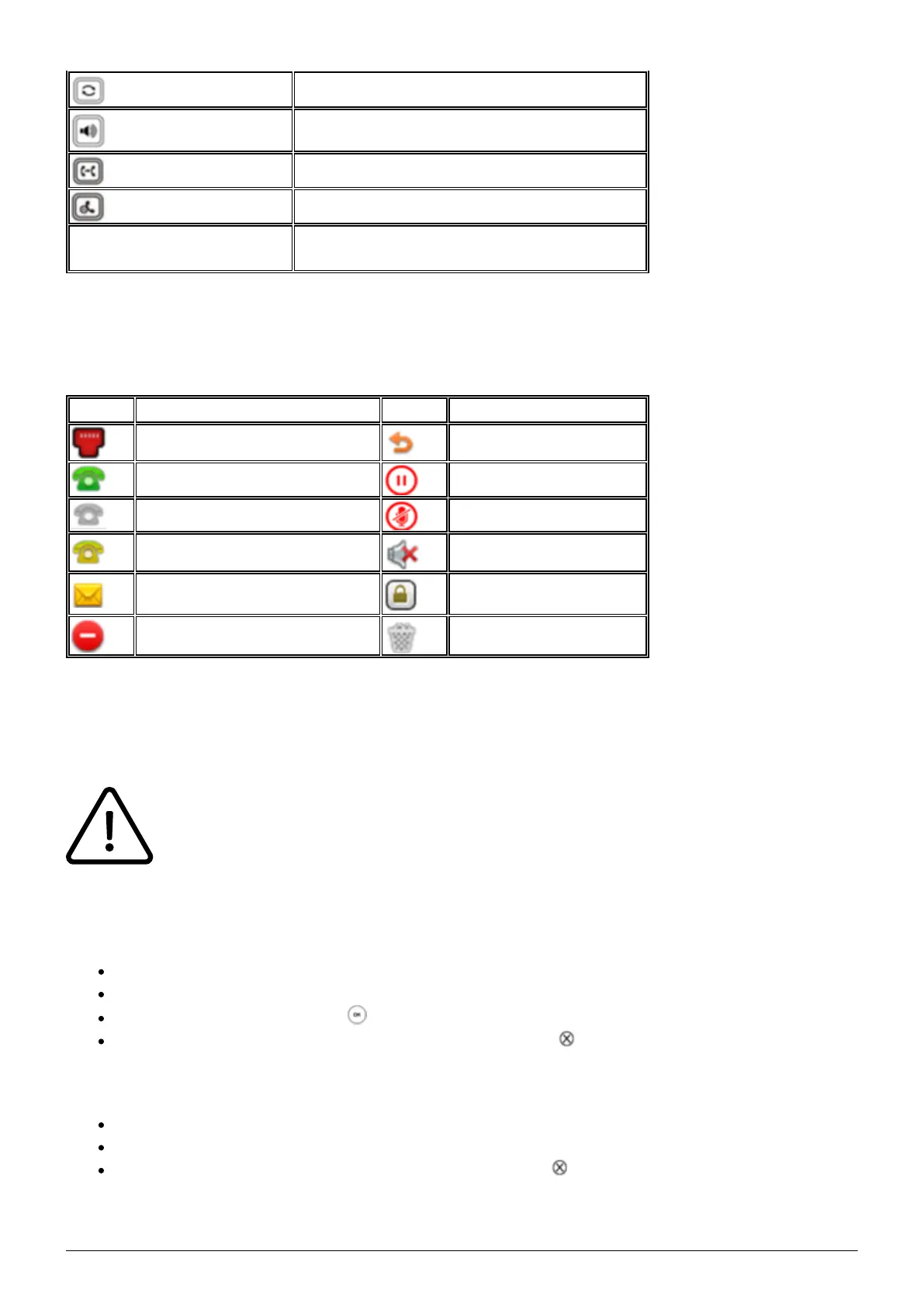9
Redialing
Speaker
Transfer*
Hold Conversation
* not available for Yealink
T41P and T42G
Yealink T46G, T48G display icons
Keys Description Keys Description
No network access Redirect call
Logged in successfully Hold call
Not logged in Mute microphone
Logging in Silent (ringtone)
Message Key pad lock
Do not disturb (DND) Full mailbox
1.3. Outgoing Call
Entering the extension number is sufficient when performing an internal call. If you
choose to perform an external call, you have dial the exchange identification code (e.g.
"9" for UK) prior to the external number.
Reciever
Pick up the receiver.
Enter the telephone number.
Confirm your call by pressing or the Send soft key.
End the conversation by pressing the soft key End Call, or hanging up.
Alternative:
Enter the telephone number.
Pick up the receiver.
End the conversation by pressing the End Call soft key, or hanging up.