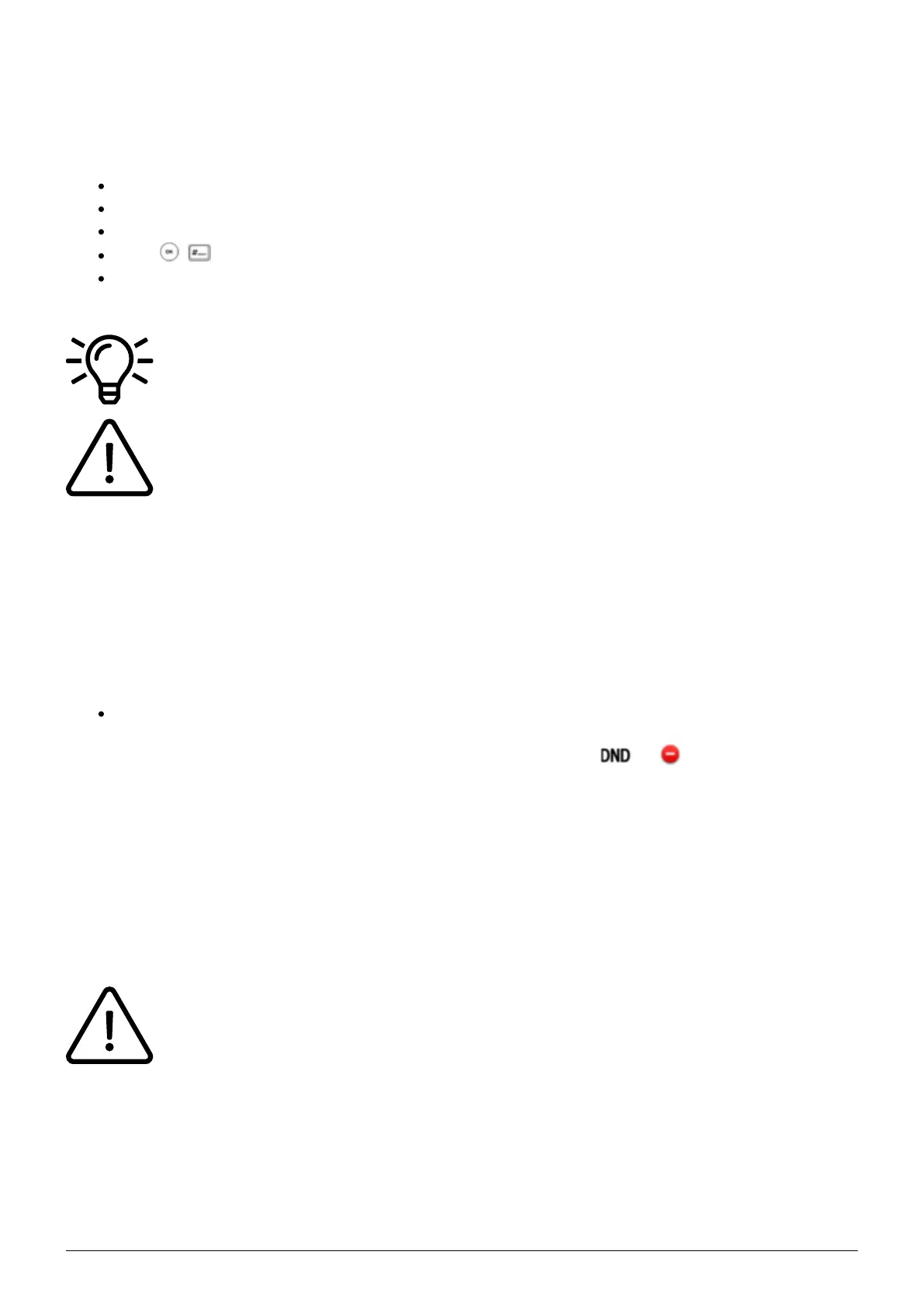14
1.8. Three-Way Calls
Follow these steps to start a conference call:
Call the first participant.
Press the Conference soft key.
Dial the second participant's number.
Press , , the soft key Send or Conference.
As soon as the second party answers the call, press the Conference soft key once again to
start the conversation with both participants.
You can split ongoing conferences to seperate calls with the soft key Split. Pressing the
soft key Manage allows you to mute or remove participants.
A conference call with more than three participants is easily established via the
administration portal: Please refer to the administration portal manual for more
information.
1.9. Do not Disturb (DND)
The Do Not Disturb (DND) function rejects incoming calls automatically.(Incoming calls will be
shows as "missed calls").
To activate the DND-mode on your telephone:
Push the DND soft key will enable the DND mode.
Your telephone is in DND mode as soon as the display shows either or . If the DND mode is
activated, the caller will be IMMEDIATELY transferred to the target of the call forwarding "after
time".
1.10 Callback
The Completion of Calls on No Reply (CCNR) creates a callback in case a person cannot be reached
(e.g. the person is not on its desk or busy) at the moment.
To use this function, the CCNR function has to be enabled in the administration portal
and in the phone extension. Click on the CCNR check box under Administration / Profile
to activate the function.
Activate a callback
A caller generates automatic connection establishment within the private branch exchange (PBX) to
a previously busy party (only internally). If the the other party cannot be reached, the caller can use
the callback function.