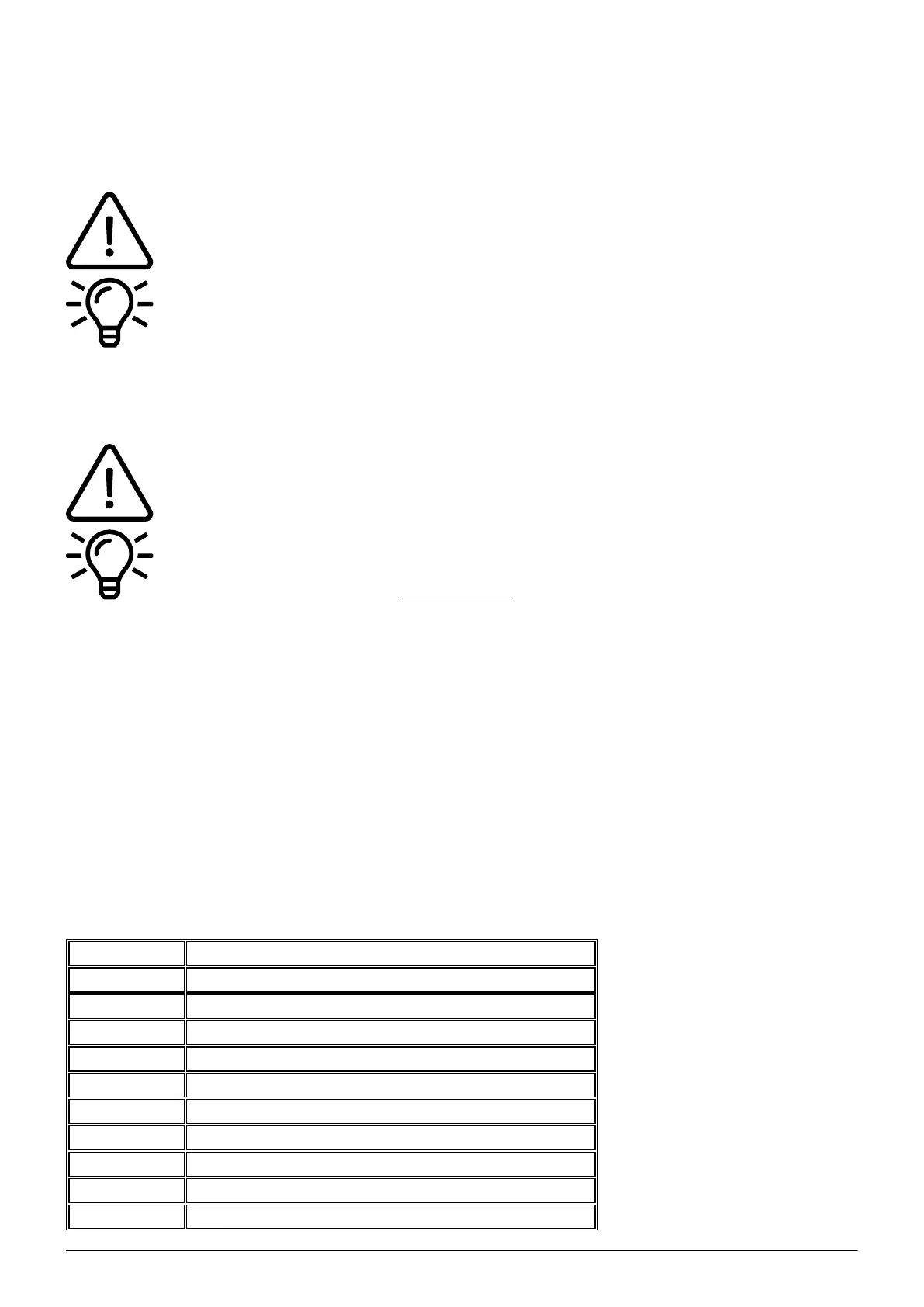4
C. Initial Operation
1. Requirements & Information
In order to use this IP telephone with your telephone system you will need a sound
broadband connection.
If you only have a single circuit plug available (e. g. in home offices) but would like to
access the Internet with your laptop while using the phone, connect the laptop to the
circuit plug on the phone.
2. Adding an extension
All telephones you receive are preconfigured and connected to the telephone system.
Find further information on how to install an
extension in the administration portal manual.
D. Operation
1. Basic Functions
1.1 Overview of Keys
Below you will see an overview over all keys of the respective models.
Yealink T19P E2
Position Description
1 LCD display
2 LED call indicator
3 Navigation keys
4 Mute key
5 Voice mail key
6 Transfer key
7 Headset key
8 Speaker key
9 Redialing key
10 Volume keys