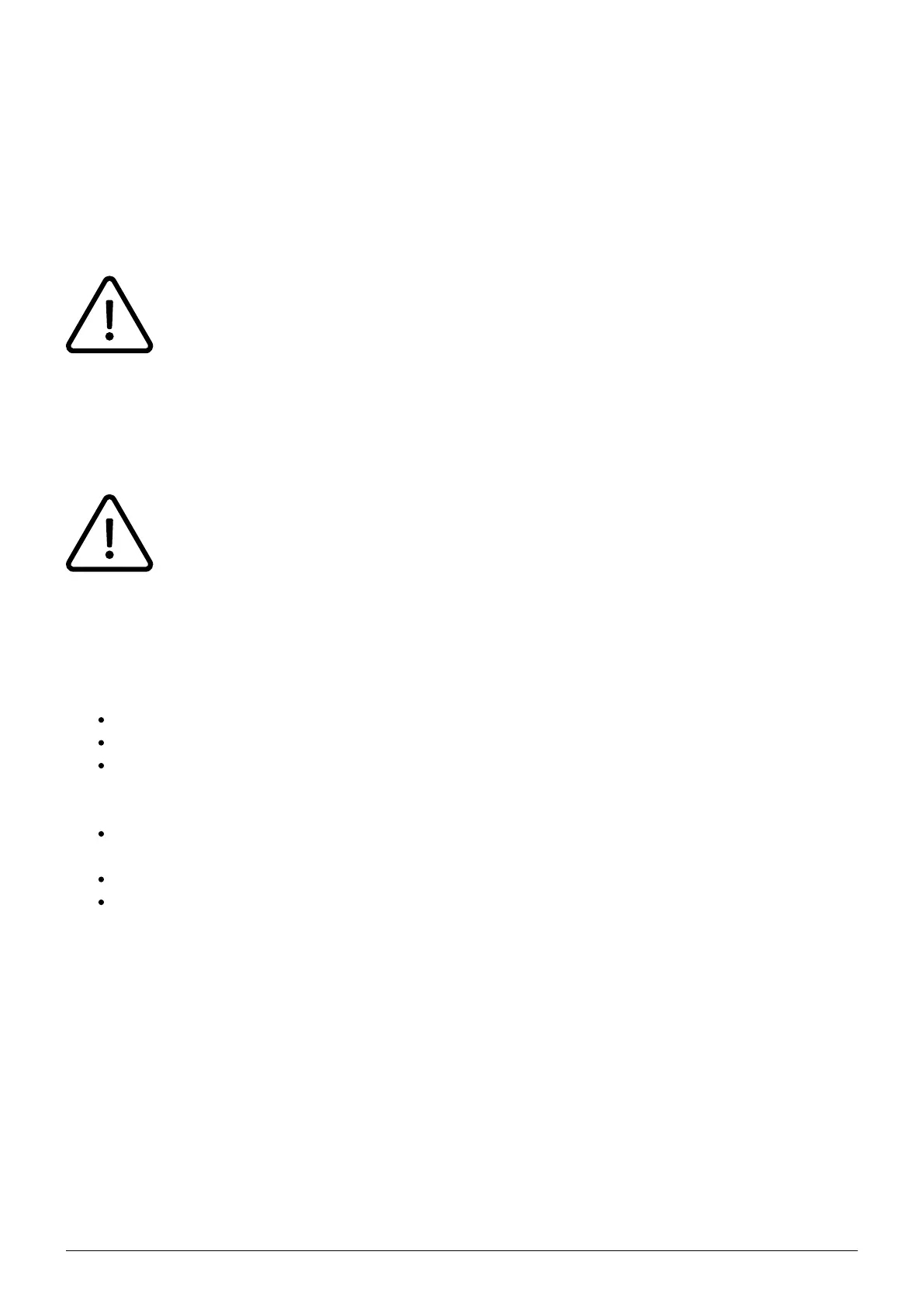16
configuration is automatically copied to the new telephone.
Step 1: Cancelling the registration of the current extension
Menu -> Phone settings -> Logoff -> Select
Step 2: Registering the new extension
Login -> Enter the extension number -> Submit -> Enter voice mail PIN -> Submit
Loggin in and off may take a few moments.
2. Advanced telephone functions
2.1. Overview
You can use various features of the telephone system via the end device as well as via
Ncontrol or the administration portal (also refer to the administration portal manual).
After pressing the Menu key you have the following options:
Call Settings
Call waiting indication: define whether this function should be activated.
(optional, depending on settings on the administration portal) Timeout: set the ringing time.
(optional, depending on settings on the administration portal) Intercom: the intercom
function enables speaking directly to a linked extension through the system, without dial tone
and ring tone.
Caller ID block: set your entire number to be shown to the party being called, the
switchboard number to be displayed or all caller ID information to be blocked.
Call forwarding: activate the function Call forwarding
Parallel call: configure another telephone or your mobile phone to ring in addition to your
telephone when a call comes in. You can then answer the call with one of the two telephones.
Call forwarding: profiles
Here you can select your preconfigured call forwarding profiles.
For details, please refer to the Ncontrol manual.
You can edit the default profile directly via your device.
For details, please click here.