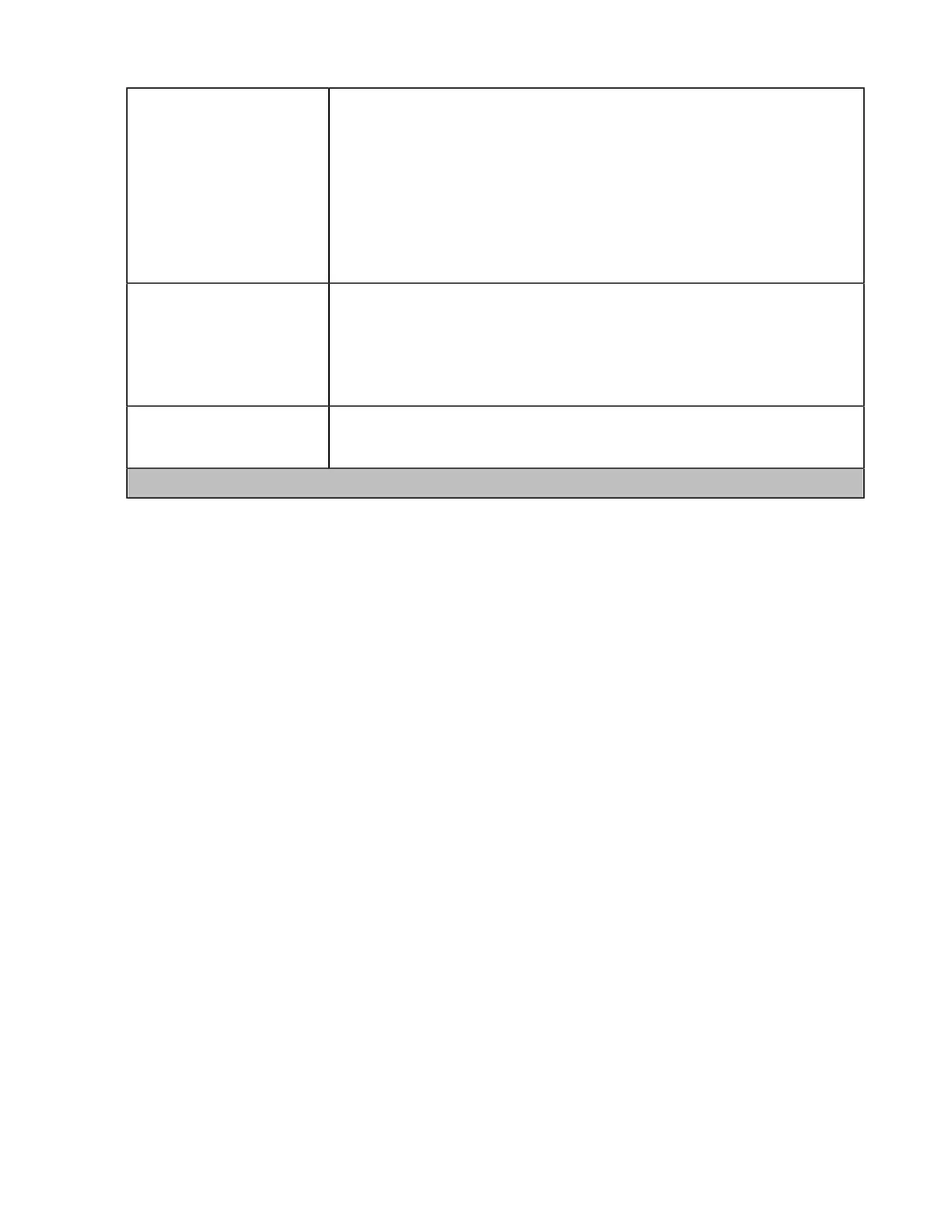| Basic Settings | 67
Teams User Name Configure whether the Teams user name displays on the home screen
when the device disconnects with PC.
Default: Personal Mode.
• Personal Mode: Display the Teams user name when the device
disconnects with PC.
• Hot Desking Mode: Do not display the Teams user name when the
device disconnects with PC.
Note: It is only available for Teams version.
Dark Theme Turn on/off dark theme.
The dark theme changes the default bright background color to a darker
color, which is easier on the eyes in low-light environments or if you prefer
less bright screens.
Note: It is only available for Teams version.
Themes Change the background and card style.
Note: It is only available for UC version.
Sound Settings
