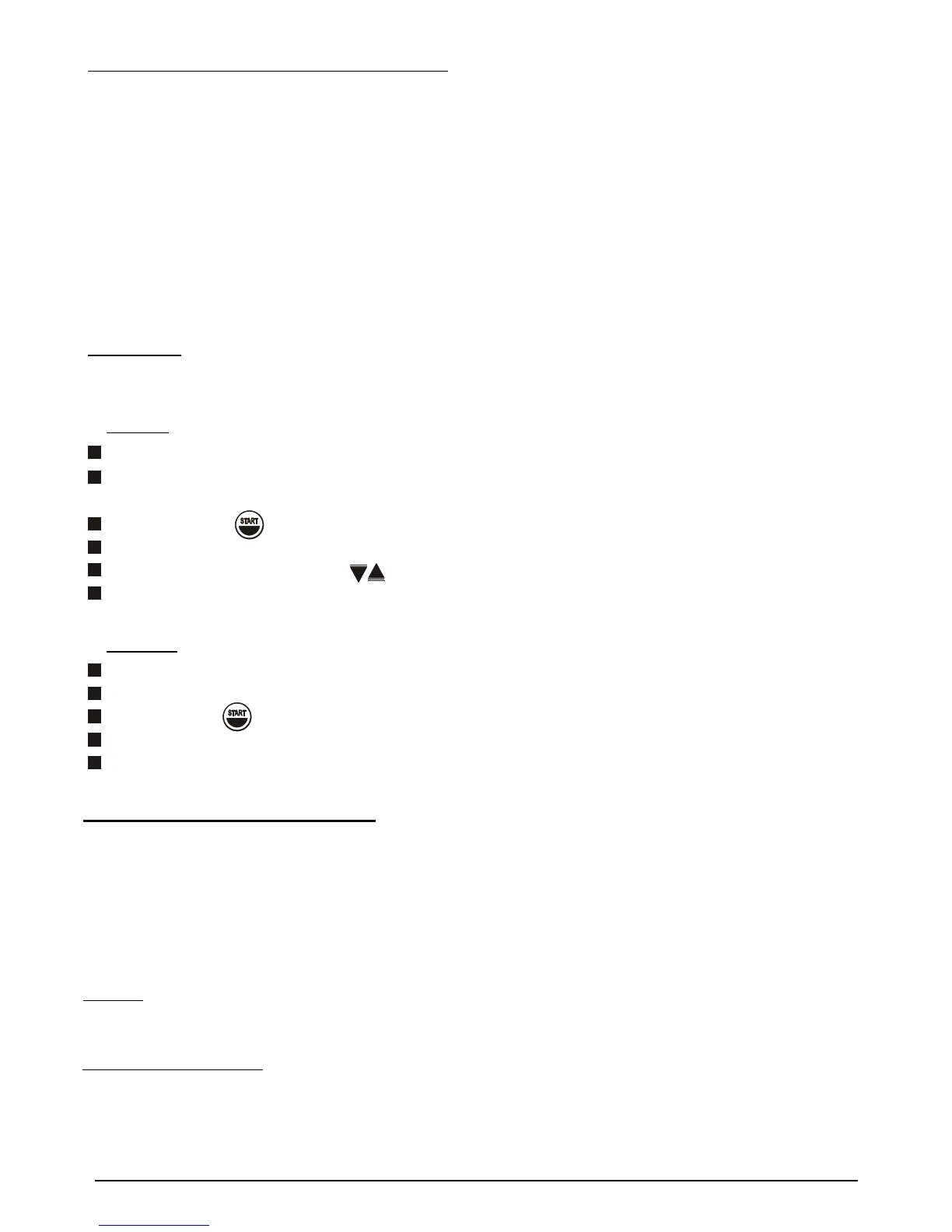SHOULD YOU REQUIRE ANY ASSISTANCE REGARDING THIS PRODUCT PLEASE CONTACT YORK DIRECTLY.
*
*
OPERATING INSTRUCTIONS
The following procedure has been proven to be the safest and easiest method of mounting
the treadmill. For your protection, carefully read and follow these simple steps:
1. Be sure the treadmill is positioned on a flat, level surface.
2. Make sure the magnetic safety key is not attached then plug in the treadmill power cable to a
suitable power socket and switch on at the socket.
3. Turn on treadmill power switch, which is located near where the power cable attaches to the
treadmill.
4. Straddle the running mat with your feet firmly planted on the right and left foot pads.
Stand close enough so you can extend your arms to touch all the buttons on the console.
CAUTION: Do not stand on the mat yet.
6. START
Stand on the running mat.
Once you have selected your workout, the treadmill will slowly increase it’s speed to
the desired levels.
Continue to grip the handles until you are walking / running normally.
After gaining stability and confidence, release your grip on the handrails and let your arms
swing freely and naturally at your side.
IN AN EMERGENCY
In an emergency take hold of the handrails and place your feet on the side rails provided,
once you are stable, pull out the safety key. The treadmill will then begin to decelerate
until it stops.
NOTE: Walking straight on the treadmill is aided by focussing on a stationary object across
the room in front of you.
Walk as if you were approaching that object.
STARTING YOUR EXERCISESTARTING YOUR EXERCISE
Reduce to low speed.
Take hold of side rail and step onto the staging platforms.
Press “STOP” to stop the treadmill.
Remove safety key. (Store safety key out of reach of children).
Switch off main power supply.
Turn on the main power supply.
Stand - Feet on the staging platforms (each side of the running mat.)
- Hold the side rails.
Press “START” the treadmill will start at low speed.
Step onto the treadmill mat and walk at the same speed as the mat while holding the side rails.
Adjust speed gradually using keys.
Once you feel comfortable you may take your hands off the side rails if you wish.
7. FINISH
STOP STOP
STOP STOP
5. Insert the safety key.
YORK T500 TM / 14
