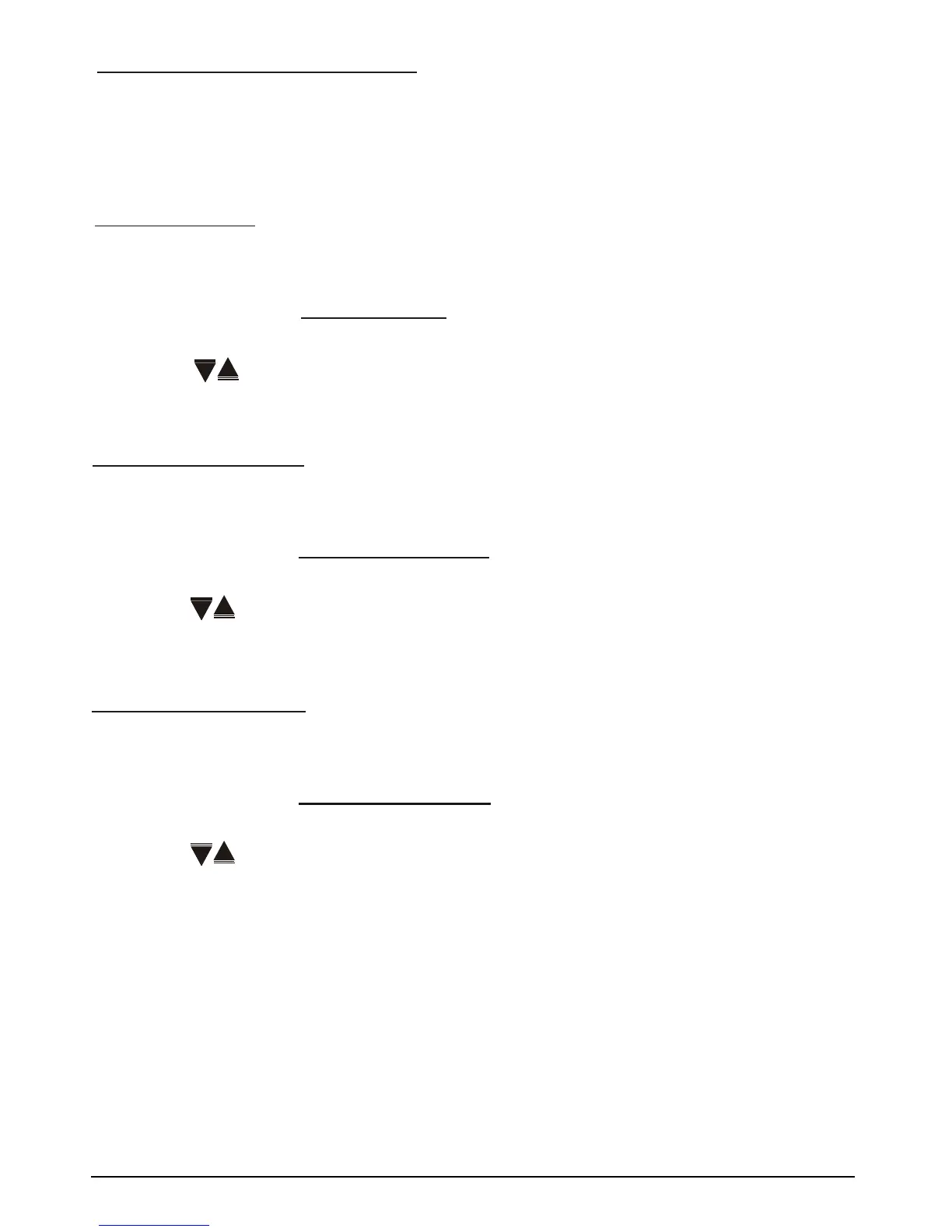TARGET BY TIME
1. Turn the power “ON”.
2. Check the safety key and clip - Ensure the clip is secured to your clothing.
3. Press MODE to select TARGET BY TIME.
4. The TIME screen display will show the program selected.
5. Use the keys to enter a workout time.
6. Press START to begin the workout.
MODE TARGET BY TIME.
START
TARGET BY DISTANCE
1. Turn the power “ON”.
2. Check the safety key and clip - Ensure the clip is secured to your clothing.
3. Press MODE to select TARGET BY DISTANCE.
4. The DISTANCE screen display will show the program selected.
5. Use the keys to enter a target distance.
6. Press START to begin the workout.
MODE TARGET BY DISTANCE.
START
TARGET BY CALORIES
1. Turn the power “ON”.
2. Check the safety key and clip - Ensure the clip is secured to your clothing.
3. Press MODE to select TARGET BY CALORIES.
4. The CALORIES screen display will show the program selected.
5. Use the keys to enter target calories.
6. Press START to begin the workout.
MODE TARGET BY CALORIES.
START
TARGET SETTING PROGRAMS
You may choose to workout by setting targets with TIME or DISTANCE or CALORIES.
All workouts by target have default settings of 0% for elevation and 1 Km/H for speed.
You may adjust the speed any time during the workout.
During the workout, the display window will default to show the target counting down.
Once you have reached your target, the workout will automatically stop.
SHOULD YOU REQUIRE ANY ASSISTANCE REGARDING THIS PRODUCT PLEASE CONTACT YORK DIRECTLY.
*
*
YORK T500 TM / 21
