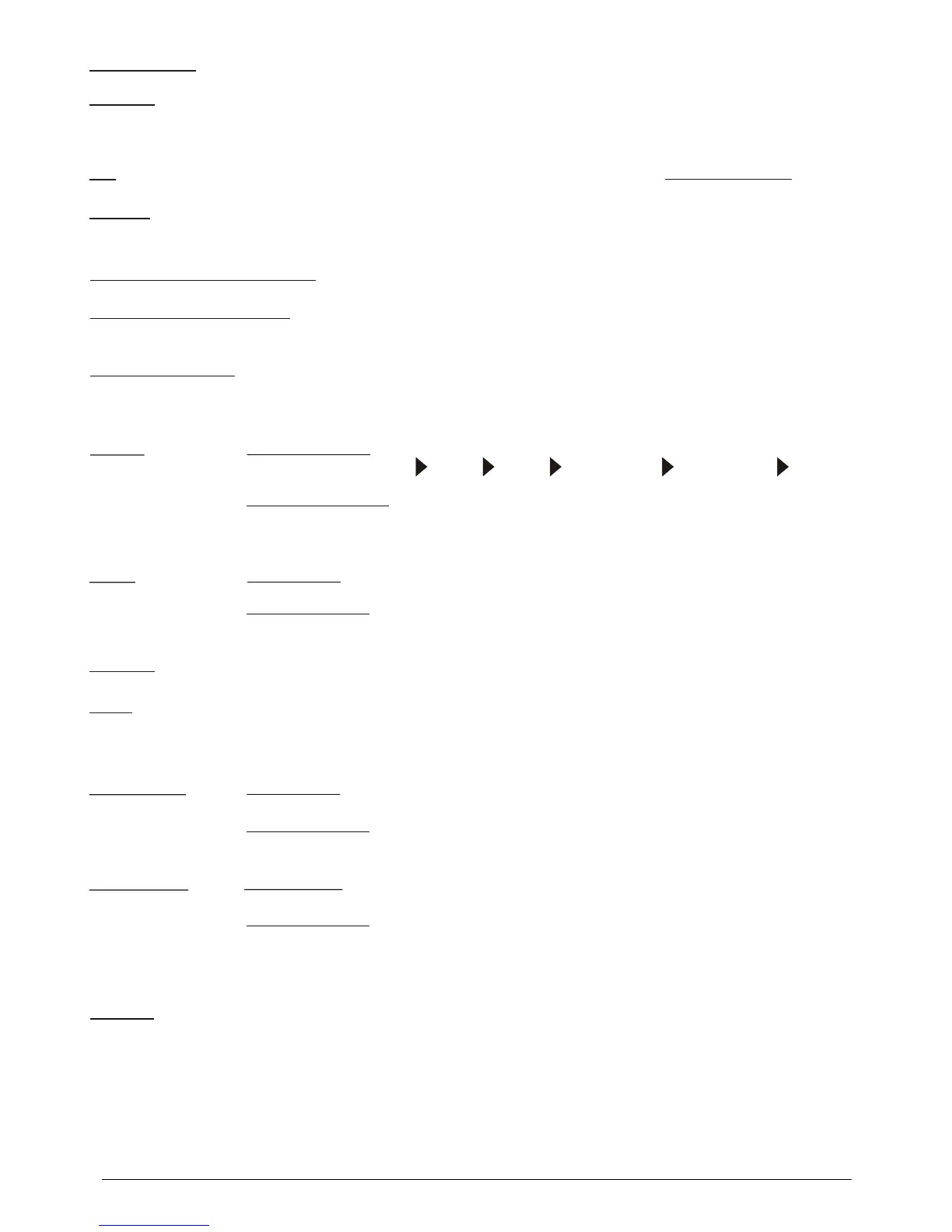SHOULD YOU REQUIRE ANY ASSISTANCE REGARDING THIS PRODUCT PLEASE CONTACT YORK DIRECTLY.
*
*
CALENDAR & CLOCK After the monitor has been inactive for 4 minutes, the main screen
will show the calendar and current time.
ENTER 1. To enter the selected training profile.
2. To reset the current training profile by pressing and holding the button for
2 seconds.
UP To increase the training resistance level from 1 to 8. (Max 99:9 KPH).
TIME COUNT UP: Accumulates the training time from 00:00 to 99:59.
RECOVERY To activate the heart rate recovery function.
DOWN To decrease the training resistance level from 8 to 1.
( The training resistance level can be adjusted during training. )
SETTING FUNCTIONS
TEMPERATURE The ROOM TEMPERATURE will be displayed, together with the CALENDAR &
the CLOCK, on the main screen when the monitor has been inactive for 4
minutes.
SCAN MAIN DISPLAY: Automatically scans through each function every 6 seconds.
The order is SPEED RPM TIME DISTANCE CALORIES PULSE
LOWER DISPLAY: As soon as you begin to exercise, the RPM and the
RESISTANCE level will be shown. The display switches between the RPM
and the RESISTANCE level every 6 seconds.
COUNT DOWN: As soon as training begins, the time will start counting down
from the preset data to zero in one second increments.
SPEED Displays the current training speed, the maximum speed is 99.99 KM/H.
RPM Displays the current rotation per minute. As soon as exercise begins,
the RPM and SPEED are shown in the lower screen. The display switches
between the RPM and the RESISTANCE level in use every 6 seconds.
DISTANCE COUNT UP: Accumulates the training time from 0.00 up to 99.99 KM.
COUNT DOWN: As soon as training begins, the distance will start counting
down from the preset figure to zero in 0.1 km increments.
CALORIES COUNT UP: Accumulates the calories consumed from 0 to 9999 calories.
COUNT DOWN: As soon as training begins, the calories will start counting
down from the preset figure to zero in one calorie increments.
( This data is a rough guide for the comparison of different exercise sessions
that can not be used in medical treatment. )
PULSE Displays your current heart rate figure when you are holding the hand pulse
( USE THE sensors with both hands. The monitor will detect your heart rate and the heart
HAND PULSE rate symbol will start to flash to indicate when your current heart rate has
SENSORS ) reached the preset heart rate. To have a more precise hand pulse readout,
we recommend that you hold both hand pulse sensors during your training
period.
YORK X510 / 13
