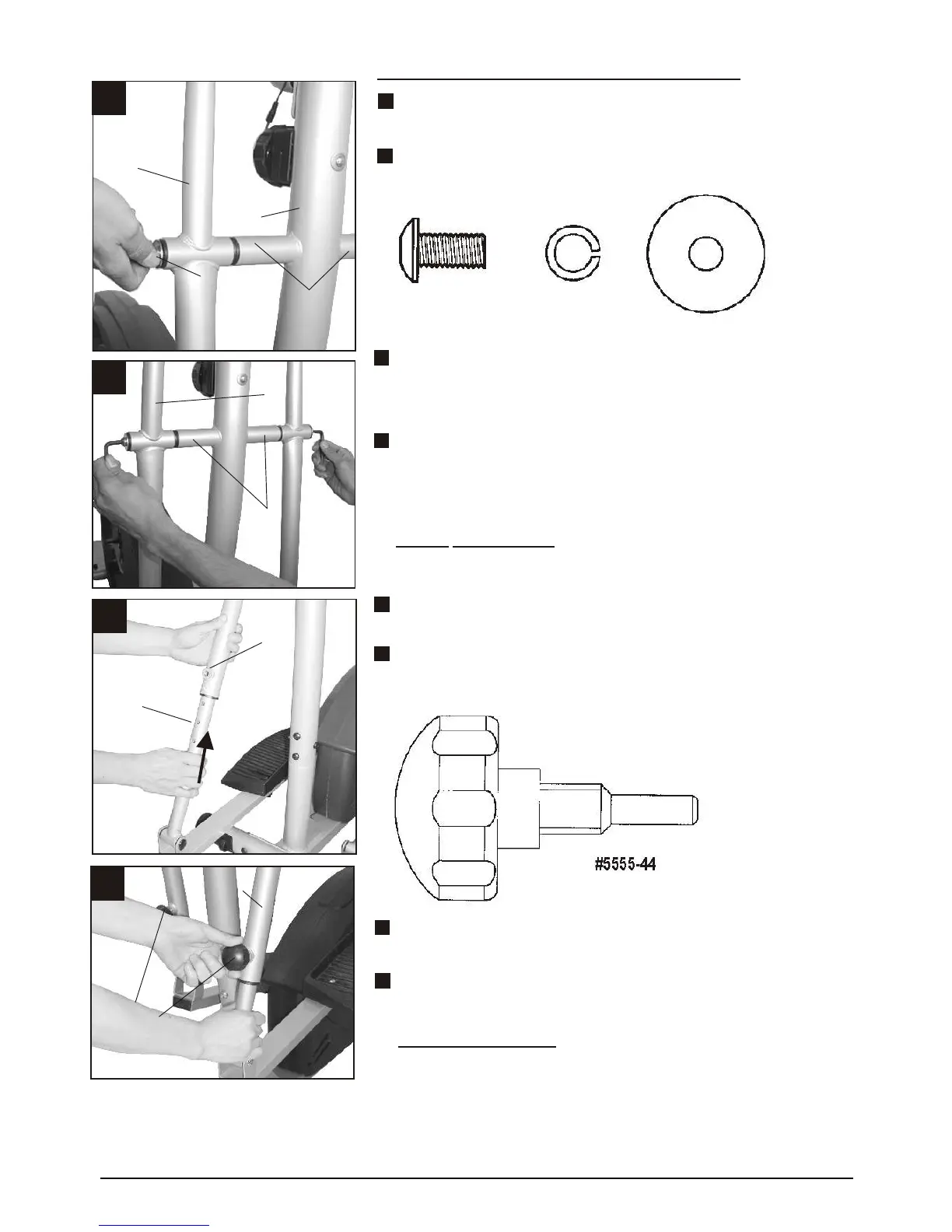SHOULD YOU REQUIRE ANY ASSISTANCE REGARDING THIS PRODUCT PLEASE CONTACT YORK DIRECTLY.
*
*
ATTACH THE HANDLE BAR POSTS
Thread one allen head bolt, spring washer and washer
onto one end of the handle bar pivot rod.
Attach the left handle bar post to the handle bar
bracket and secure, using one allen head bolt,
spring washer and washer.
Use two allen keys to fully tighten both bolts at once,
as shown.
X2
#5555-23 #5555-11
#5555-20
NOTE: MAKE SURE you fasten both bolts securely for
your safety and comfort when pedalling.
NOTE: MAKE SURE
Slide the right low handle bar post into the right handle
bar post and secure in position with the fixing knob.
B
C
A
FRONT
POST
HANDLE
BAR
PIVOT
ROD
HANDLE
BAR
BRACKET
RIGHT
HANDLE
BAR
5.
LEFT
HANDLE
BAR
HANDLE
BAR
BRACKET
RIGHT
HANDLE
BAR
POST
RIGHT
LOW
HANDLE
BAR
POST
Attach the right handle bar post to the handle bar bracket
on the front post by pushing the handle bar pivot rod
through both parts as shown.
Rotate the pedals until the right lower handle bar post is
in the position shown in picture C.
#5555-44
X2
D
Slide the left low handle bar post into the left handle bar
post and secure in position with the fixing knob.
FIXING
KNOB
NOTE: MAKE SURE you fix both low handle bars into the
same position securely.
NOTE: MAKE SURE
Rotate the pedals until the left lower handle bar post is in
the position shown in picture D.
LEFT HANDLE BAR POST
YORK X510 / 06
