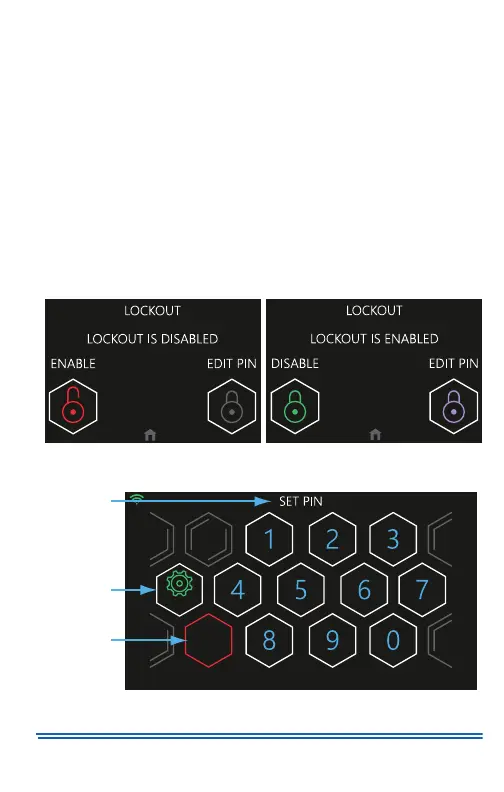5407935-UUM-E-1020
Johnson Controls Ducted Systems 15
Lockout Settings
You can lock your thermostat by setting a PIN. You can do this to prevent
someone from tampering with your thermostat, for example.
To activate the Lockout setting and set a PIN:
1. On the Home screen, tap the Settings icon.
2. On the Settings screen, tap the General icon, then tap the PIN
Enable icon.
3. On the Lockout screen, tap the Enable icon. See Figure 15.
4. On the Set Pin screen, select a 3-digit PIN. Your PIN selection
appears in the banner area. See Figure 17.
5. Tap Save. Your thermostat is now set to locked.
6. To edit or disable the PIN, on the Lockout screen, tap the Edit PIN
icon or the Disable icon. See Figure 16.
Figure 15: Lockout disabled Figure 16: Lockout enabled
Figure 17: Set pin
A1229-001
A1230-001
Cancel
Settings
Settings
Banner
Cancel
A1201-001
