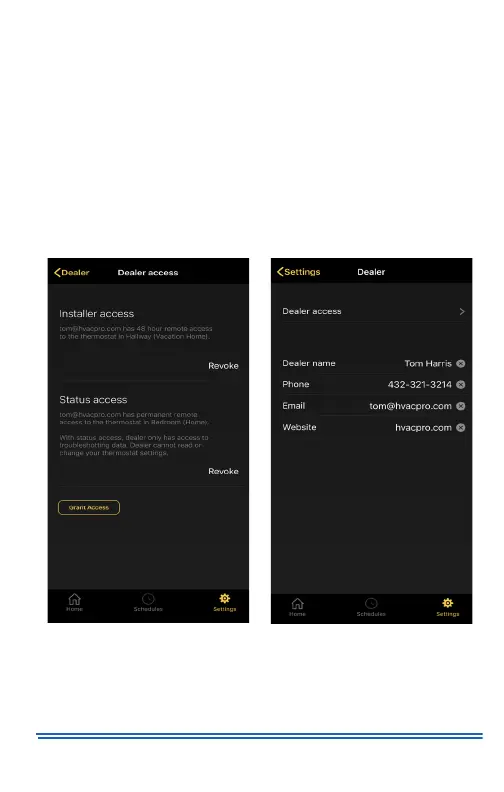5407935-UUM-E-1020
Johnson Controls Ducted Systems 35
MANAGING DEALER ACCESS
You can allow dealers to access your system, for example, to enable
them to view the system and diagnose issues. You do this through the
Grant dealer access screen, which is accessible if you receive an email
from the dealer requesting access. See the Granting Dealer Access sec-
tion for more information. The Dealer access screen provides an over-
view of the different permission levels. You can use the Dealer access
screen to view and revoke dealer access as needed.
If you have not given a dealer access to your system, the Dealer access
screen displays the text No access granted yet. See Figure 48. If you
have granted a dealer access to your system, the Dealer access screen
is populated with information about this access. See Figure 44.
Granting Dealer Access
If a dealer wants to access your system, you receive an email request.
This email contains a link that is specific to your smart device. You must
use your smart device to open this link.
Figure 44: Dealer access screen Figure 45: Dealer information
A1424-001
A1425-001
