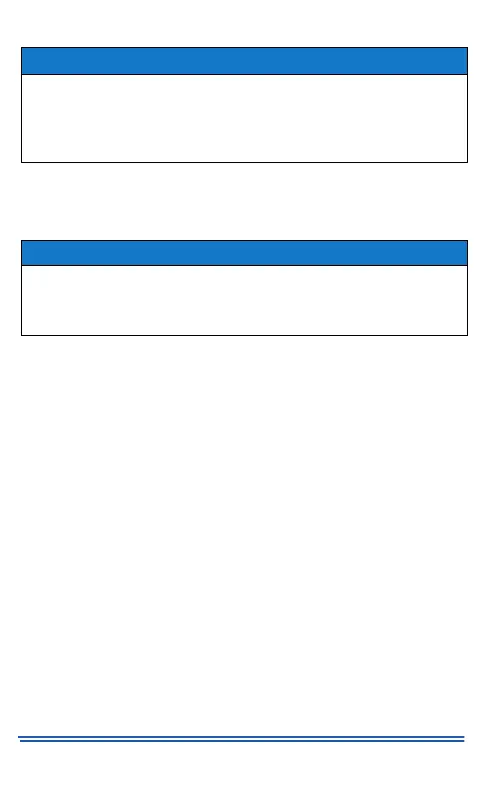5407935-UUM-E-1020
26 Johnson Controls Ducted Systems
Wi-Fi Connectivity
You must complete wireless setup to connect the thermostat to a Wi-Fi
network.
.
Part 1: Prepare for wireless setup
1. Ensure the Connect your thermostat screen is visible. See Figure
33.
2. Tap Continue and follow the step-by-step process presented in the
app.
3. If the app fails to pair to the thermostat, follow the Scan QR code
process presented in the app. See Figure 34.
4. If the QR code is not available, tap Manually enter code (see Figure
34) and enter the 12-digit SSID in the field provided. See Figure 35.
NOTICE
Only one email account can be registered to a Hx 3 Touch Screen
Thermostat. If more than one user needs to use the app, use the
same email address when logging in on additional phones or tablets.
Do not create additional accounts for your thermostat. Creating an
additional account will unpair your device from the first account.
NOTICE
Ensure that your smart device is connected to Wi-Fi. If your Wi-Fi
router is a dual band router, confirm that your smart device is con-
nected to the 2.4 GHz frequency. Do not connect your smart device to
the 5 GHz frequency.
