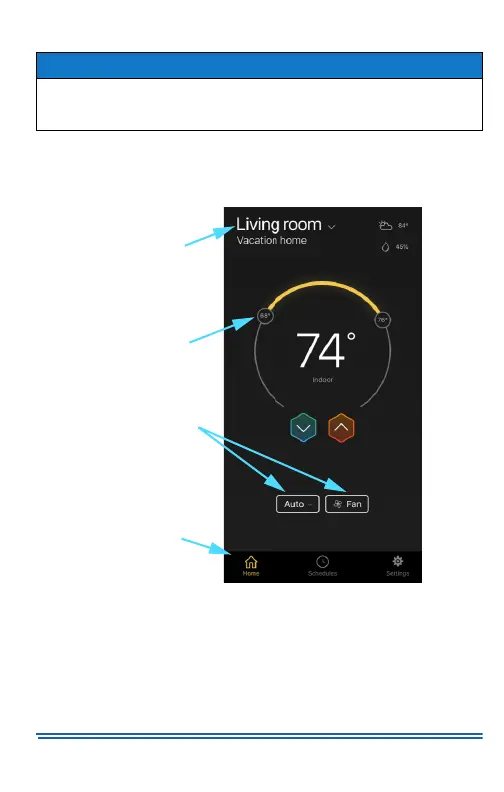5407935-UUM-E-1020
Johnson Controls Ducted Systems 29
App Home Screen
Both the app and the thermostat update with changes you make to either.
Indoor room temperature can be adjusted with the up/down arrows or by
selecting the temperature slider or sliders depending on mode.
To access thermostats, tap on the room name pull-down menu (see Fig-
ure 38) and select desired room or place. To exit without changes, tap
the (X) icon in the upper right of the screen.
NOTICE
The smart device might be connected to the RIPL network. In this
case, go to the smart device settings and, under Wi-Fi, choose the
option to forget the RIPL network.
Figure 37: App home screen
Room name
pull-down
Temperature
Sliders
Mode and Fan
Buttons
App Bottom Bar
A1417-001
