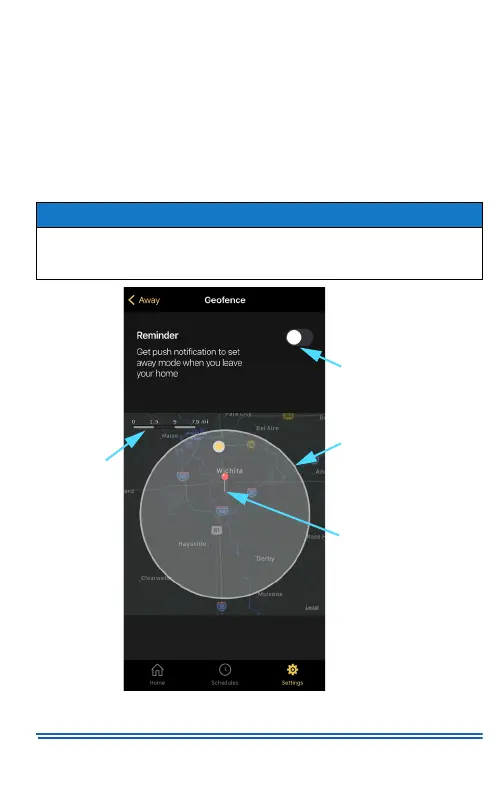5407935-UUM-E-1020
Johnson Controls Ducted Systems 37
GEO-FENCING
Use the toggle button to enable or disable the Geo-fencing feature.
Zoom in and out of the map to specify a region boundary within 1 mile to
25 miles of your home (the scale adjusts accordingly). When enabled,
the Geo-fencing feature triggers specific actions when your smart device
enters or exits the specified region. When your smart device exits the
region, you receive a notification to remind you to set Away mode. When
your smart device enters the region, Home mode is automatically
enabled and the setpoints change to the Home setpoints.
NOTICE
You must enable Locations and Notifications on your smart device for
the Geo-fencing feature to function. The Geo-fencing screen may
vary between smart devices.
Figure 47: Geo-fencing
A1427-001
Thermostat
Home
Region Boundary
Geo-fencing
Toggle On or Off
Scale
(miles)
