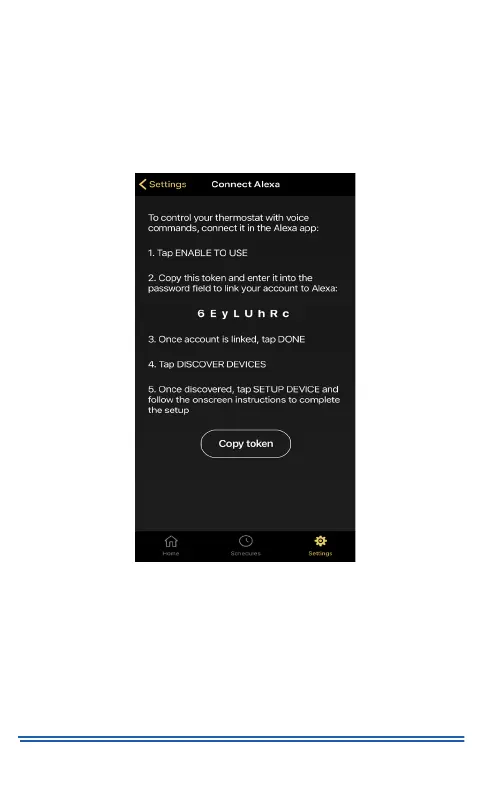5407935-UUM-E-1020
38 Johnson Controls Ducted Systems
AMAZON ALEXA SETUP
You can use Alexa with the Hx 3 Touch Screen Thermostat. Ensure that
Alexa is installed, enabled, and connected to your home Wi-Fi network,
and that the Alexa app is installed on a smart device.
From the Settings screen, tap Connect Alexa and follow the in-app
instructions. See Figure 48.
Using Alexa in Celsius
If required, you can use degrees Celsius rather than degrees Fahrenheit
as the unit of temperature in Alexa. To do so:
1. From the smart device, in the Alexa app, tap Settings.
2. Locate and select Celsius as the unit of temperature.
Figure 48: Connect Alexa screen
A1428-001
