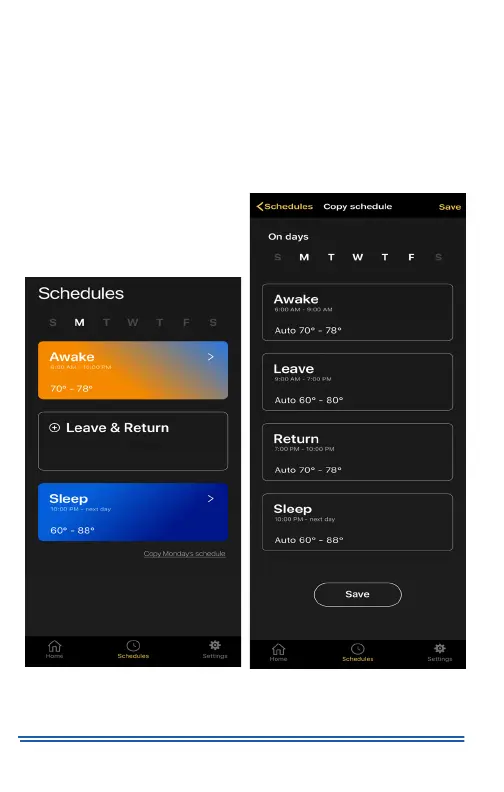5407935-UUM-E-1020
32 Johnson Controls Ducted Systems
5. Repeat step 2 to step 4 to edit the day parts in each day as required.
The following options are available on the Schedules screen:
• Default: Allows you to reset the schedule to the default schedule.
• Events: For a two day part schedule, tap the Leave event, then, at
the bottom of the screen, tap Delete Leave & Return. To add
these events back tap (+) Leave & Return. See Figure 43.
• Copy: Allows you to copy the schedule of one day to any other
day of the week. See Figure 44.
Figure 42:
Two day part option Figure 43: Copy schedule option
A1422-001
A1423-001
