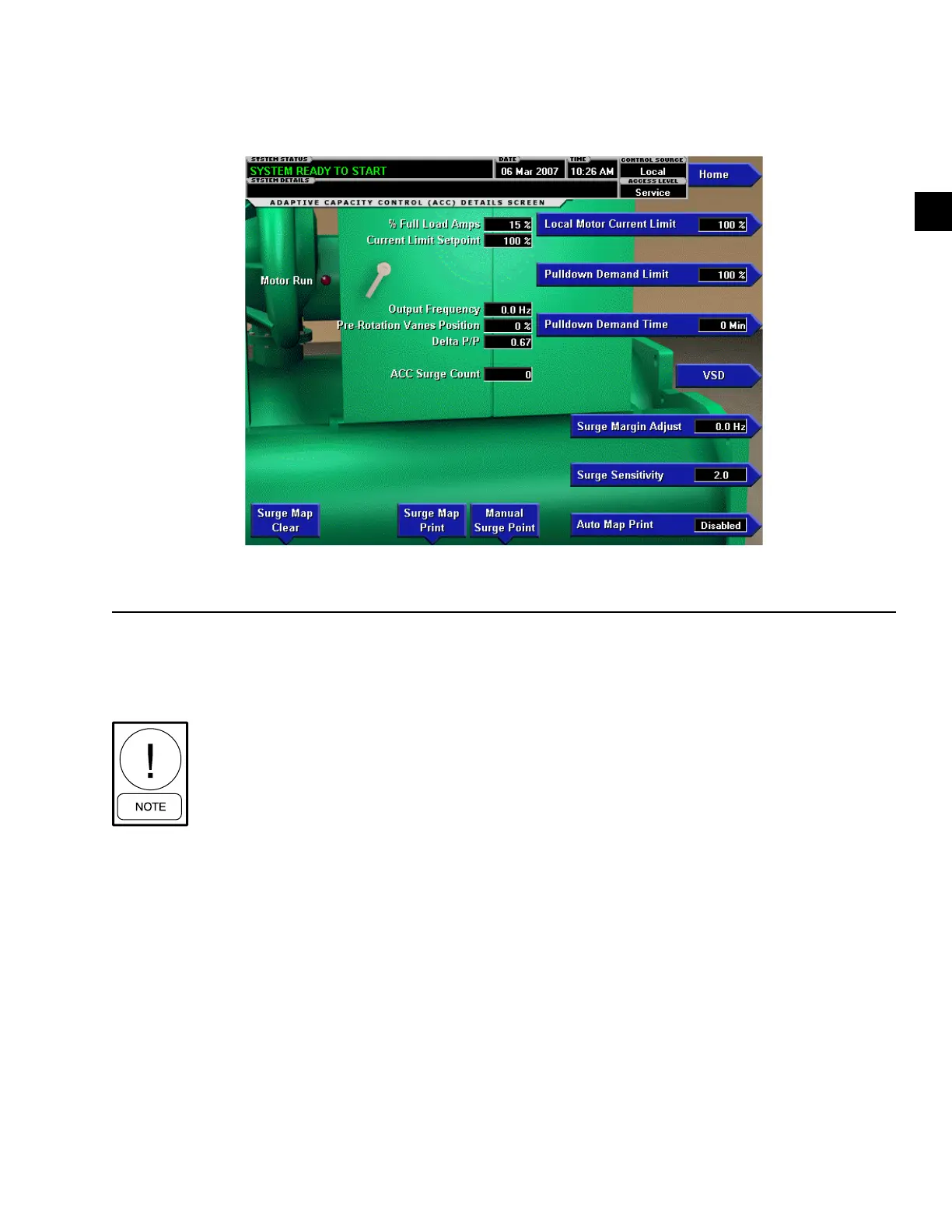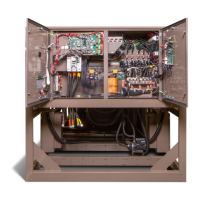SECTION 2 - OPTIVIEW CONTROL CENTER INTRODUCTION
JOHNSON CONTROLS
101
FORM 160.54-O1
ISSUE DATE: 9/10/2014
2
OVERVIEW
This screen displays more detailed information per-
taining to a Adaptive Capacity Control (ACC).
Requires a login access level of SERVICE.
Service Technicians refer to the OptiView
Control Center - Service Instructions
(Form 160.54-M1) for operation instruc-
tions and explanation of all programmable
setpoints and displayed values.
DISPLAY ONLY
Motor Run (LED)
Indicates whether the digital output from the controls is
commanding the motor to RUN.
Motor Current % Full Load Amps
Displays the motor current as a percentage of the Full
Load Amps (FLA) value. For the Variable Speed Drive
this is the data returned by the VSD.
Current Limit Setpoint
Displays the current limit value in use. This value could
come from a 0 to 20mA, 4 to 20mA, 0 to 10VDC or 2
to 10VDC input in Analog Remote mode, PWM signal
in Digital Remote mode, E-Link Gateway interface in
ISN mode, or a locally programmed value.
Pulldown Demand Time Left
Displays the time remaining in the programmed
pulldown period if the value is nonzero.
VSD Output Frequency
Displays the frequency at which the VSD is operating
the motor.
Pre-rotation Vane Position
Displays the Pre-rotation Vane position as a value be-
tween 0 and 100%.
ACC Surge Count
The total number of surge conditions detected by the
Adaptive Capacity Control. The surge events detected
by the Surge Protection feature are not included in this
total.
ADAPTIVE CAPACITY CONTROL DETAILS SCREEN
(SOFTWARE VERSION C.OPT.01.18.307 AND EARLIER) (VSD AND MV VSD)
LD12572
FIGURE 34 - ADAPTIVE CAPACITY CONTROL DETAILS SCREEN (SOFTWARE VERSION C.OPT.01.18.307
AND EARLIER) (VSD AND MV VSD)